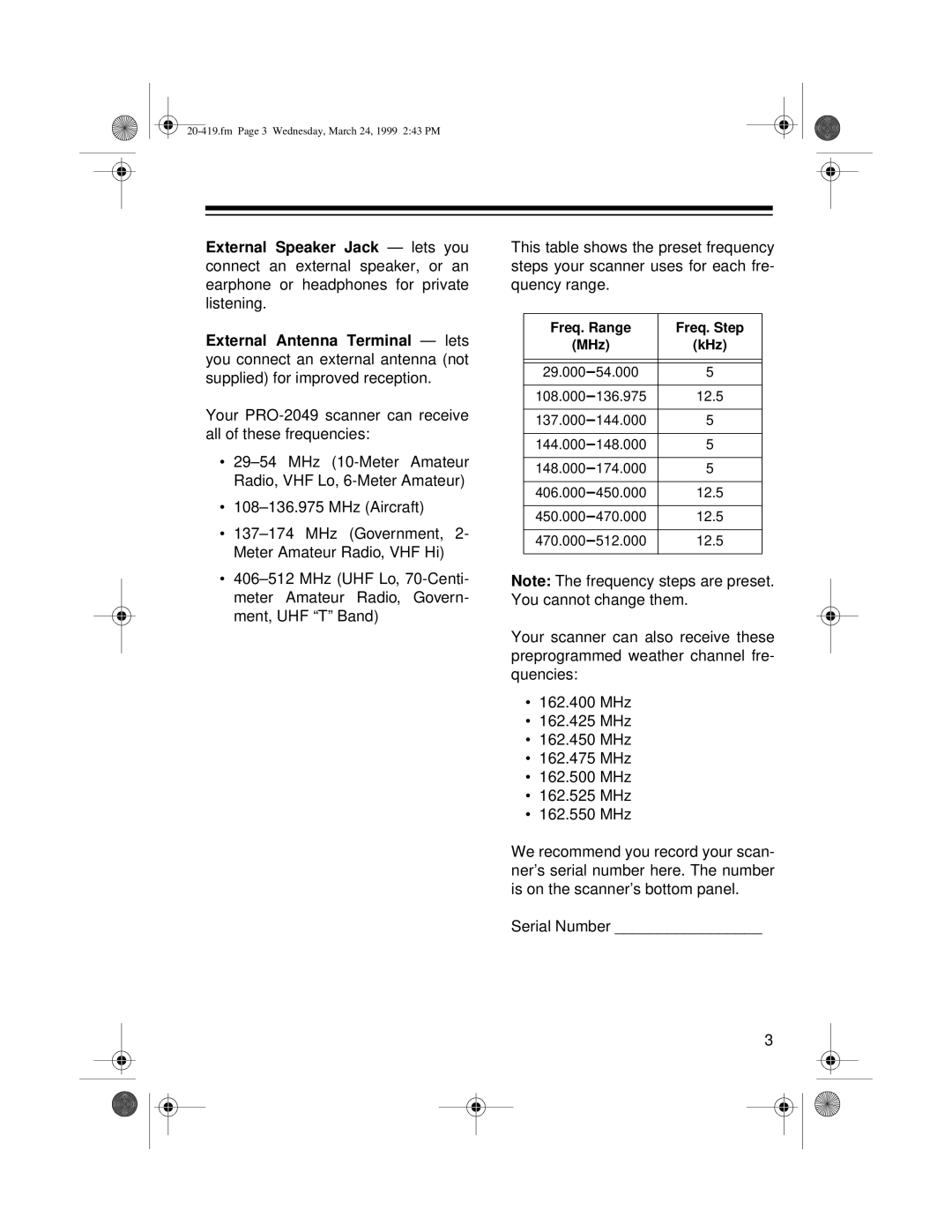External Speaker Jack — lets you connect an external speaker, or an earphone or headphones for private listening.
External Antenna Terminal — lets you connect an external antenna (not supplied) for improved reception.
Your
•
•
•
•
This table shows the preset frequency steps your scanner uses for each fre- quency range.
Freq. Range | Freq. Step |
(MHz) | (kHz) |
|
|
|
|
5 | |
|
|
12.5 | |
|
|
5 | |
|
|
5 | |
|
|
5 | |
|
|
12.5 | |
|
|
12.5 | |
|
|
12.5 | |
|
|
Note: The frequency steps are preset. You cannot change them.
Your scanner can also receive these preprogrammed weather channel fre- quencies:
•162.400 MHz
•162.425 MHz
•162.450 MHz
•162.475 MHz
•162.500 MHz
•162.525 MHz
•162.550 MHz
We recommend you record your scan- ner’s serial number here. The number is on the scanner’s bottom panel.
Serial Number _________________
3