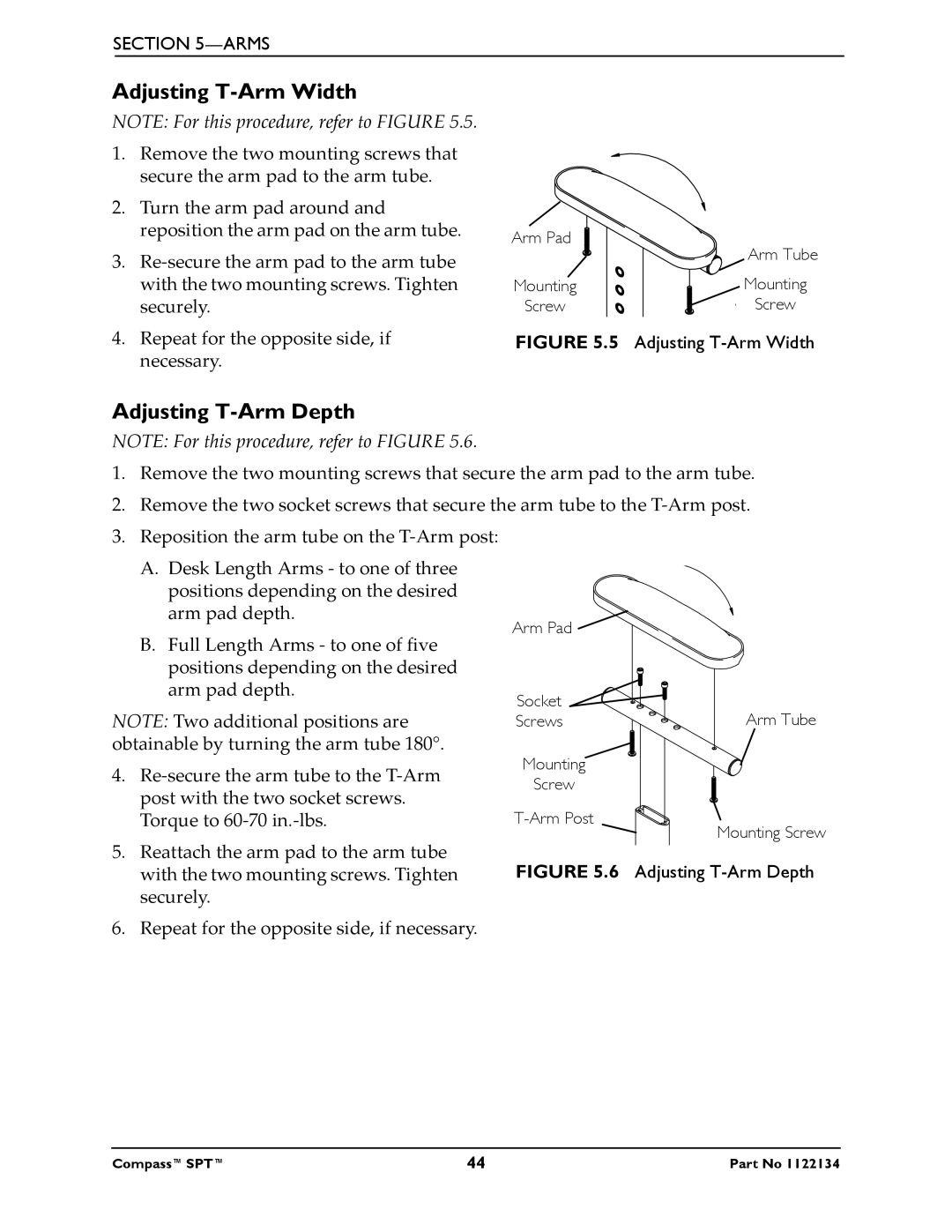SECTION
Adjusting T-Arm Width
NOTE: For this procedure, refer to FIGURE 5.5.
1.Remove the two mounting screws that secure the arm pad to the arm tube.
2.Turn the arm pad around and reposition the arm pad on the arm tube.
3.
4.Repeat for the opposite side, if necessary.
Adjusting T-Arm Depth
NOTE: For this procedure, refer to FIGURE 5.6.
1.Remove the two mounting screws that secure the arm pad to the arm tube.
2.Remove the two socket screws that secure the arm tube to the
3.Reposition the arm tube on the
A.Desk Length Arms - to one of three positions depending on the desired arm pad depth.
B.Full Length Arms - to one of five positions depending on the desired arm pad depth.
NOTE: Two additional positions are obtainable by turning the arm tube 180°.
4.
5.Reattach the arm pad to the arm tube with the two mounting screws. Tighten securely.
6.Repeat for the opposite side, if necessary.
Compass™SPT™ | 44 | Part No 1122134 |