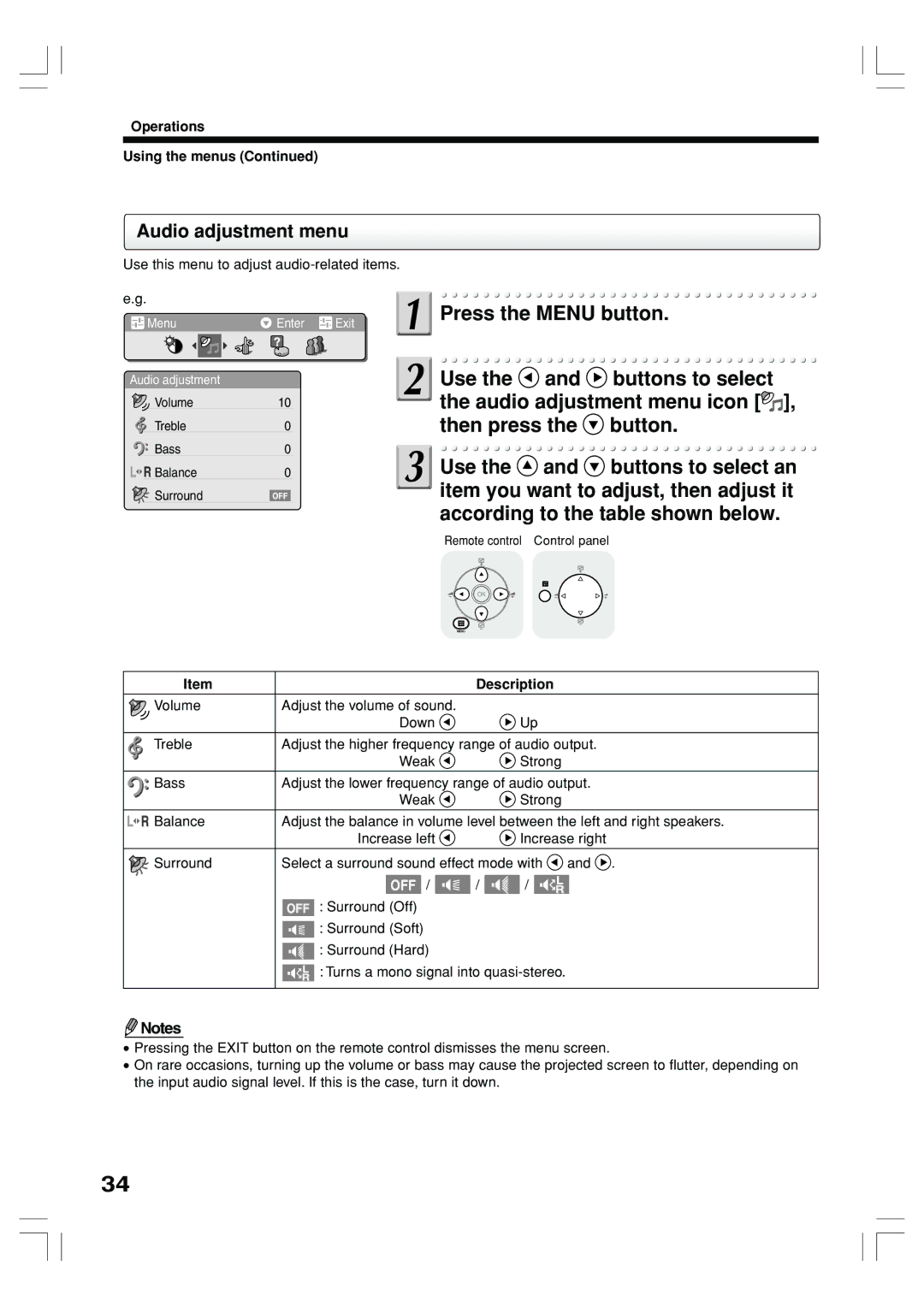Operations
Using the menus (Continued)
Audio adjustment menu
Use this menu to adjust
e.g.
Menu | Enter | Exit |
Audio adjustment |
|
|
Volume | 10 |
|
Treble | 0 |
|
Bass | 0 |
|
Balance | 0 |
|
Surround |
|
|
![]() Press the MENU button.
Press the MENU button.
![]() Use the
Use the ![]() and
and ![]() buttons to select the audio adjustment menu icon [
buttons to select the audio adjustment menu icon [![]()
![]() ], then press the
], then press the ![]() button.
button.
![]() Use the
Use the ![]() and
and ![]() buttons to select an item you want to adjust, then adjust it according to the table shown below.
buttons to select an item you want to adjust, then adjust it according to the table shown below.
Remote control Control panel
Item |
| Description |
| |
Volume | Adjust the volume of sound. |
|
|
|
| Down |
| Up |
|
Treble | Adjust the higher frequency range of audio output. | |||
| Weak |
| Strong |
|
Bass | Adjust the lower frequency range of audio output. | |||
| Weak |
| Strong |
|
Balance | Adjust the balance in volume level between the left and right speakers. | |||
| Increase left |
| Increase right | |
Surround | Select a surround sound effect mode with | and . | ||
| / | / | / |
|
![]() : Surround (Off)
: Surround (Off)
![]() : Surround (Soft)
: Surround (Soft)
![]() : Surround (Hard)
: Surround (Hard)
![]() : Turns a mono signal into
: Turns a mono signal into
![]() Notes
Notes
•Pressing the EXIT button on the remote control dismisses the menu screen.
•On rare occasions, turning up the volume or bass may cause the projected screen to flutter, depending on the input audio signal level. If this is the case, turn it down.
34