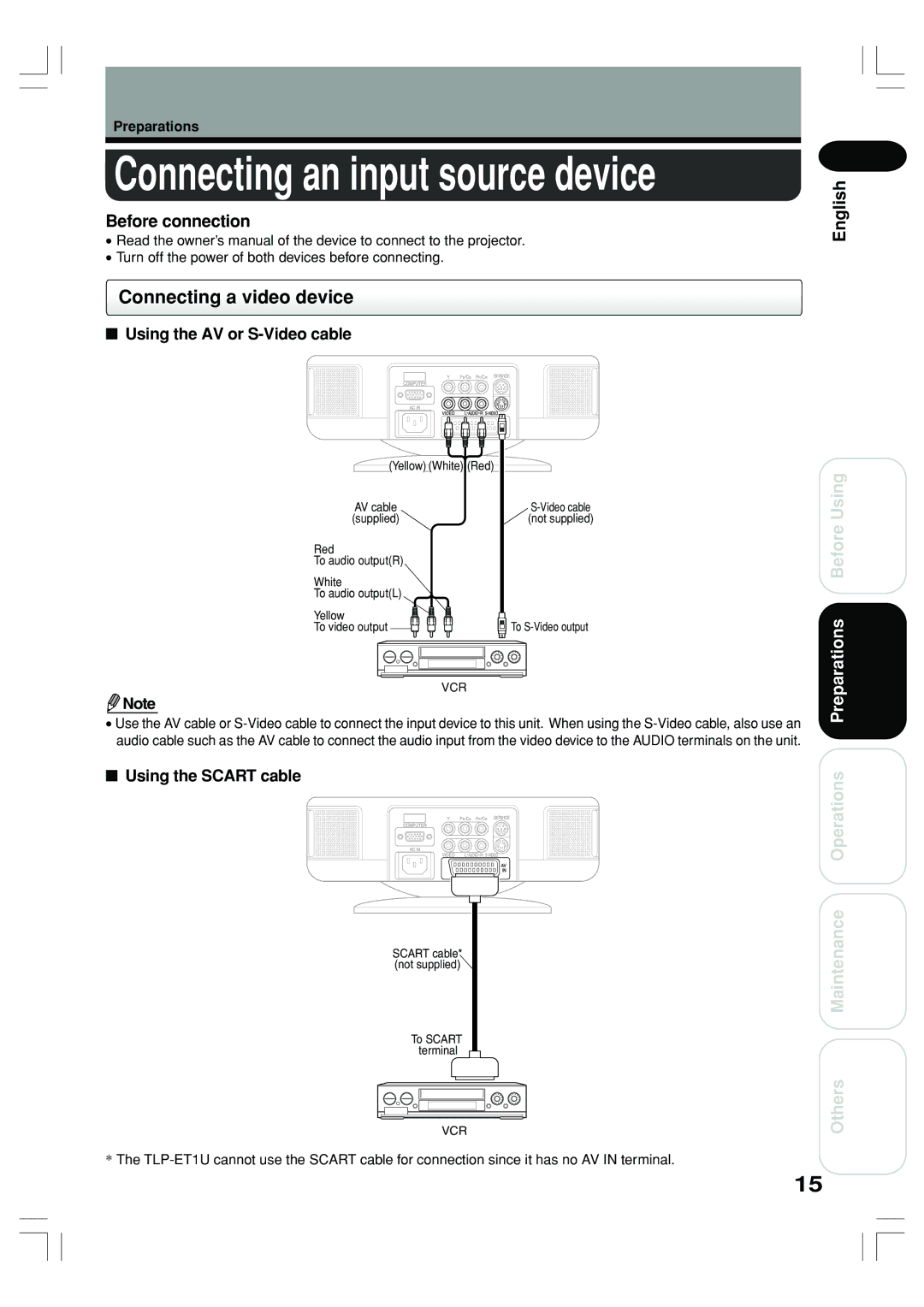Preparations
Connecting an input source device
Before connection
•Read the owner’s manual of the device to connect to the projector.
•Turn off the power of both devices before connecting.
English
Connecting a video device
■Using the AV or S-Video cable
(Yellow) (White) (Red) |
|
AV cable | |
(supplied) | (not supplied) |
Red |
|
To audio output(R) |
|
White |
|
To audio output(L) |
|
Yellow | To |
To video output |
VCR
![]() Note
Note
•Use the AV cable or
■Using the SCART cable
SCART cable* (not supplied)
To SCART terminal
VCR
*The
Maintenance Operations Preparations Before Using
Others
15