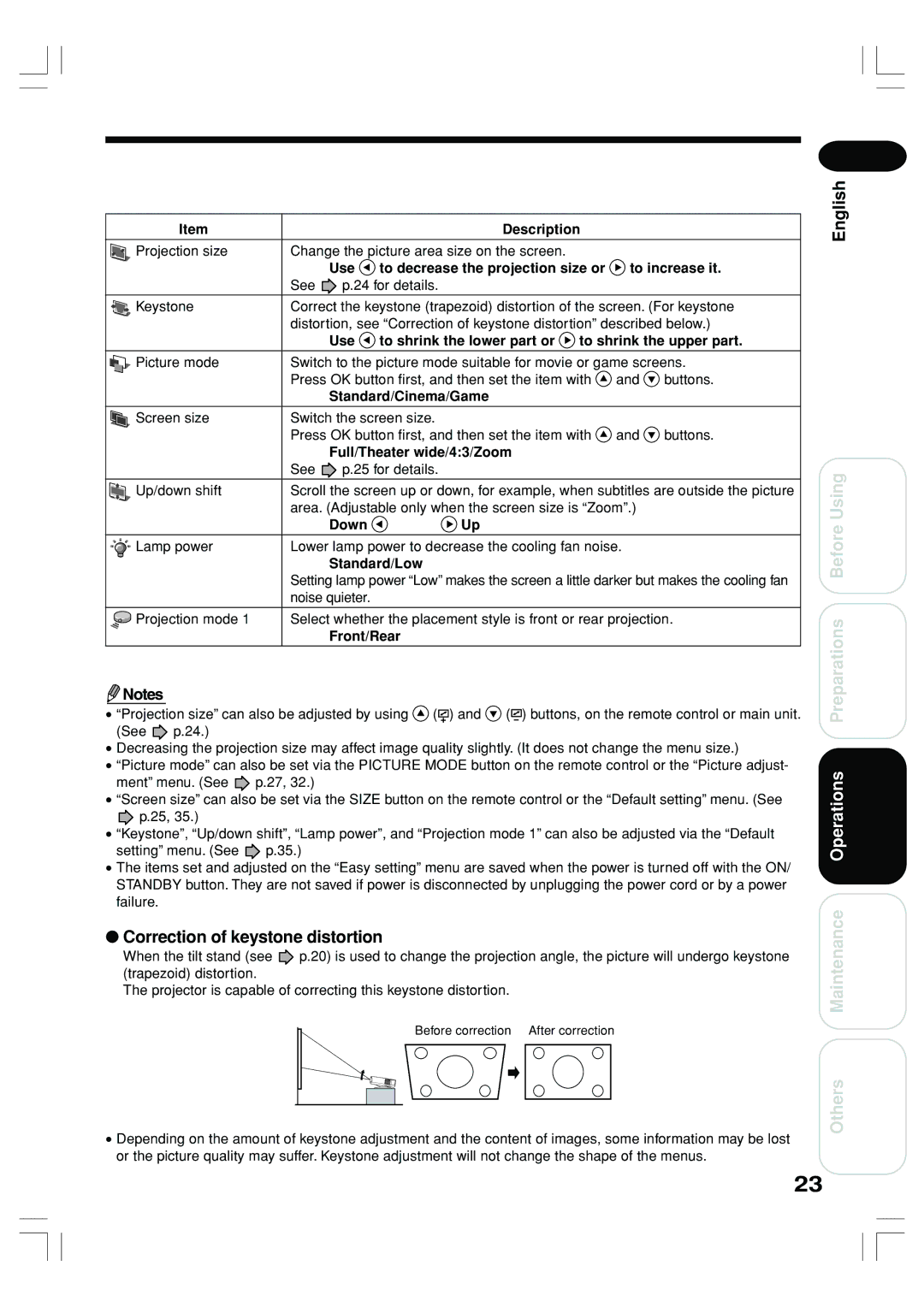|
| Item |
|
| Description |
|
| |
|
|
|
|
|
|
| ||
|
| Projection size | Change the picture area size on the screen. |
|
|
| ||
|
|
|
| Use | to decrease the projection size or | to increase it. | ||
|
|
| See | p.24 for details. |
|
|
| |
|
|
|
| |||||
|
| Keystone | Correct the keystone (trapezoid) distortion of the screen. (For keystone | |||||
|
|
| distortion, see “Correction of keystone distortion” described below.) | |||||
|
|
|
| Use | to shrink the lower part or | to shrink the upper part. | ||
|
| Picture mode | Switch to the picture mode suitable for movie or game screens. | |||||
|
|
| Press OK button first, and then set the item with | and | buttons. | |||
|
|
|
| Standard/Cinema/Game |
|
|
| |
|
| Screen size | Switch the screen size. |
|
|
| ||
|
|
| Press OK button first, and then set the item with | and | buttons. | |||
|
|
|
| Full/Theater wide/4:3/Zoom |
|
|
| |
|
|
| See | p.25 for details. |
|
|
| |
|
|
|
| |||||
|
| Up/down shift | Scroll the screen up or down, for example, when subtitles are outside the picture | |||||
|
|
| area. (Adjustable only when the screen size is “Zoom”.) |
| ||||
|
|
|
| Down | Up |
|
|
|
|
| Lamp power | Lower lamp power to decrease the cooling fan noise. |
| ||||
|
|
|
| Standard/Low |
|
|
| |
|
|
| Setting lamp power “Low” makes the screen a little darker but makes the cooling fan | |||||
|
|
| noise quieter. |
|
|
|
| |
|
|
|
| |||||
|
| Projection mode 1 | Select whether the placement style is front or rear projection. | |||||
|
|
|
| Front/Rear |
|
|
| |
|
|
|
|
|
|
|
|
|
![]() Notes
Notes
•“Projection size” can also be adjusted by using ![]() (
(![]() ) and
) and ![]() (
(![]() ) buttons, on the remote control or main unit.
) buttons, on the remote control or main unit.
(See ![]() p.24.)
p.24.)
•Decreasing the projection size may affect image quality slightly. (It does not change the menu size.)
•“Picture mode” can also be set via the PICTURE MODE button on the remote control or the “Picture adjust-
ment” menu. (See ![]() p.27, 32.)
p.27, 32.)
•“Screen size” can also be set via the SIZE button on the remote control or the “Default setting” menu. (See
![]() p.25, 35.)
p.25, 35.)
•“Keystone”, “Up/down shift”, “Lamp power”, and “Projection mode 1” can also be adjusted via the “Default
setting” menu. (See ![]() p.35.)
p.35.)
•The items set and adjusted on the “Easy setting” menu are saved when the power is turned off with the ON/ STANDBY button. They are not saved if power is disconnected by unplugging the power cord or by a power failure.
●Correction of keystone distortion
When the tilt stand (see ![]() p.20) is used to change the projection angle, the picture will undergo keystone (trapezoid) distortion.
p.20) is used to change the projection angle, the picture will undergo keystone (trapezoid) distortion.
The projector is capable of correcting this keystone distortion.
Before correction After correction
•Depending on the amount of keystone adjustment and the content of images, some information may be lost or the picture quality may suffer. Keystone adjustment will not change the shape of the menus.
English
Maintenance Operations Preparations Before Using
Others
23