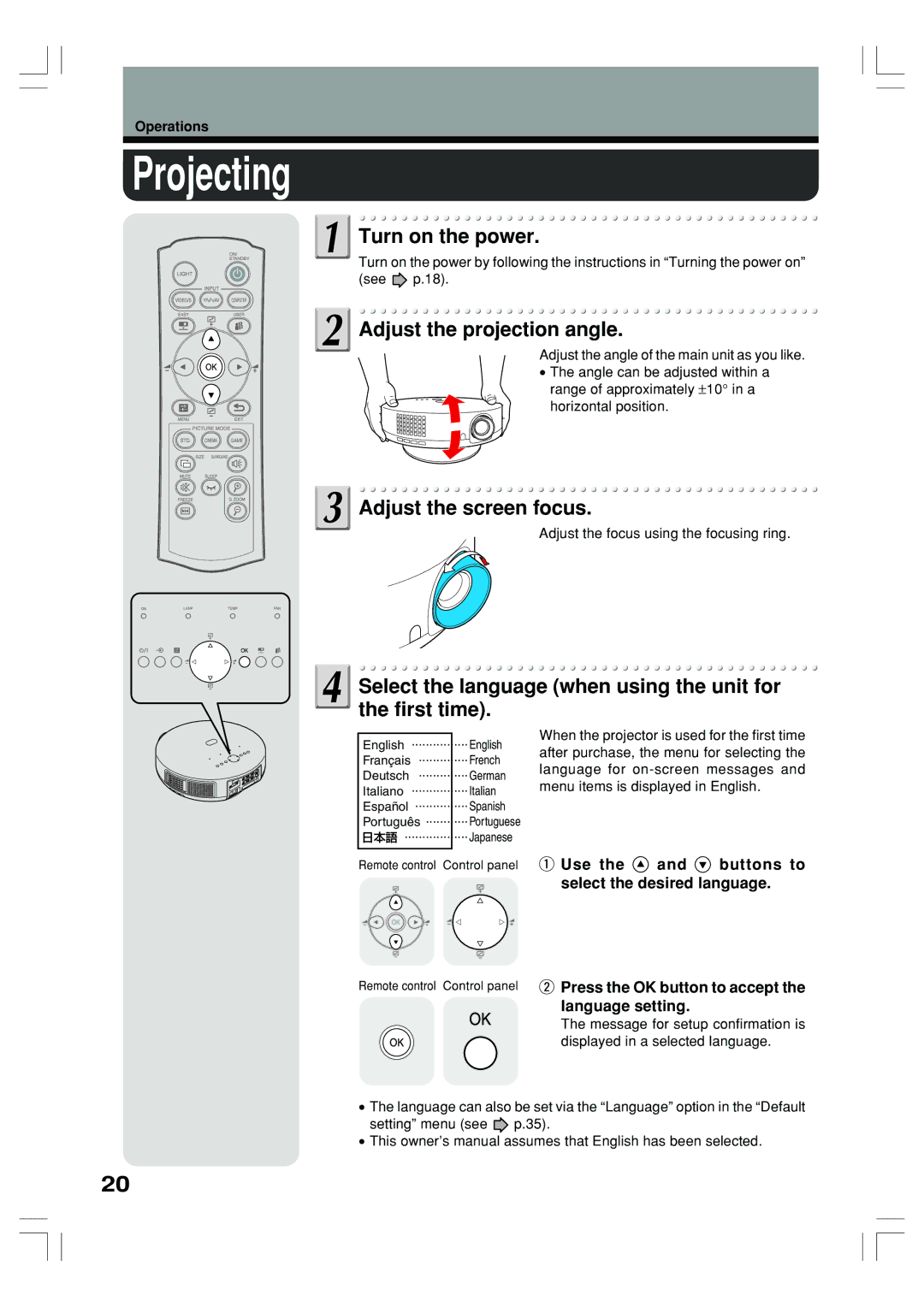Operations
Projecting
 Turn on the power.
Turn on the power.
Turn on the power by following the instructions in “Turning the power on”
(see ![]() p.18).
p.18).
 Adjust the projection angle.
Adjust the projection angle.
Adjust the angle of the main unit as you like.
• The angle can be adjusted within a range of approximately ±10° in a horizontal position.
 Adjust the screen focus.
Adjust the screen focus.
Adjust the focus using the focusing ring.
 Select the language (when using the unit for the first time).
Select the language (when using the unit for the first time).
|
|
|
English | ................ English | |
Français | .............. French | |
Deutsch | .............. German | |
Italiano | ................ Italian | |
Español | ............... Spanish | |
Português ............ Portuguese | ||
.................. Japanese | ||
|
|
|
Remote control Control panel
Remote control Control panel
When the projector is used for the first time after purchase, the menu for selecting the language for
q Use the ![]() and
and ![]() buttons to select the desired language.
buttons to select the desired language.
wPress the OK button to accept the language setting.
The message for setup confirmation is displayed in a selected language.
•The language can also be set via the “Language” option in the “Default
setting” menu (see ![]() p.35).
p.35).
•This owner’s manual assumes that English has been selected.
20