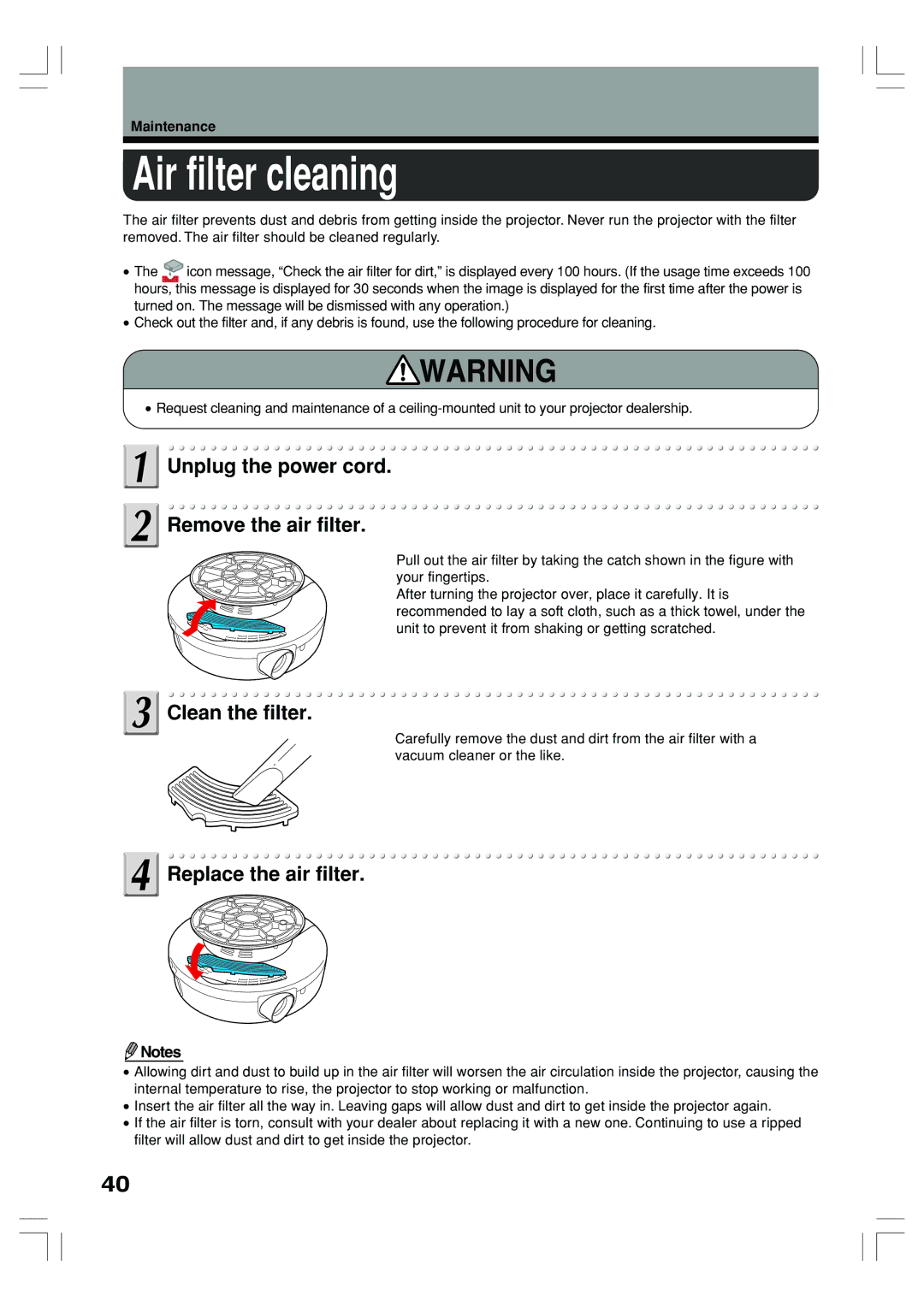Maintenance
Air filter cleaning
The air filter prevents dust and debris from getting inside the projector. Never run the projector with the filter removed. The air filter should be cleaned regularly.
•The ![]() icon message, “Check the air filter for dirt,” is displayed every 100 hours. (If the usage time exceeds 100 hours, this message is displayed for 30 seconds when the image is displayed for the first time after the power is turned on. The message will be dismissed with any operation.)
icon message, “Check the air filter for dirt,” is displayed every 100 hours. (If the usage time exceeds 100 hours, this message is displayed for 30 seconds when the image is displayed for the first time after the power is turned on. The message will be dismissed with any operation.)
•Check out the filter and, if any debris is found, use the following procedure for cleaning.
•Request cleaning and maintenance of a
![]() Unplug the power cord.
Unplug the power cord.
![]() Remove the air filter.
Remove the air filter.
![]() Clean the filter.
Clean the filter.
![]() Replace the air filter.
Replace the air filter.
![]() Notes
Notes
Pull out the air filter by taking the catch shown in the figure with your fingertips.
After turning the projector over, place it carefully. It is recommended to lay a soft cloth, such as a thick towel, under the unit to prevent it from shaking or getting scratched.
Carefully remove the dust and dirt from the air filter with a vacuum cleaner or the like.
•Allowing dirt and dust to build up in the air filter will worsen the air circulation inside the projector, causing the internal temperature to rise, the projector to stop working or malfunction.
•Insert the air filter all the way in. Leaving gaps will allow dust and dirt to get inside the projector again.
•If the air filter is torn, consult with your dealer about replacing it with a new one. Continuing to use a ripped filter will allow dust and dirt to get inside the projector.
40