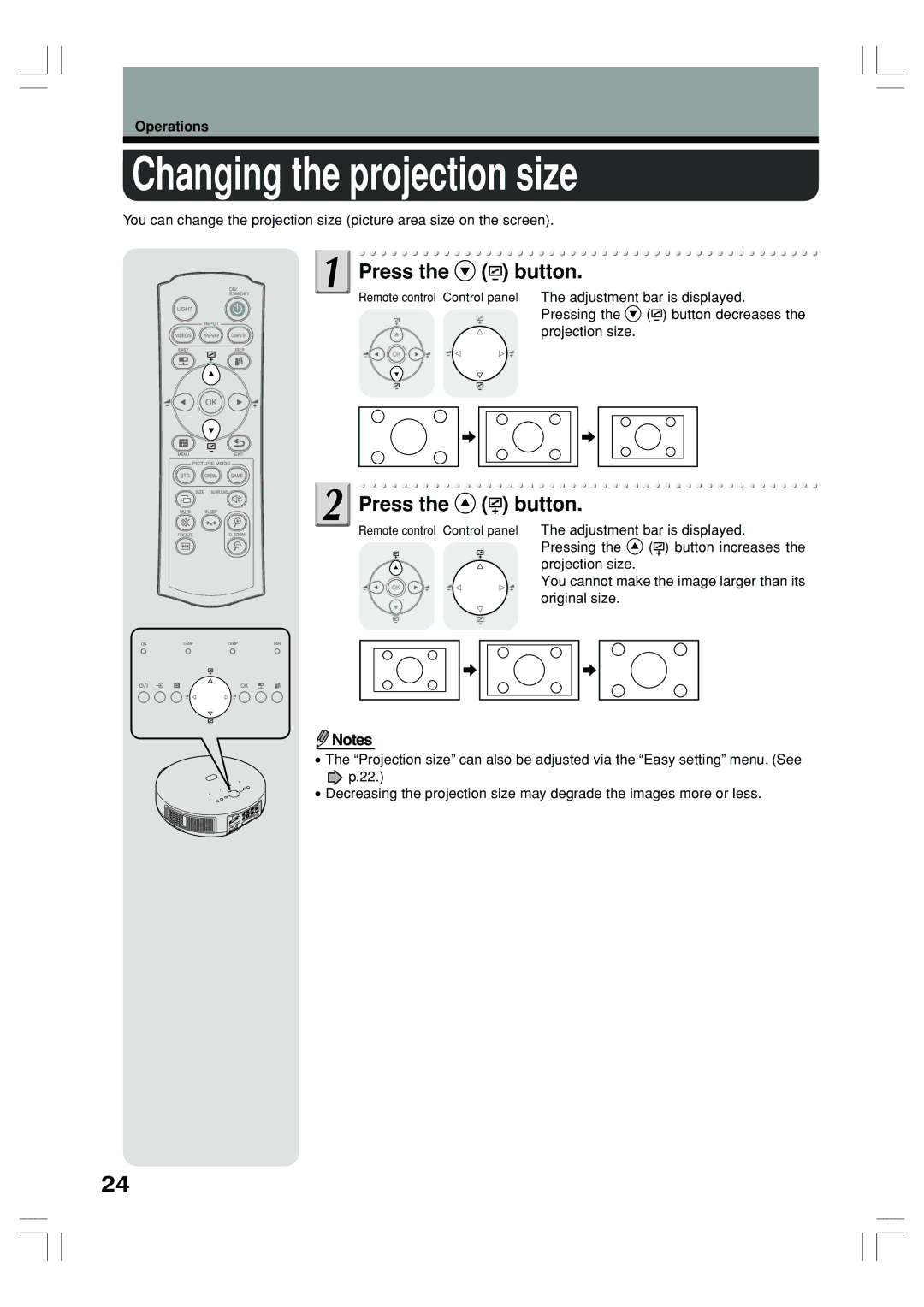Operations
Changing the projection size
You can change the projection size (picture area size on the screen).
 Press the
Press the  (
( ) button.
) button.
Remote control Control panel | The adjustment bar is displayed. | |
| Pressing the | ( ) button decreases the |
| projection size. |
|
Press the | ( ) button. |
|
Remote control Control panel The adjustment bar is displayed. | ||
| Pressing the | ( ) button increases the |
| projection size. |
|
| You cannot make the image larger than its | |
| original size. |
|
![]() Notes
Notes
•The “Projection size” can also be adjusted via the “Easy setting” menu. (See
![]() p.22.)
p.22.)
•Decreasing the projection size may degrade the images more or less.
24