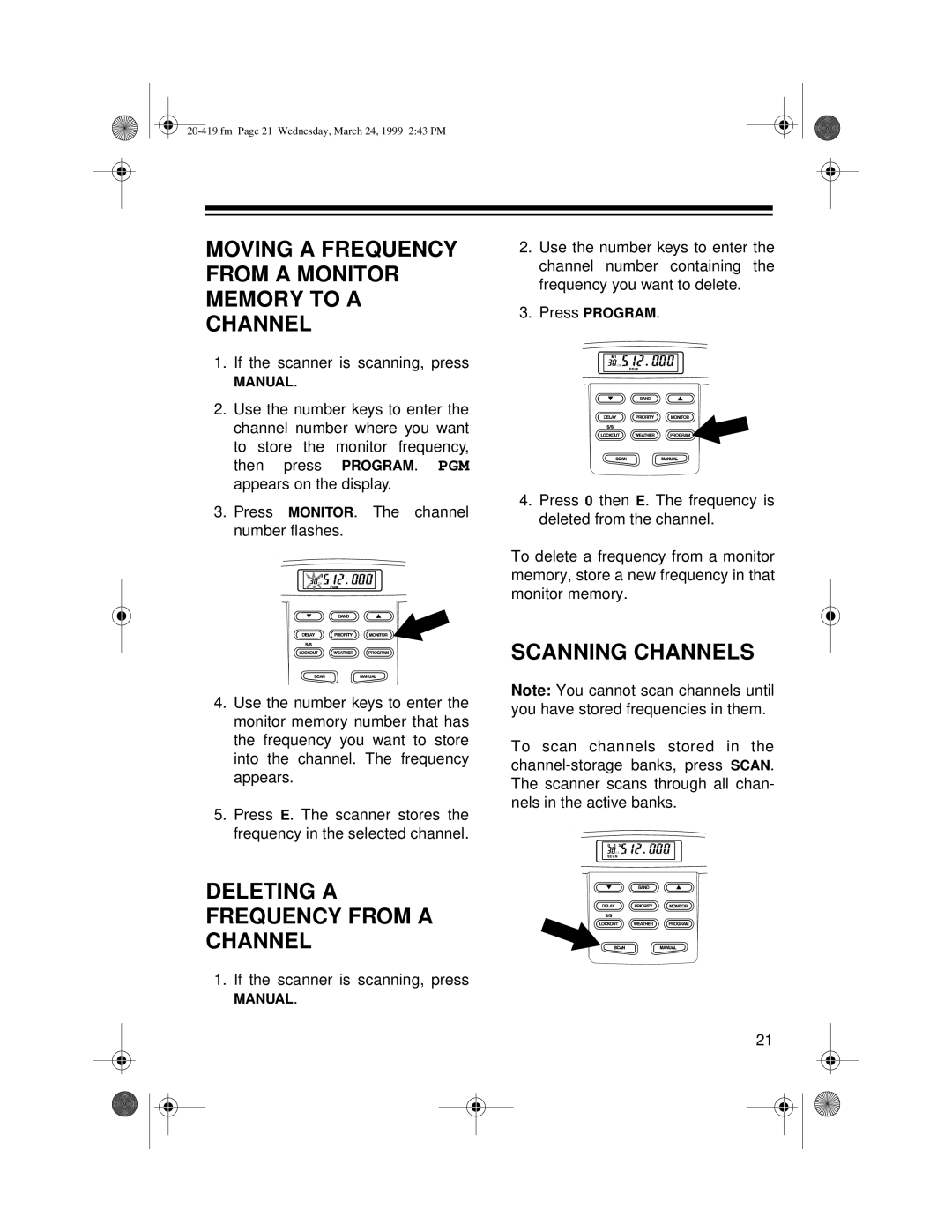MOVING A FREQUENCY FROM A MONITOR MEMORY TO A CHANNEL
1.If the scanner is scanning, press
MANUAL.
2.Use the number keys to enter the channel number where you want to store the monitor frequency, then press PROGRAM. PGM appears on the display.
3.Press MONITOR. The channel number flashes.
CH |
4.Use the number keys to enter the monitor memory number that has the frequency you want to store into the channel. The frequency appears.
5.Press E. The scanner stores the frequency in the selected channel.
DELETING A FREQUENCY FROM A CHANNEL
1.If the scanner is scanning, press
MANUAL.
2.Use the number keys to enter the channel number containing the frequency you want to delete.
3.Press PROGRAM.
CH |
4.Press 0 then E. The frequency is deleted from the channel.
To delete a frequency from a monitor memory, store a new frequency in that monitor memory.
SCANNING CHANNELS
Note: You cannot scan channels until you have stored frequencies in them.
To scan channels stored in the
CH |
21