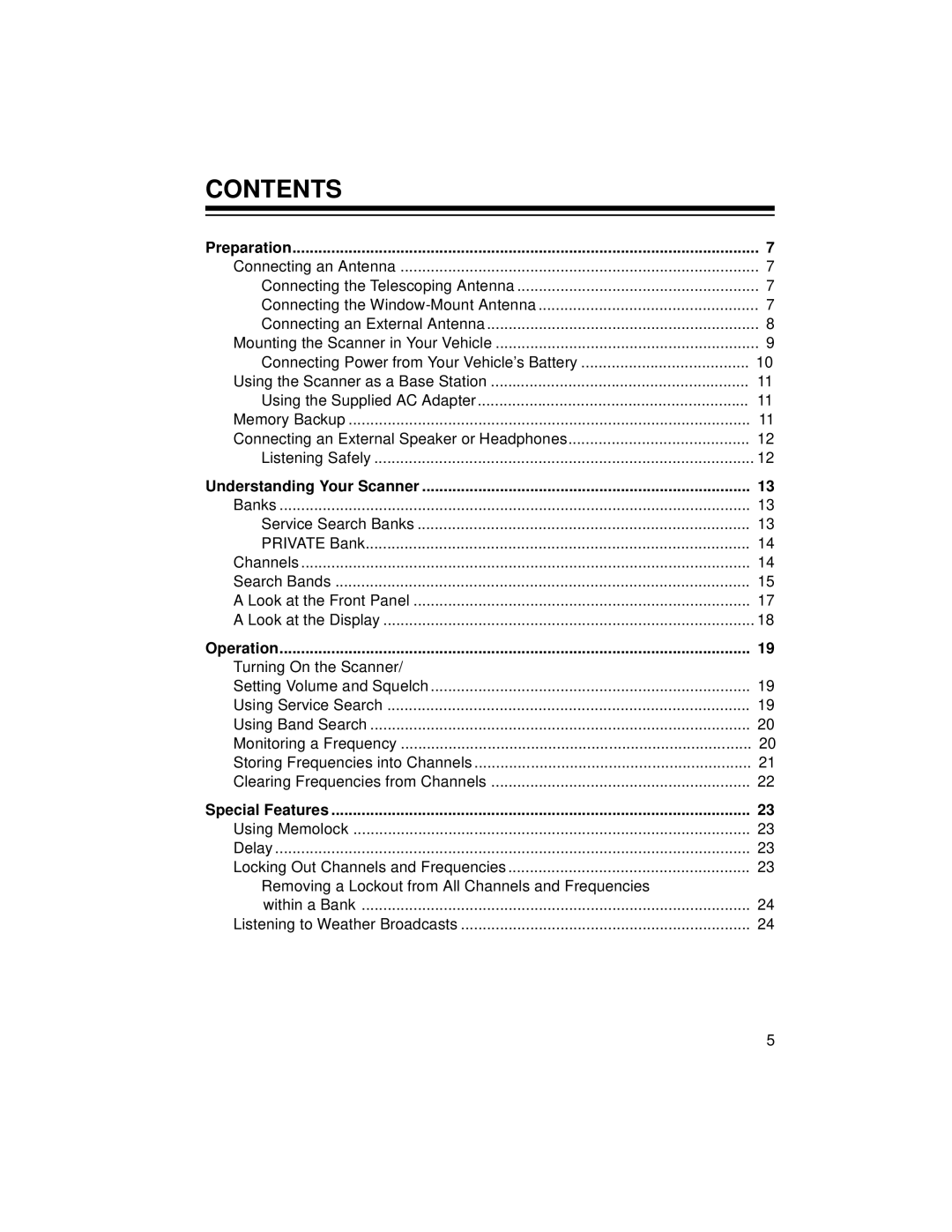CONTENTS |
|
Preparation | 7 |
Connecting an Antenna | 7 |
Connecting the Telescoping Antenna | 7 |
Connecting the | 7 |
Connecting an External Antenna | 8 |
Mounting the Scanner in Your Vehicle | 9 |
Connecting Power from Your Vehicle’s Battery | 10 |
Using the Scanner as a Base Station | 11 |
Using the Supplied AC Adapter | 11 |
Memory Backup | 11 |
Connecting an External Speaker or Headphones | 12 |
Listening Safely | 12 |
Understanding Your Scanner | 13 |
Banks | 13 |
Service Search Banks | 13 |
PRIVATE Bank | 14 |
Channels | 14 |
Search Bands | 15 |
A Look at the Front Panel | 17 |
A Look at the Display | 18 |
Operation | 19 |
Turning On the Scanner/ |
|
Setting Volume and Squelch | 19 |
Using Service Search | 19 |
Using Band Search | 20 |
Monitoring a Frequency | 20 |
Storing Frequencies into Channels | 21 |
Clearing Frequencies from Channels | 22 |
Special Features | 23 |
Using Memolock | 23 |
Delay | 23 |
Locking Out Channels and Frequencies | 23 |
Removing a Lockout from All Channels and Frequencies |
|
within a Bank | 24 |
Listening to Weather Broadcasts | 24 |
5