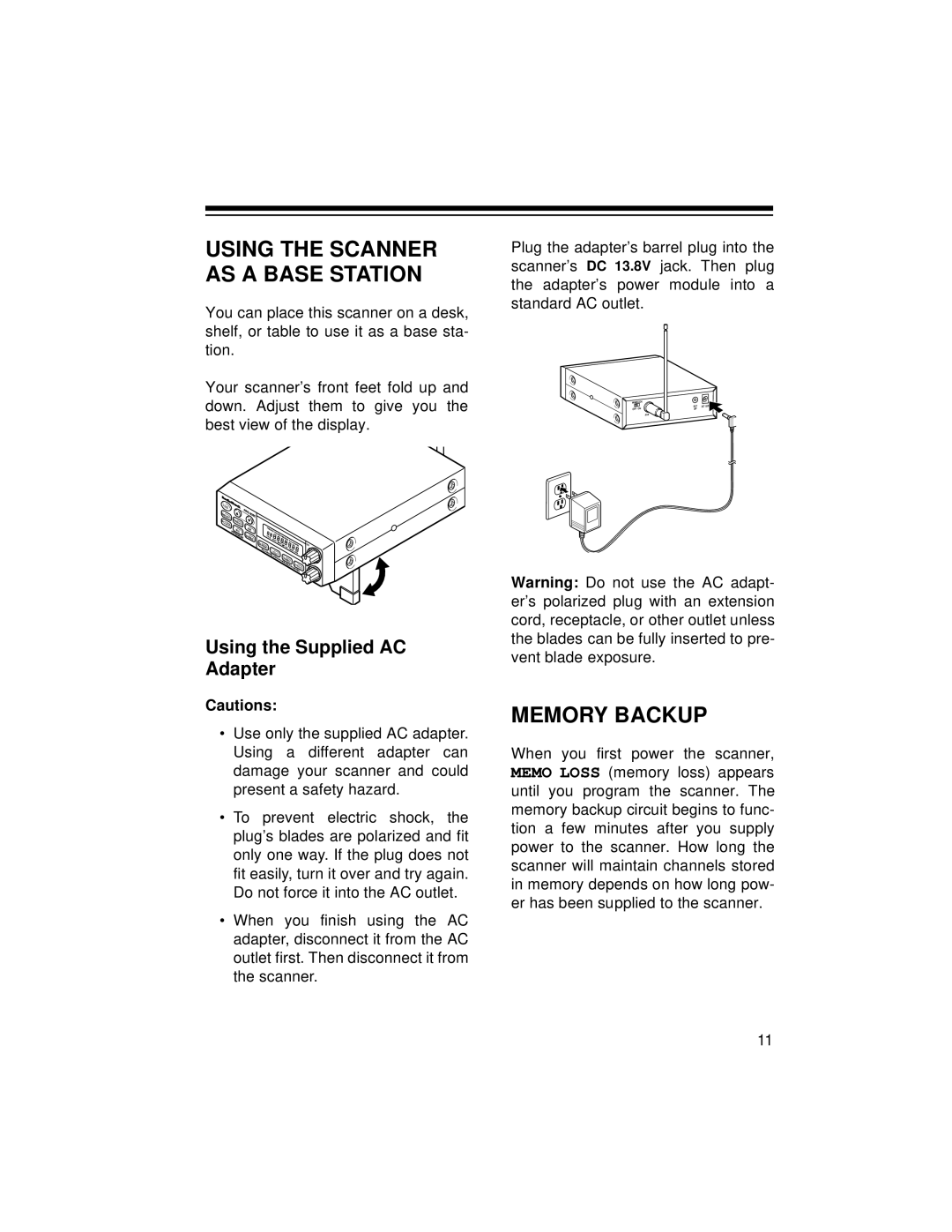USING THE SCANNER AS A BASE STATION
You can place this scanner on a desk, shelf, or table to use it as a base sta- tion.
Your scanner’s front feet fold up and down. Adjust them to give you the best view of the display.
Using the Supplied AC Adapter
Cautions:
•Use only the supplied AC adapter. Using a different adapter can damage your scanner and could present a safety hazard.
•To prevent electric shock, the plug’s blades are polarized and fit only one way. If the plug does not fit easily, turn it over and try again. Do not force it into the AC outlet.
•When you finish using the AC adapter, disconnect it from the AC outlet first. Then disconnect it from the scanner.
Plug the adapter’s barrel plug into the scanner’s DC 13.8V jack. Then plug the adapter’s power module into a standard AC outlet.
Warning: Do not use the AC adapt- er’s polarized plug with an extension cord, receptacle, or other outlet unless the blades can be fully inserted to pre- vent blade exposure.
MEMORY BACKUP
When you first power the scanner, MEMO LOSS (memory loss) appears until you program the scanner. The memory backup circuit begins to func- tion a few minutes after you supply power to the scanner. How long the scanner will maintain channels stored in memory depends on how long pow- er has been supplied to the scanner.
11