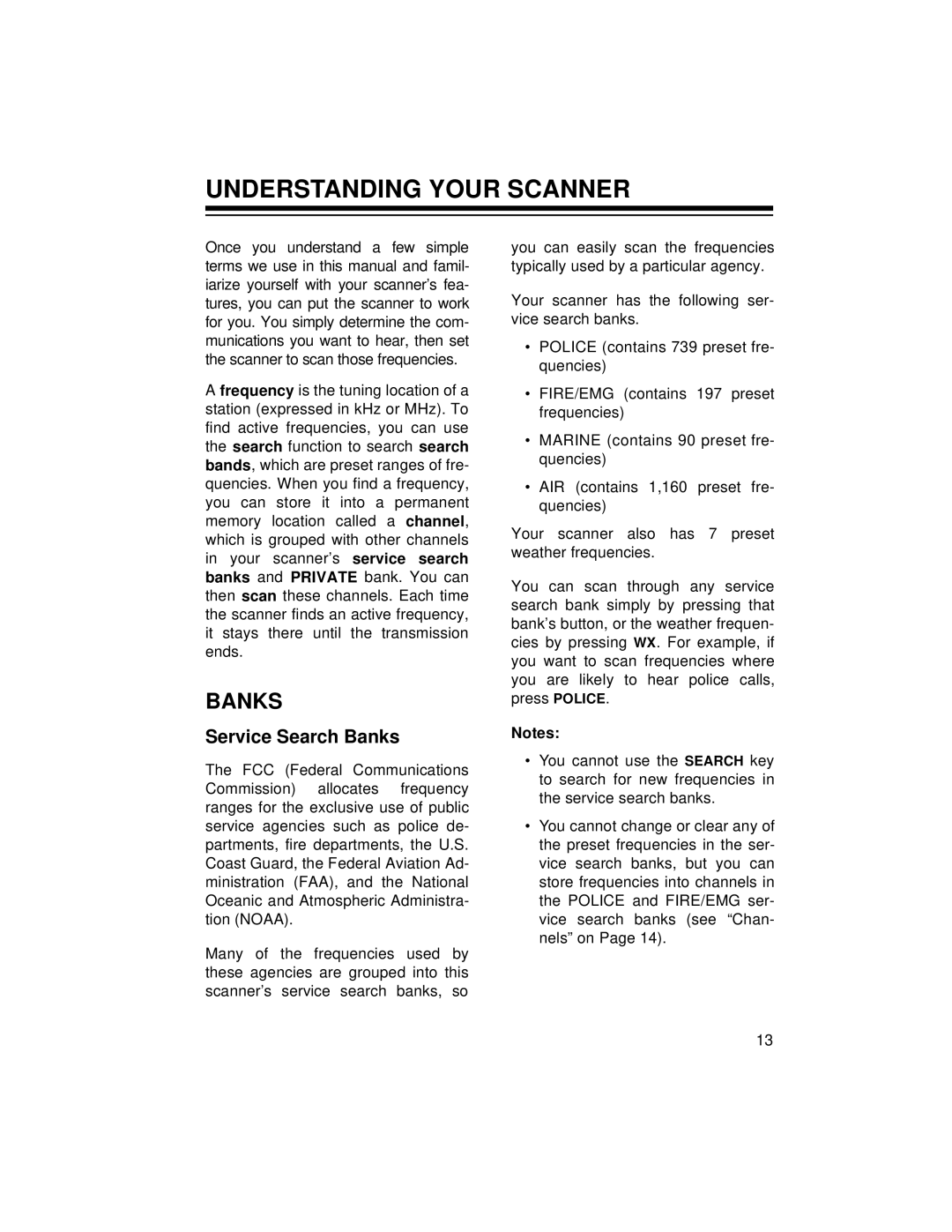UNDERSTANDING YOUR SCANNER
Once you understand a few simple terms we use in this manual and famil- iarize yourself with your scanner’s fea- tures, you can put the scanner to work for you. You simply determine the com- munications you want to hear, then set the scanner to scan those frequencies.
A frequency is the tuning location of a station (expressed in kHz or MHz). To find active frequencies, you can use the search function to search search bands, which are preset ranges of fre- quencies. When you find a frequency, you can store it into a permanent memory location called a channel, which is grouped with other channels in your scanner’s service search banks and PRIVATE bank. You can then scan these channels. Each time the scanner finds an active frequency, it stays there until the transmission ends.
BANKS
Service Search Banks
The FCC (Federal Communications Commission) allocates frequency ranges for the exclusive use of public service agencies such as police de- partments, fire departments, the U.S. Coast Guard, the Federal Aviation Ad- ministration (FAA), and the National Oceanic and Atmospheric Administra- tion (NOAA).
Many of the frequencies used by these agencies are grouped into this scanner’s service search banks, so
you can easily scan the frequencies typically used by a particular agency.
Your scanner has the following ser- vice search banks.
•POLICE (contains 739 preset fre- quencies)
•FIRE/EMG (contains 197 preset frequencies)
•MARINE (contains 90 preset fre- quencies)
•AIR (contains 1,160 preset fre- quencies)
Your scanner also has 7 preset weather frequencies.
You can scan through any service search bank simply by pressing that bank’s button, or the weather frequen- cies by pressing WX. For example, if you want to scan frequencies where you are likely to hear police calls, press POLICE.
Notes:
•You cannot use the SEARCH key to search for new frequencies in the service search banks.
•You cannot change or clear any of the preset frequencies in the ser- vice search banks, but you can store frequencies into channels in the POLICE and FIRE/EMG ser- vice search banks (see “Chan- nels” on Page 14).
13