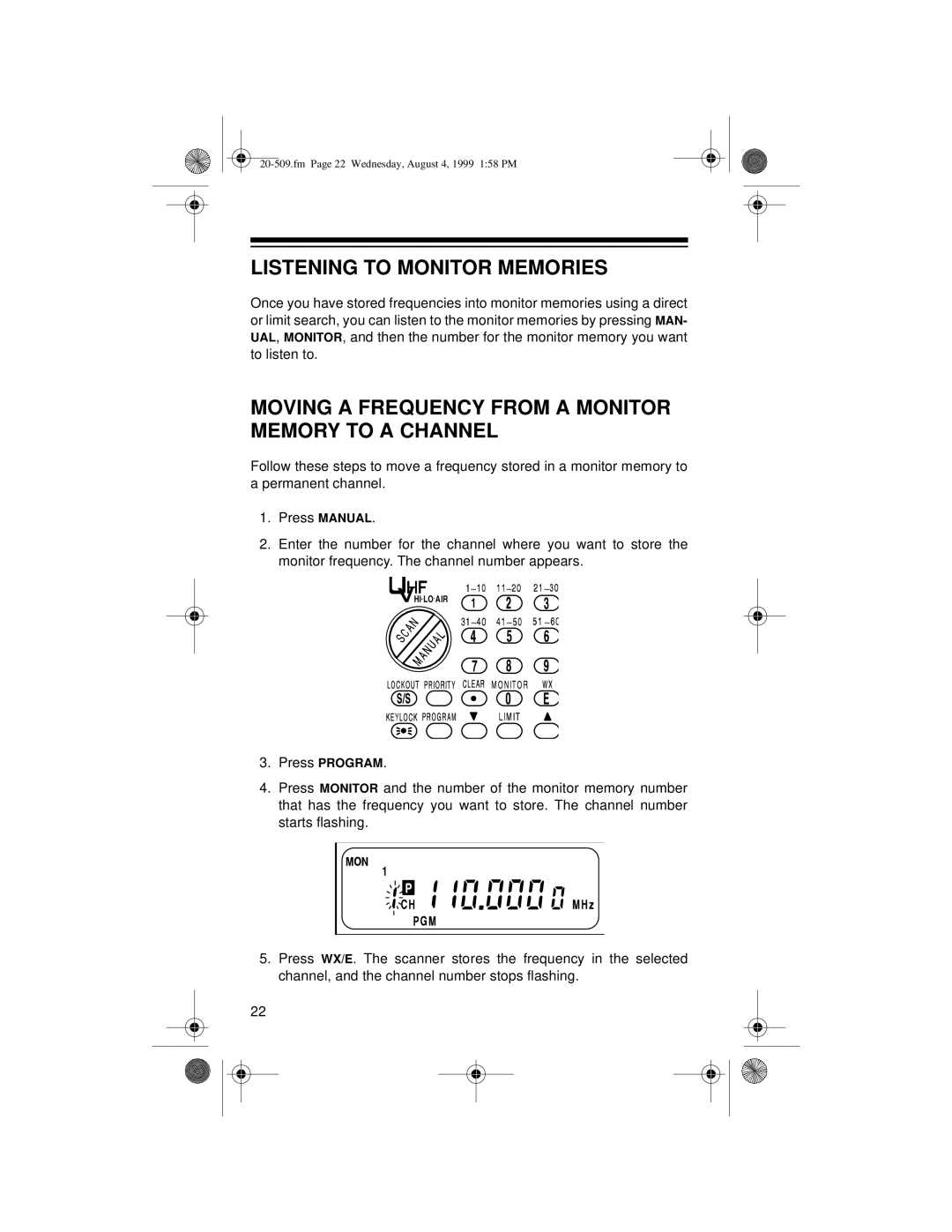LISTENING TO MONITOR MEMORIES
Once you have stored frequencies into monitor memories using a direct or limit search, you can listen to the monitor memories by pressing MAN- UAL, MONITOR, and then the number for the monitor memory you want to listen to.
MOVING A FREQUENCY FROM A MONITOR MEMORY TO A CHANNEL
Follow these steps to move a frequency stored in a monitor memory to a permanent channel.
1.Press MANUAL.
2.Enter the number for the channel where you want to store the monitor frequency. The channel number appears.
∼ | ∼ | ∼ |
HI LO AIR |
|
|
∼ | ∼ | ∼ |
3.Press PROGRAM.
4.Press MONITOR and the number of the monitor memory number that has the frequency you want to store. The channel number starts flashing.
5.Press WX/E. The scanner stores the frequency in the selected channel, and the channel number stops flashing.
22