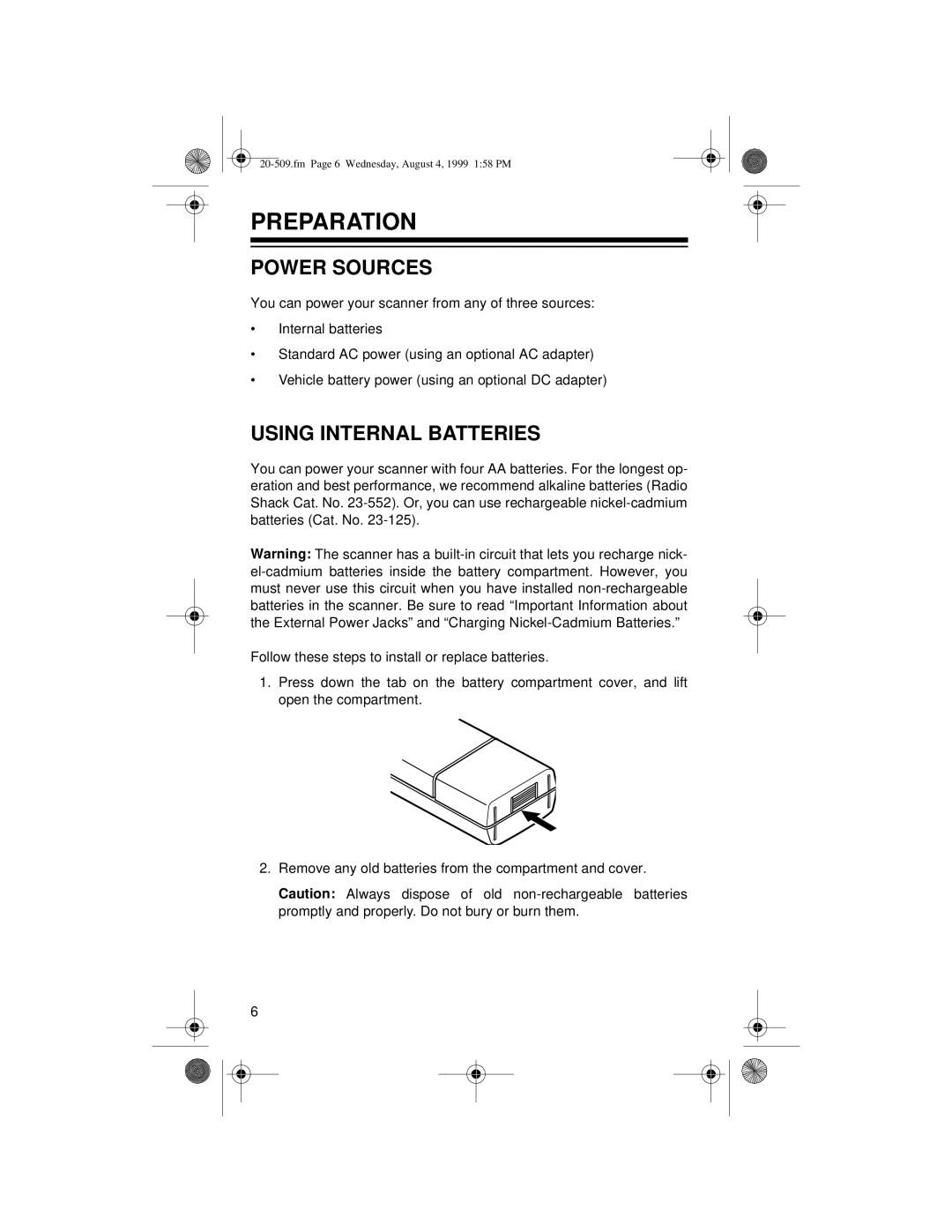PREPARATION
POWER SOURCES
You can power your scanner from any of three sources:
•Internal batteries
•Standard AC power (using an optional AC adapter)
•Vehicle battery power (using an optional DC adapter)
USING INTERNAL BATTERIES
You can power your scanner with four AA batteries. For the longest op- eration and best performance, we recommend alkaline batteries (Radio Shack Cat. No.
Warning: The scanner has a
Follow these steps to install or replace batteries.
1.Press down the tab on the battery compartment cover, and lift open the compartment.
2.Remove any old batteries from the compartment and cover.
Caution: Always dispose of old
6