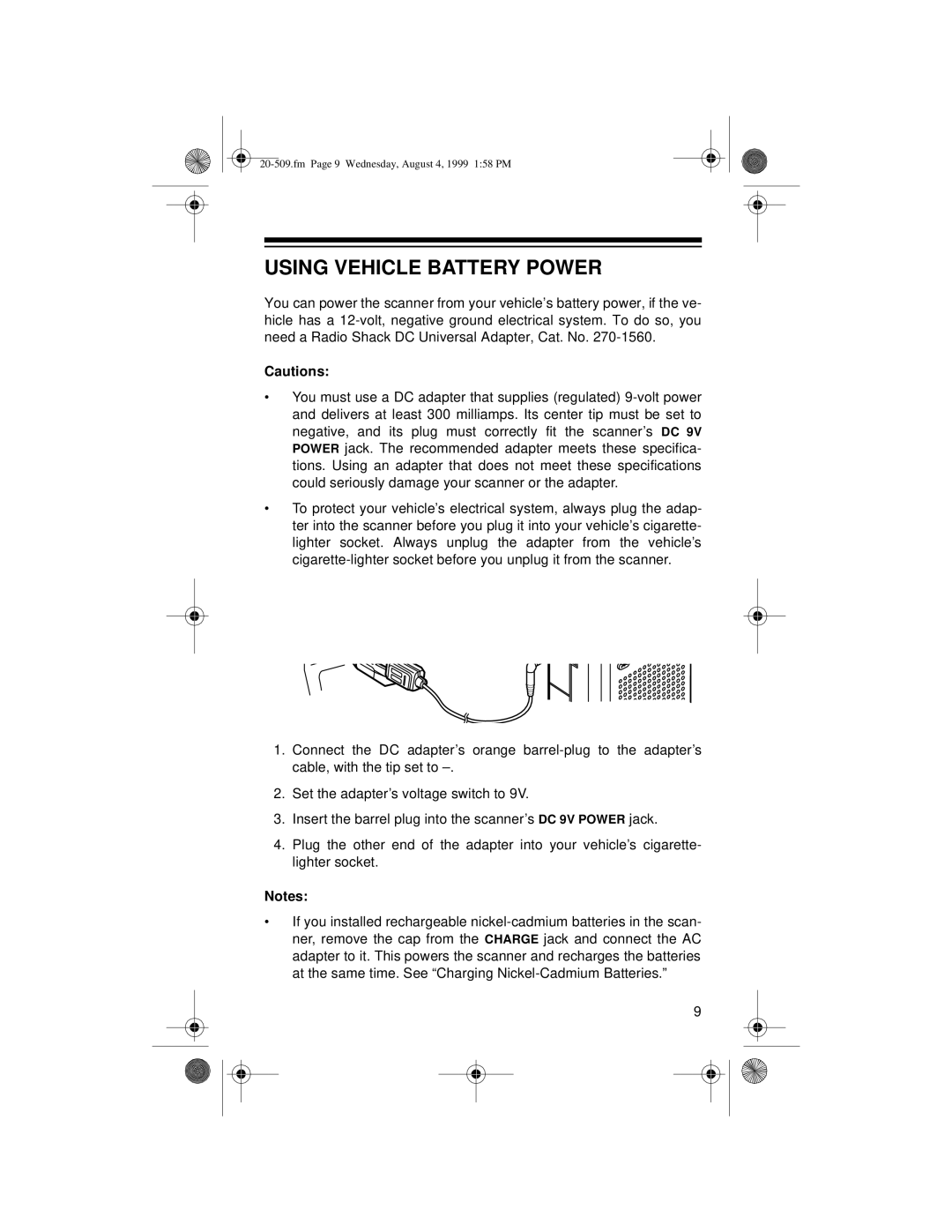20-509.fm Page 9 Wednesday, August 4, 1999 1:58 PM
USING VEHICLE BATTERY POWER
You can power the scanner from your vehicle’s battery power, if the ve- hicle has a 12-volt, negative ground electrical system. To do so, you need a Radio Shack DC Universal Adapter, Cat. No. 270-1560.
Cautions:
•You must use a DC adapter that supplies (regulated) 9-volt power and delivers at least 300 milliamps. Its center tip must be set to negative, and its plug must correctly fit the scanner’s DC 9V POWER jack. The recommended adapter meets these specifica- tions. Using an adapter that does not meet these specifications could seriously damage your scanner or the adapter.
•To protect your vehicle’s electrical system, always plug the adap- ter into the scanner before you plug it into your vehicle’s cigarette- lighter socket. Always unplug the adapter from the vehicle’s cigarette-lighter socket before you unplug it from the scanner.
1.Connect the DC adapter’s orange barrel-plug to the adapter’s cable, with the tip set to –.
2.Set the adapter’s voltage switch to 9V.
3.Insert the barrel plug into the scanner’s DC 9V POWER jack.
4.Plug the other end of the adapter into your vehicle’s cigarette- lighter socket.
Notes:
•If you installed rechargeable nickel-cadmium batteries in the scan- ner, remove the cap from the CHARGE jack and connect the AC adapter to it. This powers the scanner and recharges the batteries at the same time. See “Charging Nickel-Cadmium Batteries.”
9