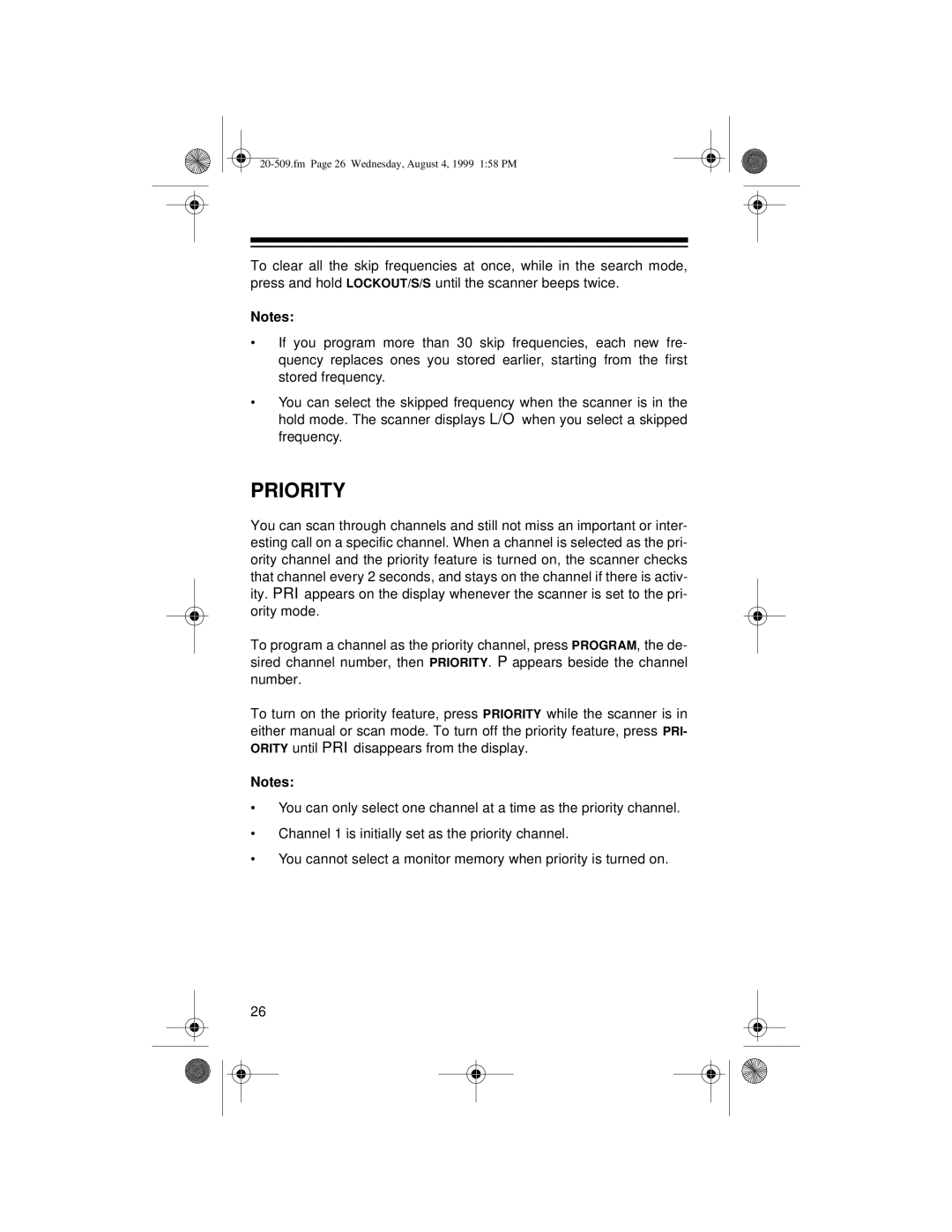To clear all the skip frequencies at once, while in the search mode, press and hold LOCKOUT/S/S until the scanner beeps twice.
Notes:
•If you program more than 30 skip frequencies, each new fre- quency replaces ones you stored earlier, starting from the first stored frequency.
•You can select the skipped frequency when the scanner is in the hold mode. The scanner displays L/O when you select a skipped frequency.
PRIORITY
You can scan through channels and still not miss an important or inter- esting call on a specific channel. When a channel is selected as the pri- ority channel and the priority feature is turned on, the scanner checks that channel every 2 seconds, and stays on the channel if there is activ- ity. PRI appears on the display whenever the scanner is set to the pri- ority mode.
To program a channel as the priority channel, press PROGRAM, the de- sired channel number, then PRIORITY. P appears beside the channel number.
To turn on the priority feature, press PRIORITY while the scanner is in either manual or scan mode. To turn off the priority feature, press PRI- ORITY until PRI disappears from the display.
Notes:
•You can only select one channel at a time as the priority channel.
•Channel 1 is initially set as the priority channel.
•You cannot select a monitor memory when priority is turned on.
26