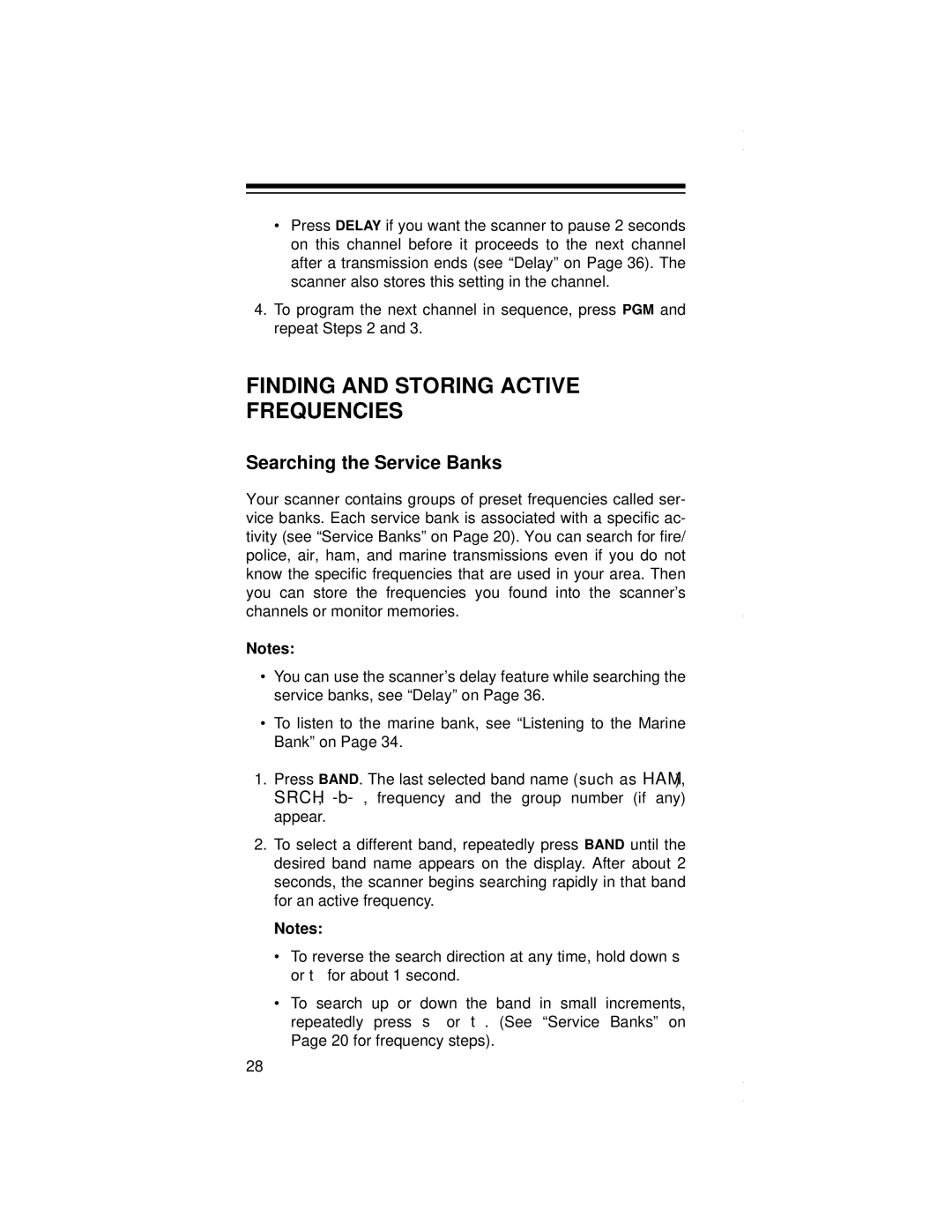•Press DELAY if you want the scanner to pause 2 seconds on this channel before it proceeds to the next channel after a transmission ends (see “Delay” on Page 36). The scanner also stores this setting in the channel.
4.To program the next channel in sequence, press PGM and repeat Steps 2 and 3.
FINDING AND STORING ACTIVE FREQUENCIES
Searching the Service Banks
Your scanner contains groups of preset frequencies called ser- vice banks. Each service bank is associated with a specific ac- tivity (see “Service Banks” on Page 20). You can search for fire/ police, air, ham, and marine transmissions even if you do not know the specific frequencies that are used in your area. Then you can store the frequencies you found into the scanner’s channels or monitor memories.
Notes:
•You can use the scanner’s delay feature while searching the service banks, see “Delay” on Page 36.
•To listen to the marine bank, see “Listening to the Marine Bank” on Page 34.
1.Press BAND. The last selected band name (such as HAM), SRCH,
2.To select a different band, repeatedly press BAND until the desired band name appears on the display. After about 2 seconds, the scanner begins searching rapidly in that band for an active frequency.
Notes:
•To reverse the search direction at any time, hold down ▲ or ▼ for about 1 second.
•To search up or down the band in small increments, repeatedly press ▲ or ▼. (See “Service Banks” on Page 20 for frequency steps).
28