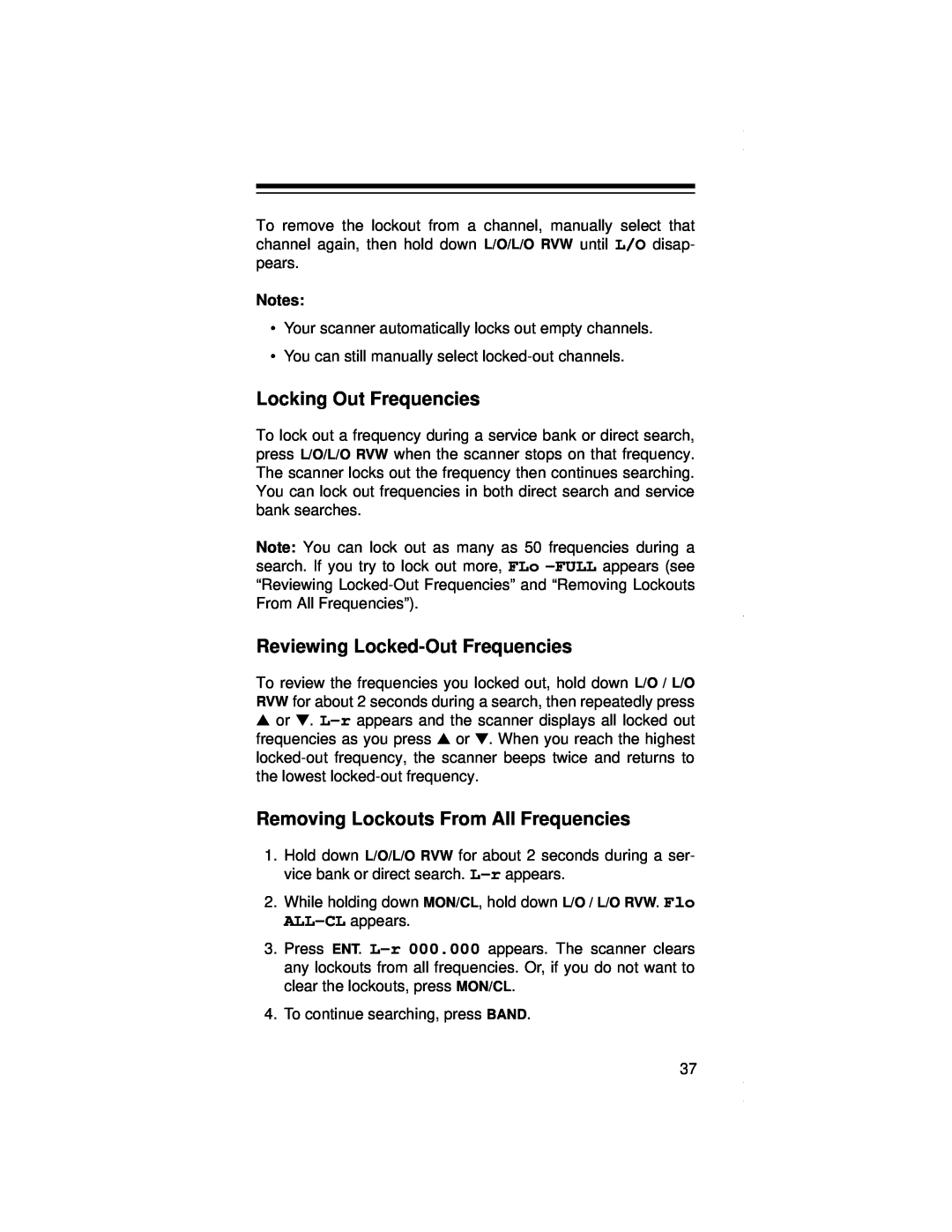To remove the lockout from a channel, manually select that channel again, then hold down L/O/L/O RVW until L/O disap- pears.
Notes:
•Your scanner automatically locks out empty channels.
•You can still manually select
Locking Out Frequencies
To lock out a frequency during a service bank or direct search, press L/O/L/O RVW when the scanner stops on that frequency. The scanner locks out the frequency then continues searching. You can lock out frequencies in both direct search and service bank searches.
Note: You can lock out as many as 50 frequencies during a search. If you try to lock out more, FLo
Reviewing Locked-Out Frequencies
To review the frequencies you locked out, hold down L/O / L/O RVW for about 2 seconds during a search, then repeatedly press
▲or ▼.
Removing Lockouts From All Frequencies
1.Hold down L/O/L/O RVW for about 2 seconds during a ser- vice bank or direct search.
2.While holding down MON/CL, hold down L/O / L/O RVW. Flo
3.Press ENT.
4.To continue searching, press BAND.
37