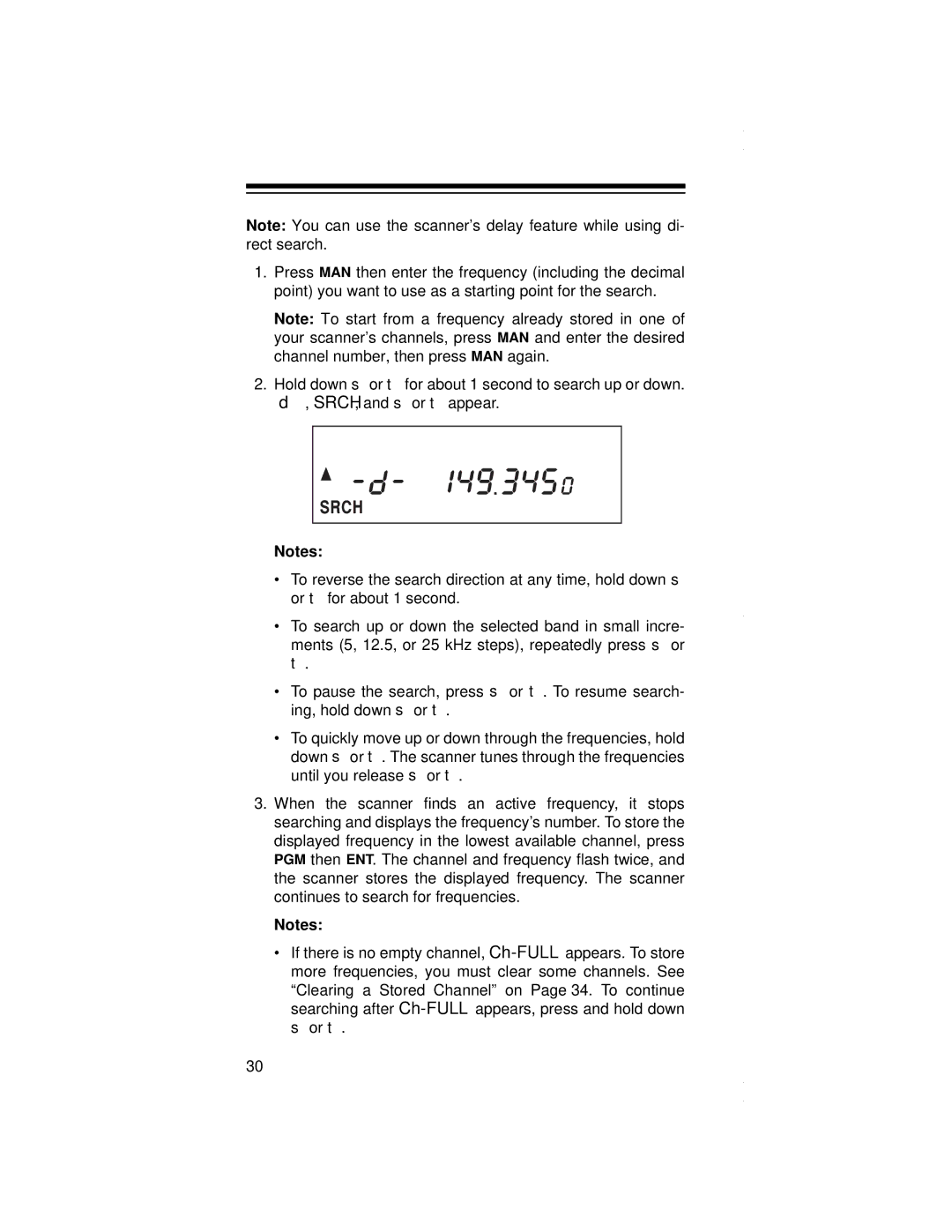Note: You can use the scanner’s delay feature while using di- rect search.
1.Press MAN then enter the frequency (including the decimal point) you want to use as a starting point for the search.
Note: To start from a frequency already stored in one of your scanner’s channels, press MAN and enter the desired channel number, then press MAN again.
2.Hold down ▲ or ▼ for about 1 second to search up or down.
Notes:
•To reverse the search direction at any time, hold down ▲ or ▼ for about 1 second.
•To search up or down the selected band in small incre- ments (5, 12.5, or 25 kHz steps), repeatedly press ▲ or
▼.
•To pause the search, press ▲ or ▼. To resume search- ing, hold down ▲ or ▼.
•To quickly move up or down through the frequencies, hold down ▲ or ▼. The scanner tunes through the frequencies until you release ▲ or ▼.
3.When the scanner finds an active frequency, it stops searching and displays the frequency’s number. To store the displayed frequency in the lowest available channel, press PGM then ENT. The channel and frequency flash twice, and the scanner stores the displayed frequency. The scanner continues to search for frequencies.
Notes:
•If there is no empty channel,
30