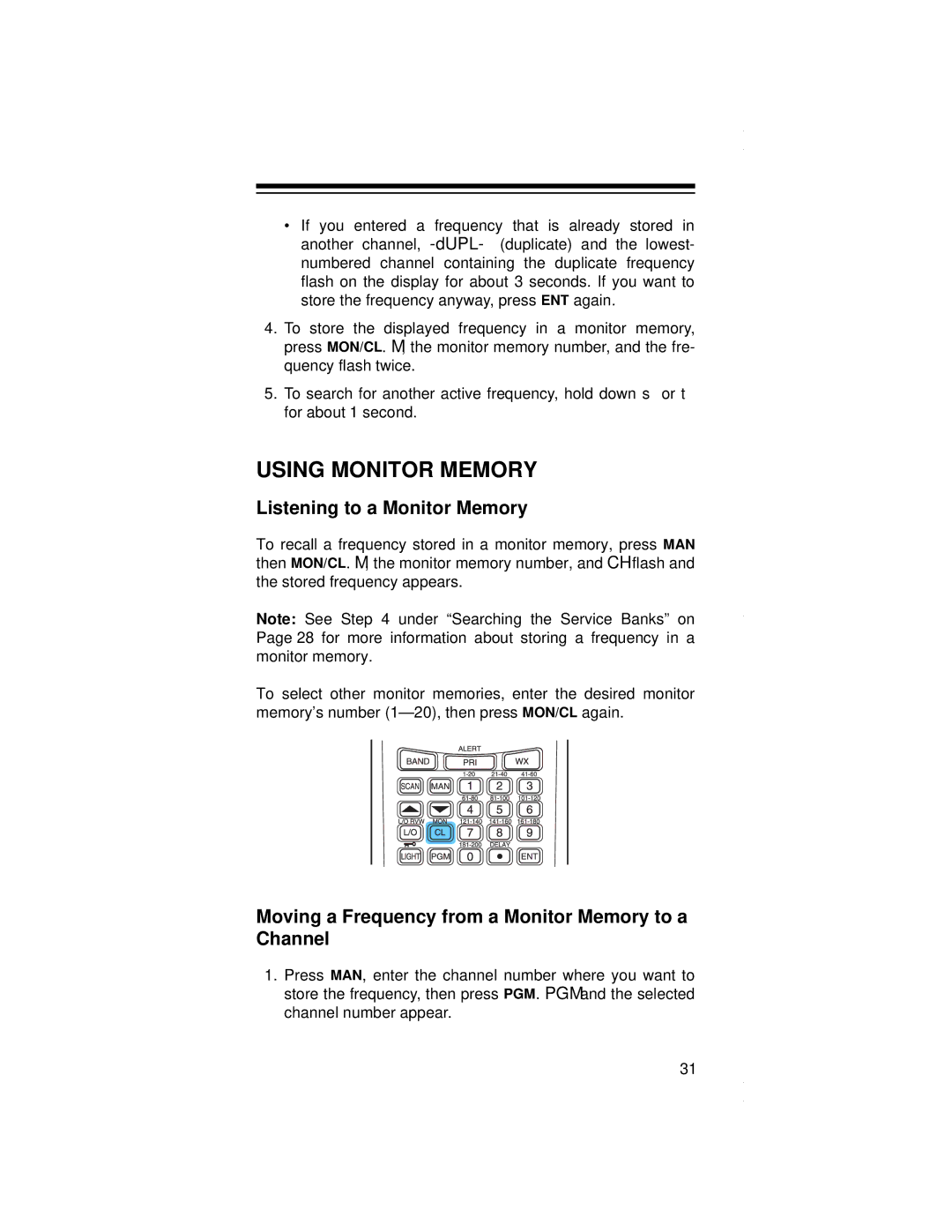•If you entered a frequency that is already stored in another channel,
4.To store the displayed frequency in a monitor memory, press MON/CL. M, the monitor memory number, and the fre- quency flash twice.
5.To search for another active frequency, hold down ▲ or ▼ for about 1 second.
USING MONITOR MEMORY
Listening to a Monitor Memory
To recall a frequency stored in a monitor memory, press MAN then MON/CL. M, the monitor memory number, and CH flash and the stored frequency appears.
Note: See Step 4 under “Searching the Service Banks” on Page 28 for more information about storing a frequency in a monitor memory.
To select other monitor memories, enter the desired monitor memory’s number
Moving a Frequency from a Monitor Memory to a Channel
1.Press MAN, enter the channel number where you want to store the frequency, then press PGM. PGM and the selected channel number appear.
31