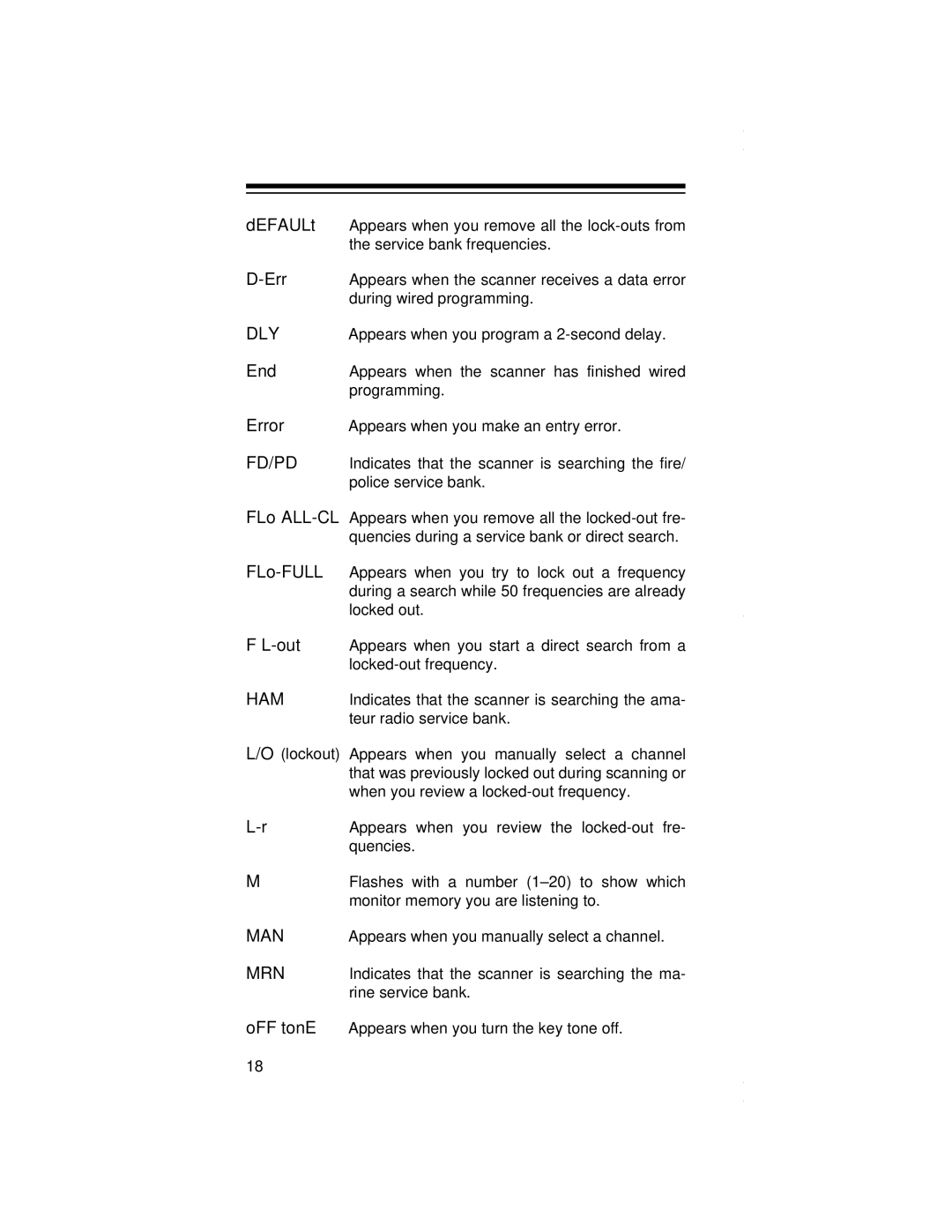dEFAULt Appears when you remove all the
DLY | Appears when you program a |
End Appears when the scanner has finished wired programming.
Error Appears when you make an entry error.
FD/PD Indicates that the scanner is searching the fire/ police service bank.
FLo
F
HAM | Indicates that the scanner is searching the ama- |
| teur radio service bank. |
L/O (lockout) Appears when you manually select a channel that was previously locked out during scanning or when you review a
MFlashes with a number
MAN | Appears when you manually select a channel. |
MRN Indicates that the scanner is searching the ma- rine service bank.
oFF tonE Appears when you turn the key tone off.
18