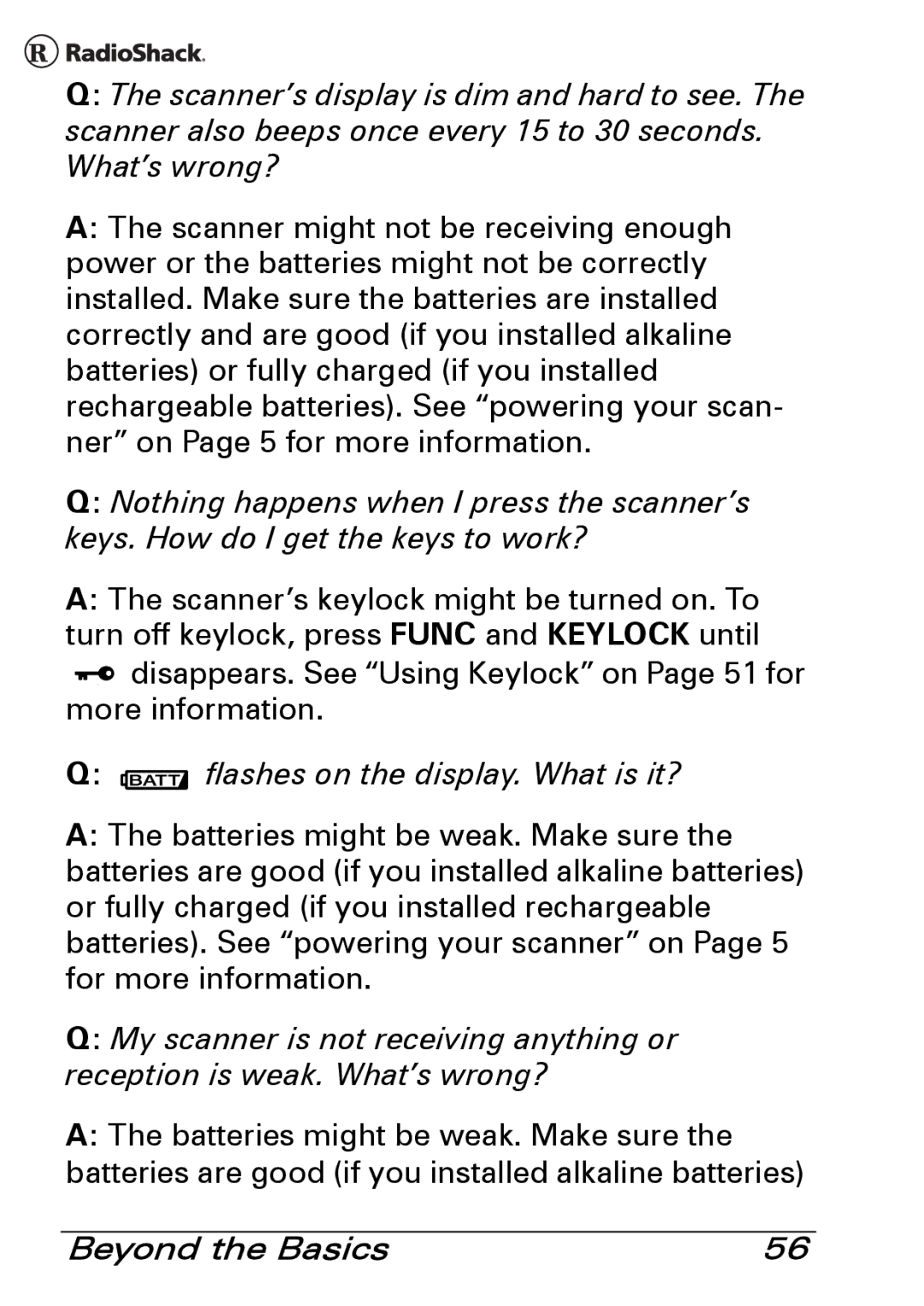Q: The scanner’s display is dim and hard to see. The scanner also beeps once every 15 to 30 seconds. What’s wrong?
A: The scanner might not be receiving enough power or the batteries might not be correctly installed. Make sure the batteries are installed correctly and are good (if you installed alkaline batteries) or fully charged (if you installed rechargeable batteries). See “powering your scan- ner” on Page 5 for more information.
Q: Nothing happens when I press the scanner’s keys. How do I get the keys to work?
A: The scanner’s keylock might be turned on. To turn off keylock, press FUNC and KEYLOCK until
![]() disappears. See “Using Keylock” on Page 51 for more information.
disappears. See “Using Keylock” on Page 51 for more information.
Q:  flashes on the display. What is it?
flashes on the display. What is it?
A: The batteries might be weak. Make sure the batteries are good (if you installed alkaline batteries) or fully charged (if you installed rechargeable batteries). See “powering your scanner” on Page 5 for more information.
Q: My scanner is not receiving anything or reception is weak. What’s wrong?
A: The batteries might be weak. Make sure the batteries are good (if you installed alkaline batteries)
Beyond the Basics | 56 |