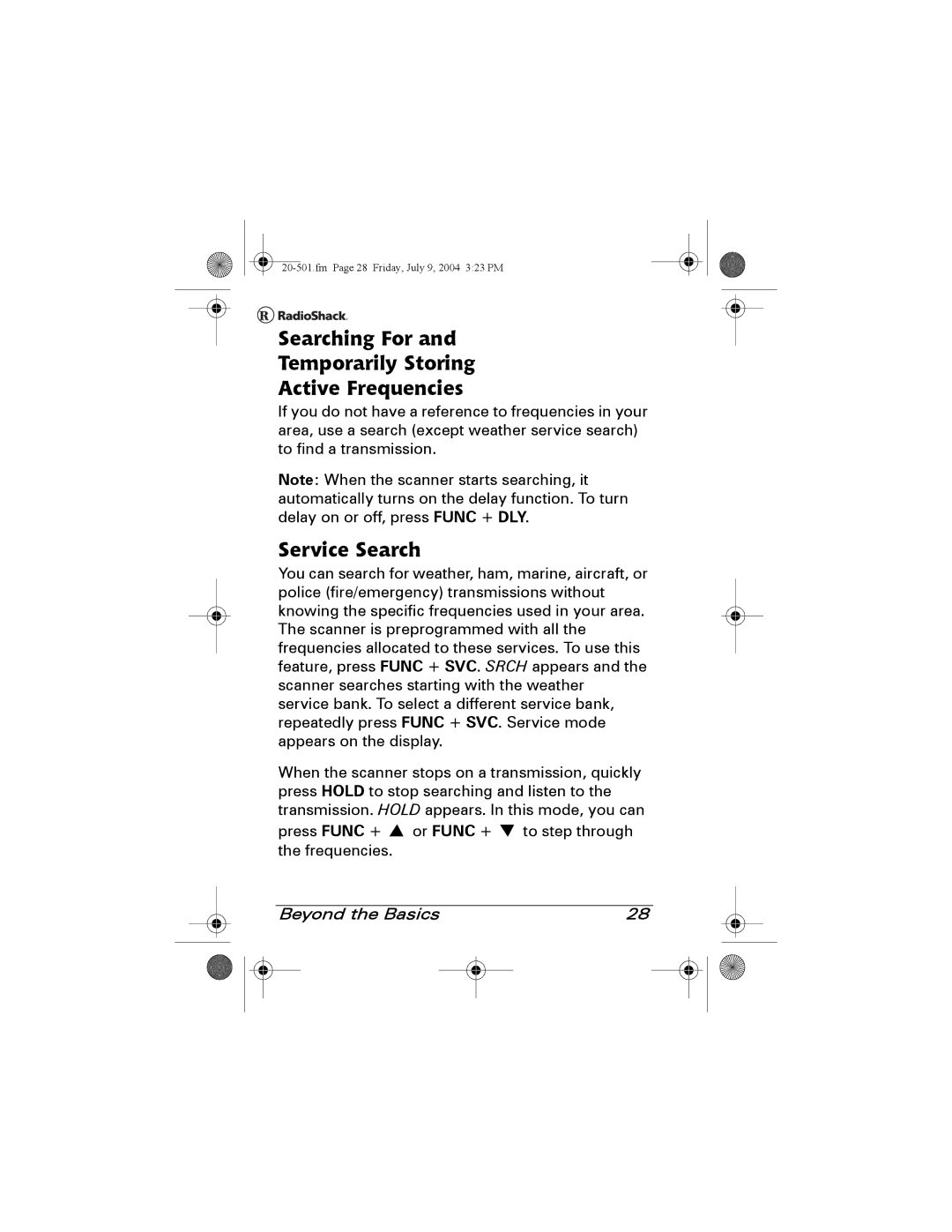Searching For and
Temporarily Storing
Active Frequencies
If you do not have a reference to frequencies in your area, use a search (except weather service search) to find a transmission.
Note: When the scanner starts searching, it automatically turns on the delay function. To turn delay on or off, press FUNC + DLY.
Service Search
You can search for weather, ham, marine, aircraft, or police (fire/emergency) transmissions without knowing the specific frequencies used in your area. The scanner is preprogrammed with all the frequencies allocated to these services. To use this feature, press FUNC + SVC. SRCH appears and the scanner searches starting with the weather service bank. To select a different service bank, repeatedly press FUNC + SVC. Service mode appears on the display.
When the scanner stops on a transmission, quickly press HOLD to stop searching and listen to the transmission. HOLD appears. In this mode, you can
press FUNC + ![]() or FUNC +
or FUNC + ![]() to step through the frequencies.
to step through the frequencies.
Beyond the Basics | 28 |