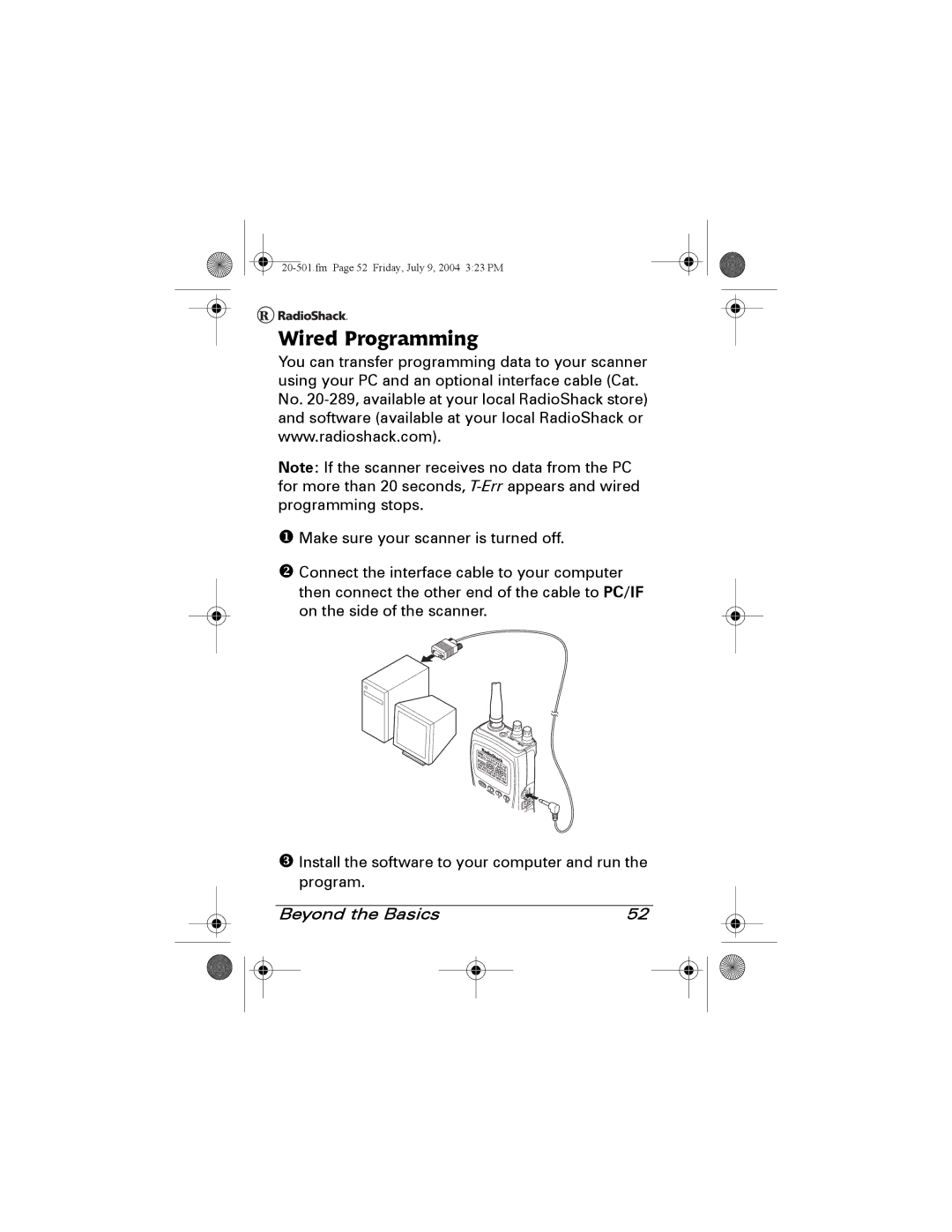Wired Programming
You can transfer programming data to your scanner using your PC and an optional interface cable (Cat. No.
Note: If the scanner receives no data from the PC for more than 20 seconds,
Make sure your scanner is turned off.
Connect the interface cable to your computer then connect the other end of the cable to PC/IF on the side of the scanner.
Install the software to your computer and run the program.
Beyond the Basics | 52 |