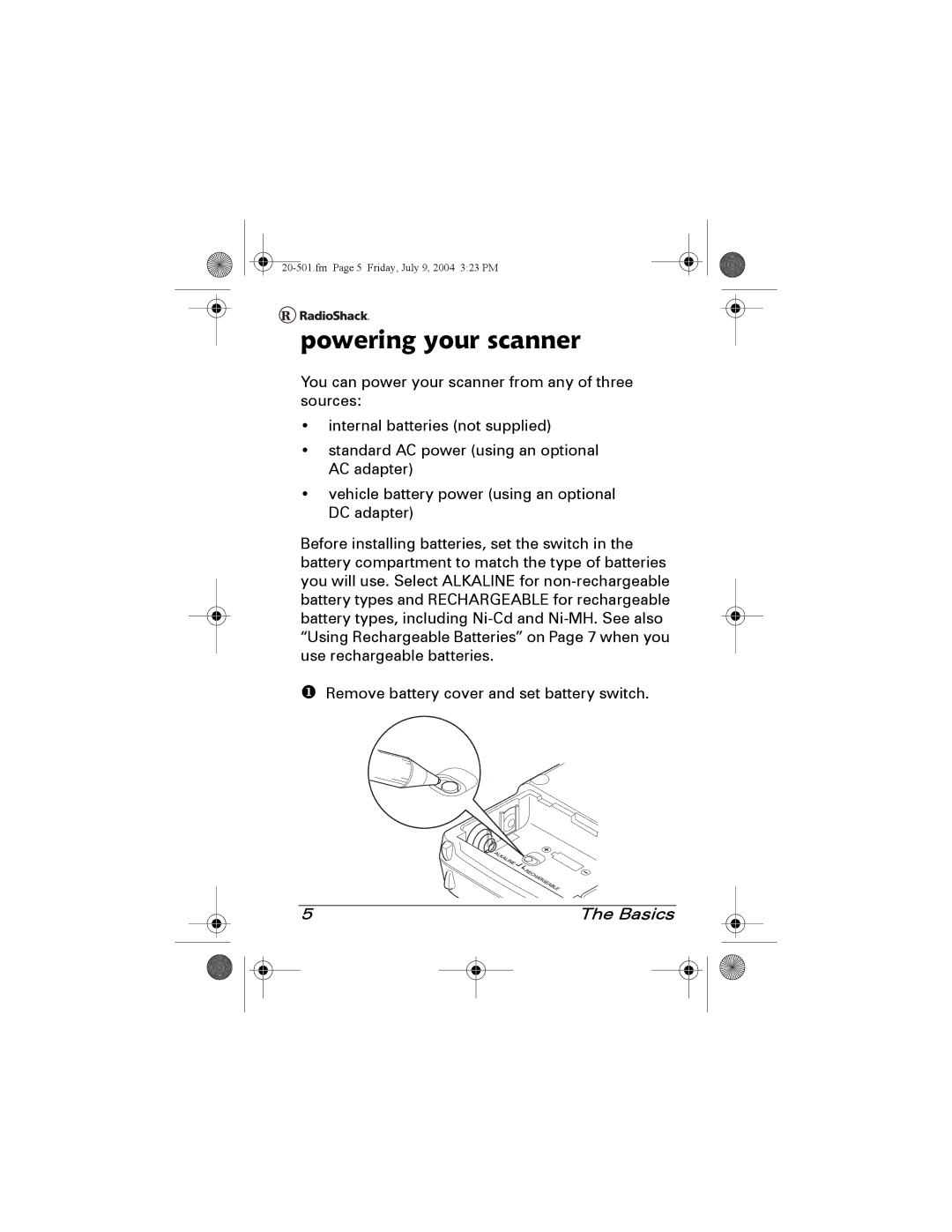powering your scanner
You can power your scanner from any of three sources:
•internal batteries (not supplied)
•standard AC power (using an optional AC adapter)
•vehicle battery power (using an optional DC adapter)
Before installing batteries, set the switch in the battery compartment to match the type of batteries you will use. Select ALKALINE for
Remove battery cover and set battery switch.
5 | The Basics |