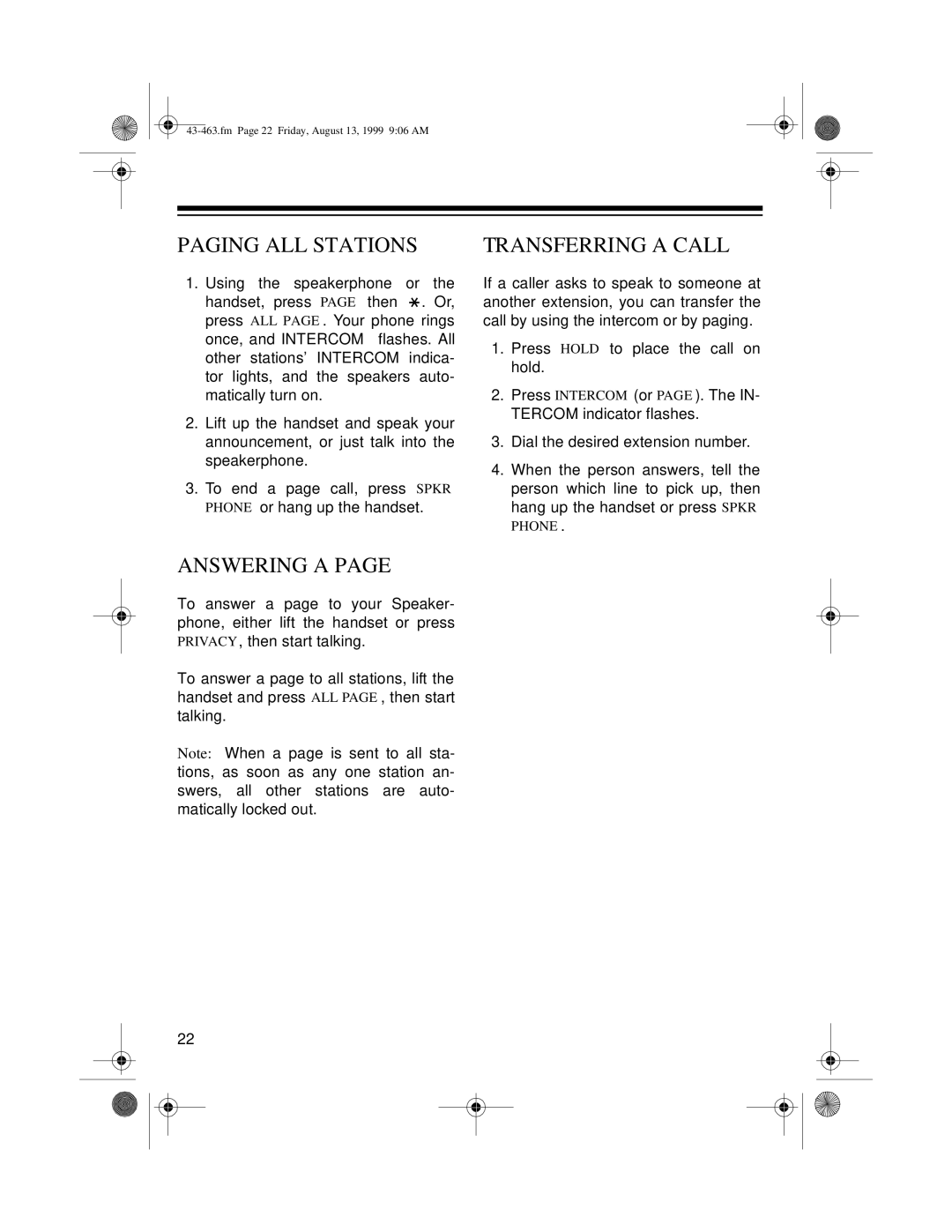PAGING ALL STATIONS
1.Using the speakerphone or the handset, press PAGE then ![]() . Or, press ALL PAGE. Your phone rings once, and INTERCOM flashes. All other stations’ INTERCOM indica- tor lights, and the speakers auto- matically turn on.
. Or, press ALL PAGE. Your phone rings once, and INTERCOM flashes. All other stations’ INTERCOM indica- tor lights, and the speakers auto- matically turn on.
2.Lift up the handset and speak your announcement, or just talk into the speakerphone.
3.To end a page call, press SPKR PHONE or hang up the handset.
ANSWERING A PAGE
To answer a page to your Speaker- phone, either lift the handset or press PRIVACY, then start talking.
To answer a page to all stations, lift the handset and press ALL PAGE, then start talking.
Note: When a page is sent to all sta- tions, as soon as any one station an- swers, all other stations are auto- matically locked out.
22
TRANSFERRING A CALL
If a caller asks to speak to someone at another extension, you can transfer the call by using the intercom or by paging.
1.Press HOLD to place the call on hold.
2.Press INTERCOM (or PAGE). The IN- TERCOM indicator flashes.
3.Dial the desired extension number.
4.When the person answers, tell the person which line to pick up, then hang up the handset or press SPKR PHONE.