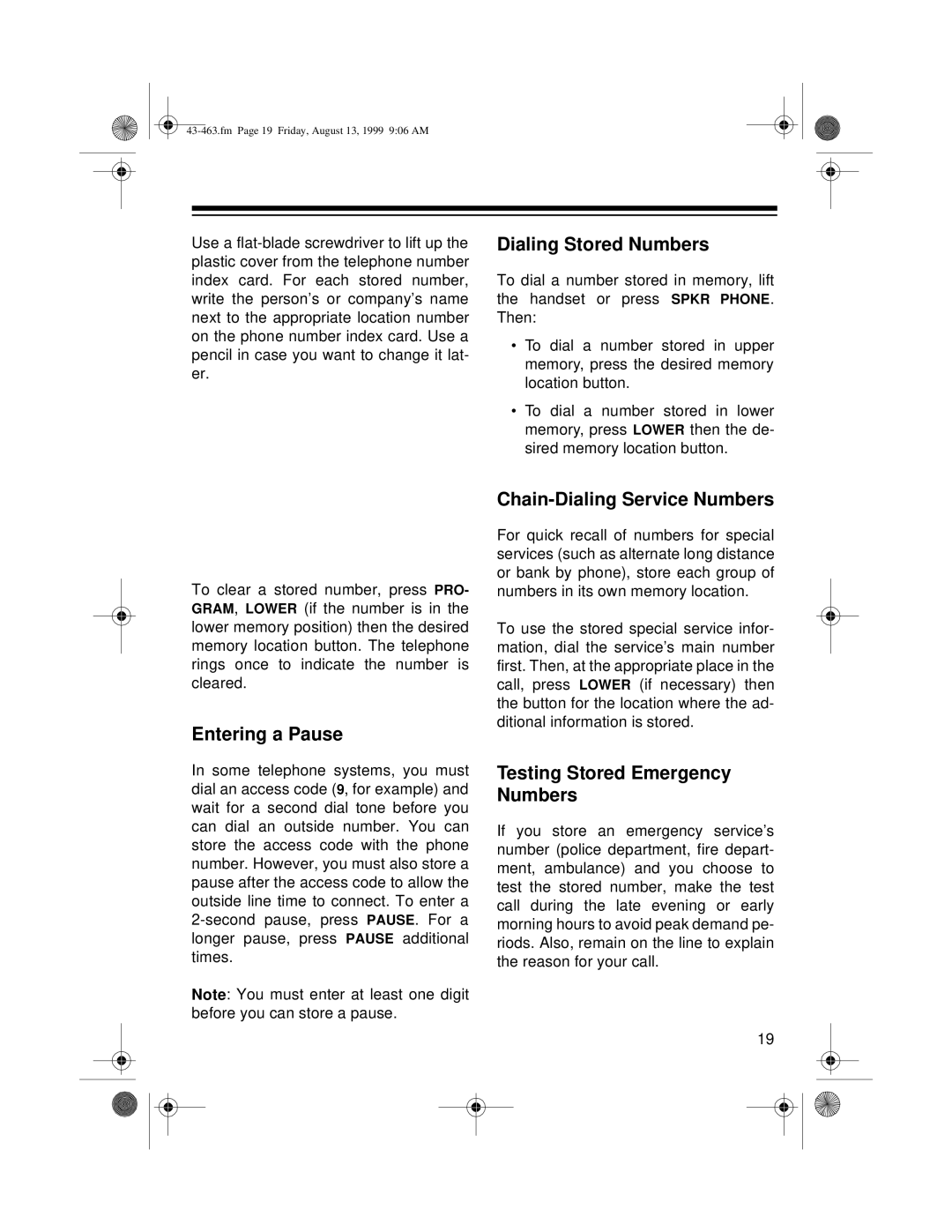Use a
Dialing Stored Numbers
To dial a number stored in memory, lift the handset or press SPKR PHONE. Then:
•To dial a number stored in upper memory, press the desired memory location button.
•To dial a number stored in lower memory, press LOWER then the de- sired memory location button.
To clear a stored number, press PRO- GRAM, LOWER (if the number is in the lower memory position) then the desired memory location button. The telephone rings once to indicate the number is cleared.
Entering a Pause
In some telephone systems, you must dial an access code (9, for example) and wait for a second dial tone before you can dial an outside number. You can store the access code with the phone number. However, you must also store a pause after the access code to allow the outside line time to connect. To enter a
Note: You must enter at least one digit before you can store a pause.
Chain-Dialing Service Numbers
For quick recall of numbers for special services (such as alternate long distance or bank by phone), store each group of numbers in its own memory location.
To use the stored special service infor- mation, dial the service’s main number first. Then, at the appropriate place in the call, press LOWER (if necessary) then the button for the location where the ad- ditional information is stored.
Testing Stored Emergency Numbers
If you store an emergency service’s number (police department, fire depart- ment, ambulance) and you choose to test the stored number, make the test call during the late evening or early morning hours to avoid peak demand pe- riods. Also, remain on the line to explain the reason for your call.
19