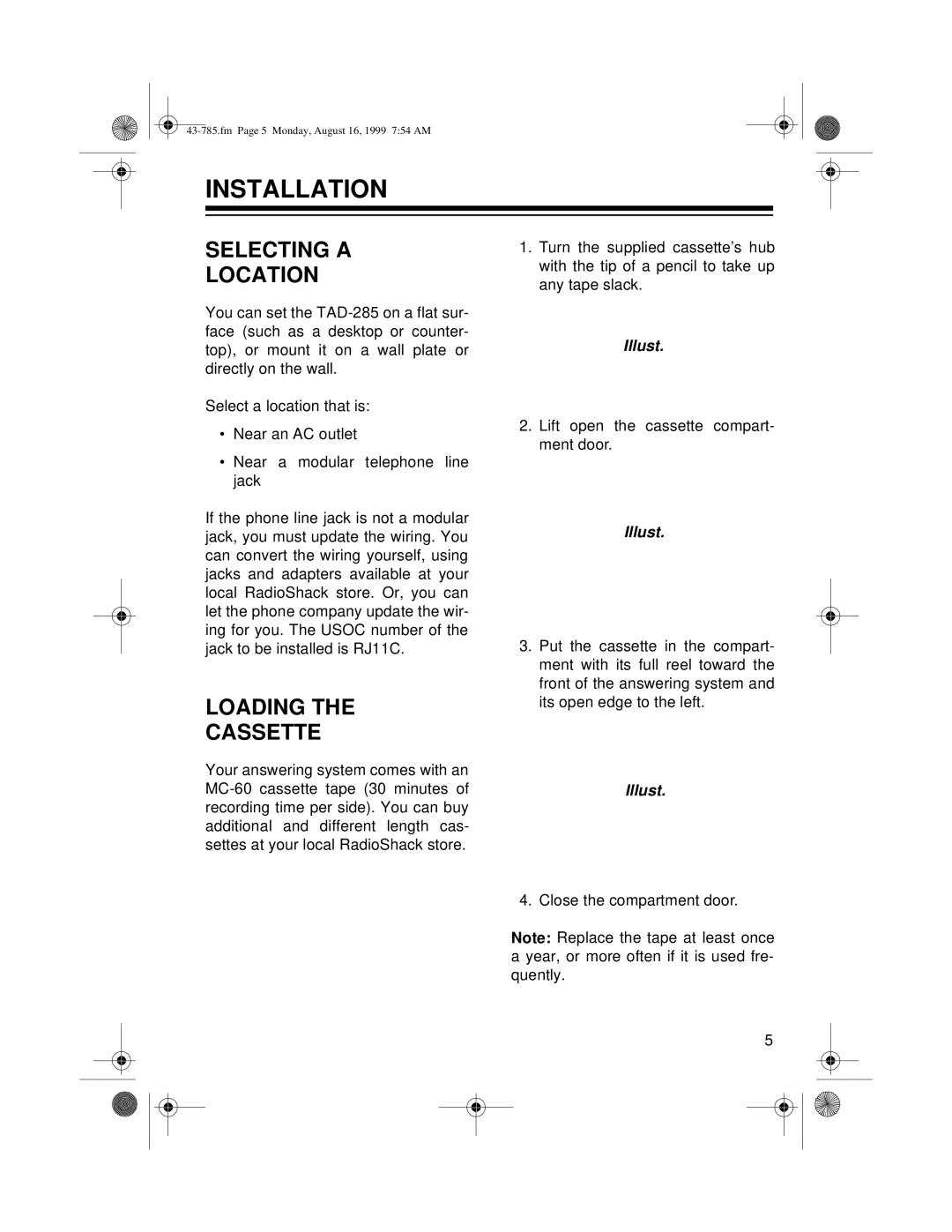INSTALLATION
SELECTING A
LOCATION
You can set the
Select a location that is:
•Near an AC outlet
•Near a modular telephone line jack
If the phone line jack is not a modular jack, you must update the wiring. You can convert the wiring yourself, using jacks and adapters available at your local RadioShack store. Or, you can let the phone company update the wir- ing for you. The USOC number of the jack to be installed is RJ11C.
LOADING THE
CASSETTE
Your answering system comes with an
1.Turn the supplied cassette’s hub with the tip of a pencil to take up any tape slack.
Illust.
2.Lift open the cassette compart- ment door.
Illust.
3.Put the cassette in the compart- ment with its full reel toward the front of the answering system and its open edge to the left.
Illust.
4. Close the compartment door.
Note: Replace the tape at least once a year, or more often if it is used fre- quently.
5