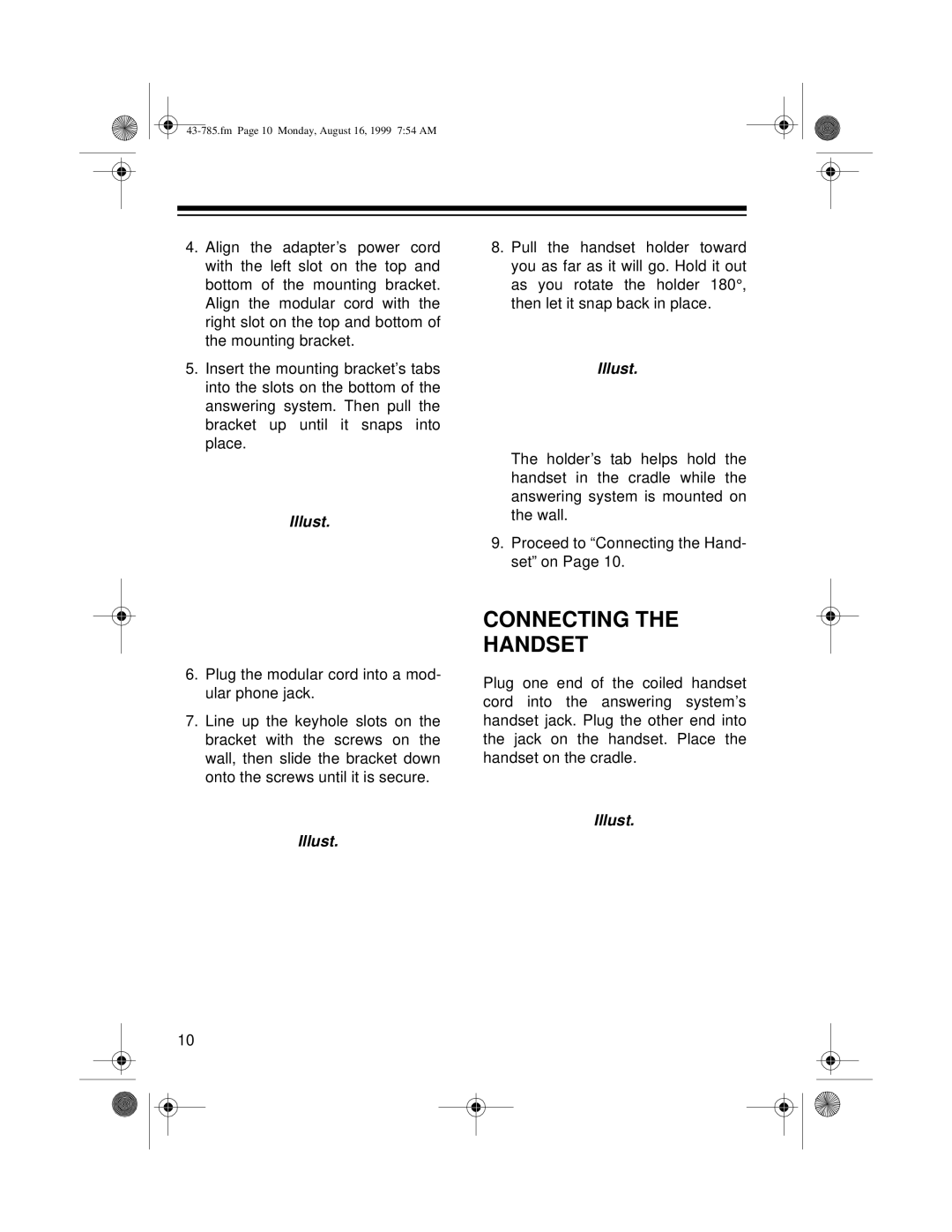4.Align the adapter’s power cord with the left slot on the top and bottom of the mounting bracket. Align the modular cord with the right slot on the top and bottom of the mounting bracket.
5.Insert the mounting bracket’s tabs into the slots on the bottom of the answering system. Then pull the bracket up until it snaps into place.
Illust.
8.Pull the handset holder toward you as far as it will go. Hold it out as you rotate the holder 180°, then let it snap back in place.
Illust.
The holder’s tab helps hold the handset in the cradle while the answering system is mounted on the wall.
9.Proceed to “Connecting the Hand- set” on Page 10.
6.Plug the modular cord into a mod- ular phone jack.
7.Line up the keyhole slots on the bracket with the screws on the wall, then slide the bracket down onto the screws until it is secure.
Illust.
10
CONNECTING THE
HANDSET
Plug one end of the coiled handset cord into the answering system’s handset jack. Plug the other end into the jack on the handset. Place the handset on the cradle.
Illust.