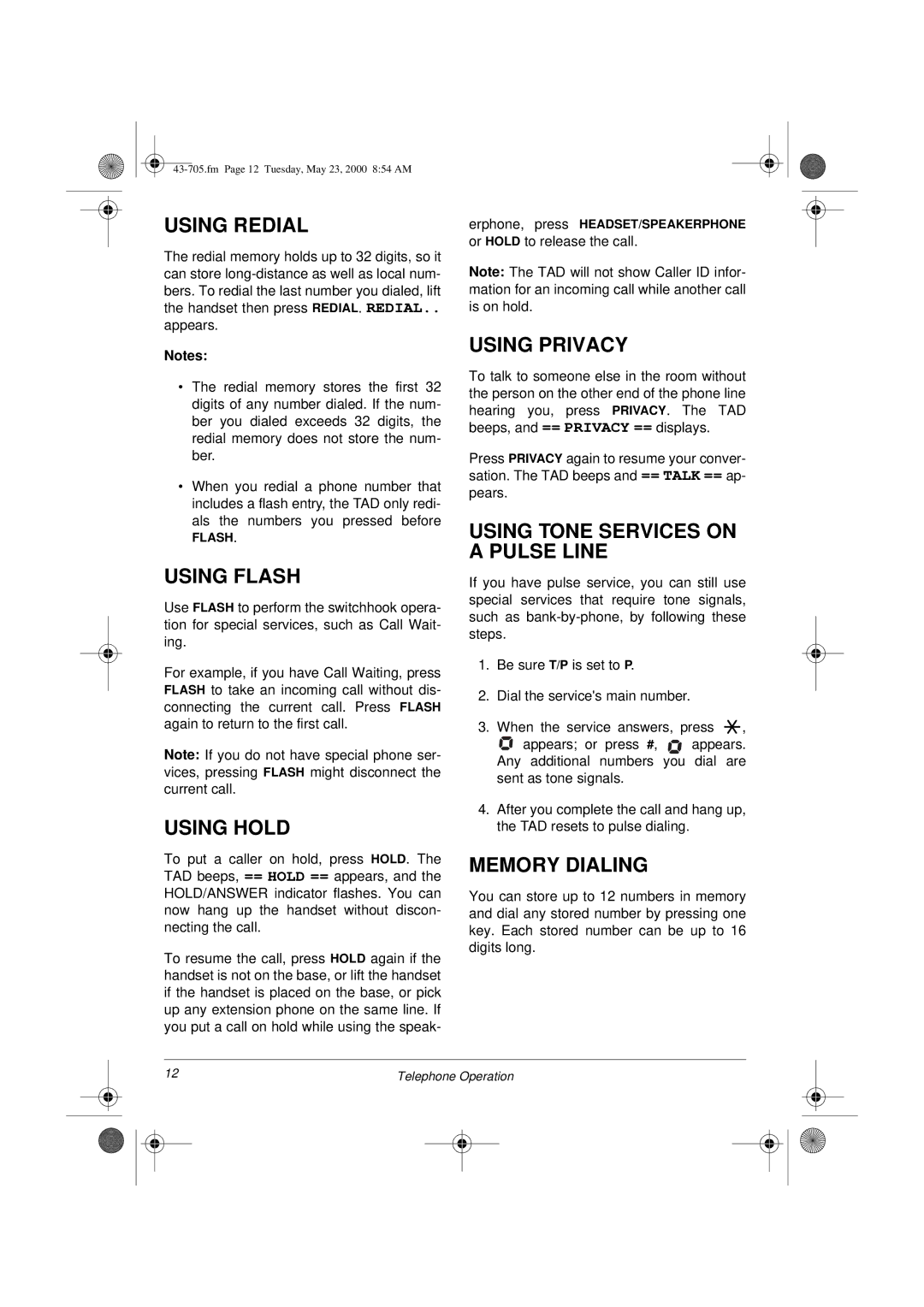USING REDIAL
The redial memory holds up to 32 digits, so it can store
Notes:
•The redial memory stores the first 32 digits of any number dialed. If the num- ber you dialed exceeds 32 digits, the redial memory does not store the num- ber.
•When you redial a phone number that includes a flash entry, the TAD only redi- als the numbers you pressed before
FLASH.
USING FLASH
Use FLASH to perform the switchhook opera- tion for special services, such as Call Wait- ing.
For example, if you have Call Waiting, press FLASH to take an incoming call without dis- connecting the current call. Press FLASH again to return to the first call.
Note: If you do not have special phone ser- vices, pressing FLASH might disconnect the current call.
USING HOLD
To put a caller on hold, press HOLD. The TAD beeps, == HOLD == appears, and the HOLD/ANSWER indicator flashes. You can now hang up the handset without discon- necting the call.
To resume the call, press HOLD again if the handset is not on the base, or lift the handset if the handset is placed on the base, or pick up any extension phone on the same line. If you put a call on hold while using the speak-
erphone, press HEADSET/SPEAKERPHONE or HOLD to release the call.
Note: The TAD will not show Caller ID infor- mation for an incoming call while another call is on hold.
USING PRIVACY
To talk to someone else in the room without the person on the other end of the phone line hearing you, press PRIVACY. The TAD beeps, and == PRIVACY == displays.
Press PRIVACY again to resume your conver- sation. The TAD beeps and == TALK == ap- pears.
USING TONE SERVICES ON A PULSE LINE
If you have pulse service, you can still use special services that require tone signals, such as
1.Be sure T/P is set to P.
2.Dial the service's main number.
3.When the service answers, press ![]()
![]()
![]() ,
,
![]()
![]() appears; or press #,
appears; or press #, ![]()
![]() appears. Any additional numbers you dial are sent as tone signals.
appears. Any additional numbers you dial are sent as tone signals.
4.After you complete the call and hang up, the TAD resets to pulse dialing.
MEMORY DIALING
You can store up to 12 numbers in memory and dial any stored number by pressing one key. Each stored number can be up to 16 digits long.
12 | Telephone Operation | ||||
|
|
|
|
|
|
|
|
|
|
|
|
|
|
|
|
|
|