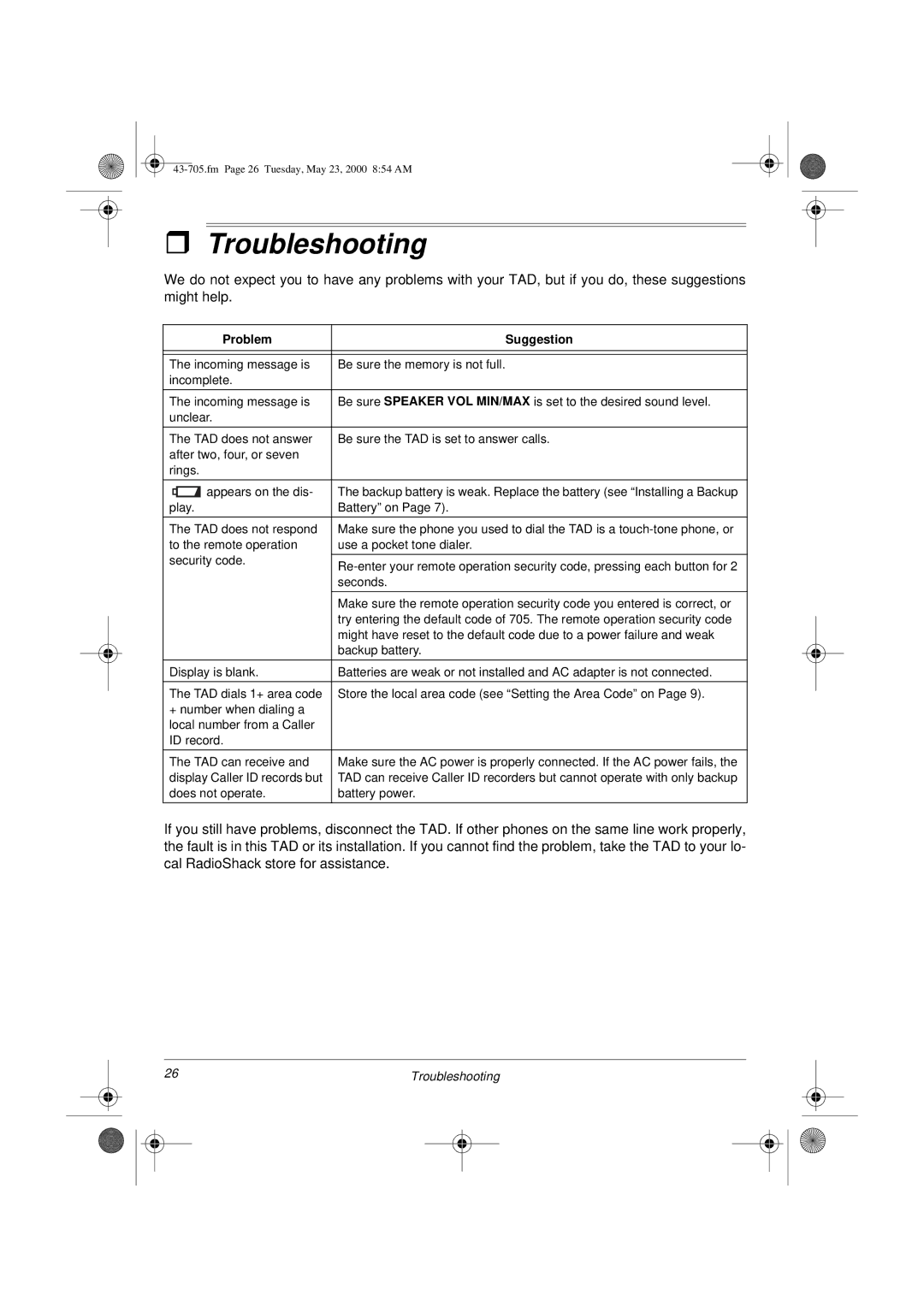ˆTroubleshooting
We do not expect you to have any problems with your TAD, but if you do, these suggestions might help.
Problem | Suggestion | |
|
| |
|
| |
The incoming message is | Be sure the memory is not full. | |
incomplete. |
| |
|
| |
The incoming message is | Be sure SPEAKER VOL MIN/MAX is set to the desired sound level. | |
unclear. |
| |
|
| |
The TAD does not answer | Be sure the TAD is set to answer calls. | |
after two, four, or seven |
| |
rings. |
| |
|
| |
appears on the dis- | The backup battery is weak. Replace the battery (see “Installing a Backup | |
play. | Battery” on Page 7). | |
|
| |
The TAD does not respond | Make sure the phone you used to dial the TAD is a | |
to the remote operation | use a pocket tone dialer. | |
security code. |
| |
| ||
| seconds. | |
|
| |
| Make sure the remote operation security code you entered is correct, or | |
| try entering the default code of 705. The remote operation security code | |
| might have reset to the default code due to a power failure and weak | |
| backup battery. | |
|
| |
Display is blank. | Batteries are weak or not installed and AC adapter is not connected. | |
|
| |
The TAD dials 1+ area code | Store the local area code (see “Setting the Area Code” on Page 9). | |
+ number when dialing a |
| |
local number from a Caller |
| |
ID record. |
| |
|
| |
The TAD can receive and | Make sure the AC power is properly connected. If the AC power fails, the | |
display Caller ID records but | TAD can receive Caller ID recorders but cannot operate with only backup | |
does not operate. | battery power. | |
|
|
If you still have problems, disconnect the TAD. If other phones on the same line work properly, the fault is in this TAD or its installation. If you cannot find the problem, take the TAD to your lo- cal RadioShack store for assistance.
26 | Troubleshooting | |||
|
|
|
|
|
|
|
|
|
|
|
|
|
|
|