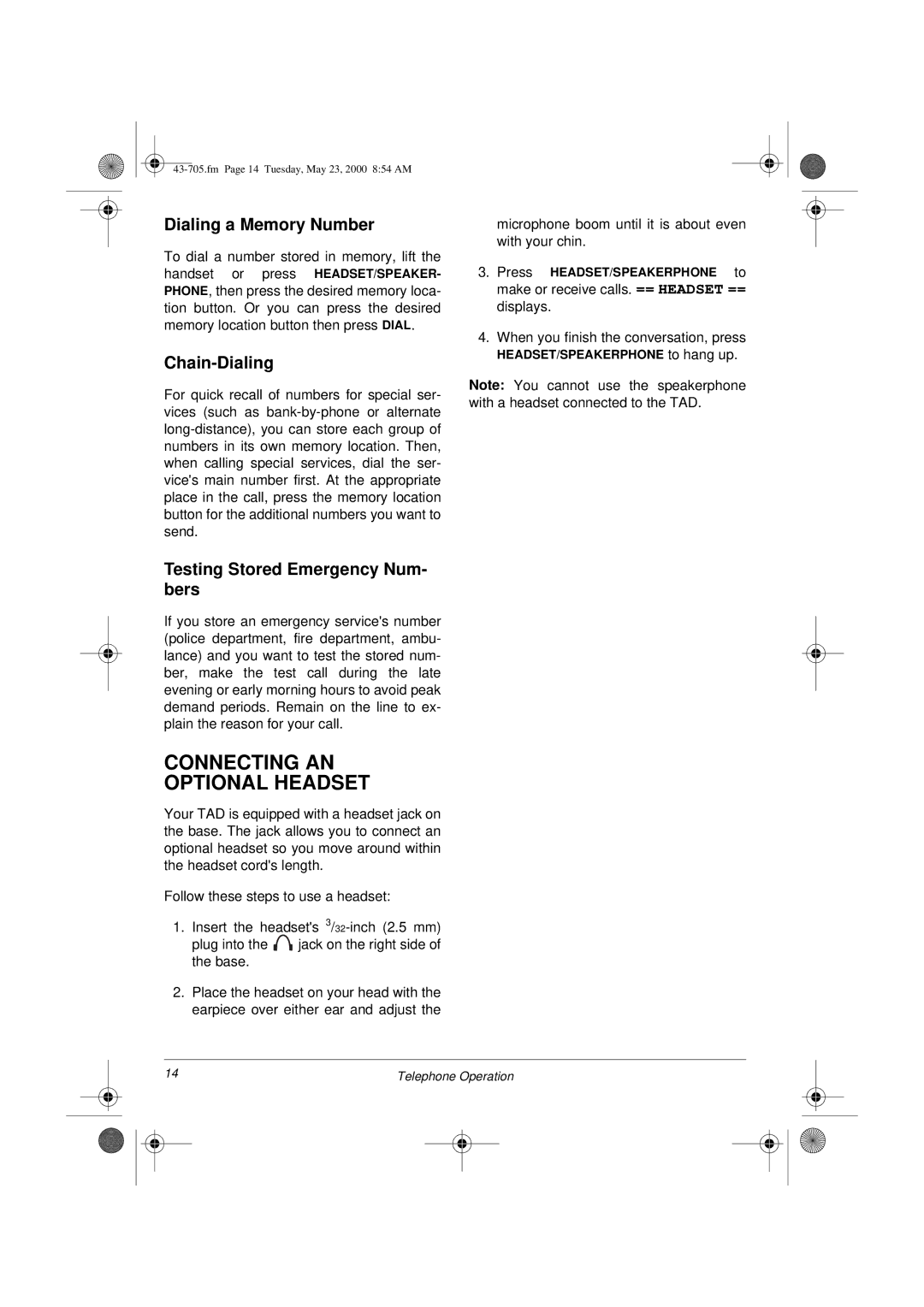Dialing a Memory Number
To dial a number stored in memory, lift the handset or press
PHONE, then press the desired memory loca- tion button. Or you can press the desired memory location button then press DIAL.
Chain-Dialing
For quick recall of numbers for special ser- vices (such as
Testing Stored Emergency Num- bers
If you store an emergency service's number (police department, fire department, ambu- lance) and you want to test the stored num- ber, make the test call during the late evening or early morning hours to avoid peak demand periods. Remain on the line to ex- plain the reason for your call.
CONNECTING AN
OPTIONAL HEADSET
Your TAD is equipped with a headset jack on the base. The jack allows you to connect an optional headset so you move around within the headset cord's length.
Follow these steps to use a headset:
1.Insert the headset's
plug into the ![]()
![]() jack on the right side of the base.
jack on the right side of the base.
2.Place the headset on your head with the earpiece over either ear and adjust the
microphone boom until it is about even with your chin.
3.Press HEADSET/SPEAKERPHONE to make or receive calls. == HEADSET == displays.
4.When you finish the conversation, press
HEADSET/SPEAKERPHONE to hang up.
Note: You cannot use the speakerphone with a headset connected to the TAD.
14 | Telephone Operation | ||||
|
|
|
|
|
|
|
|
|
|
|
|
|
|
|
|
|
|