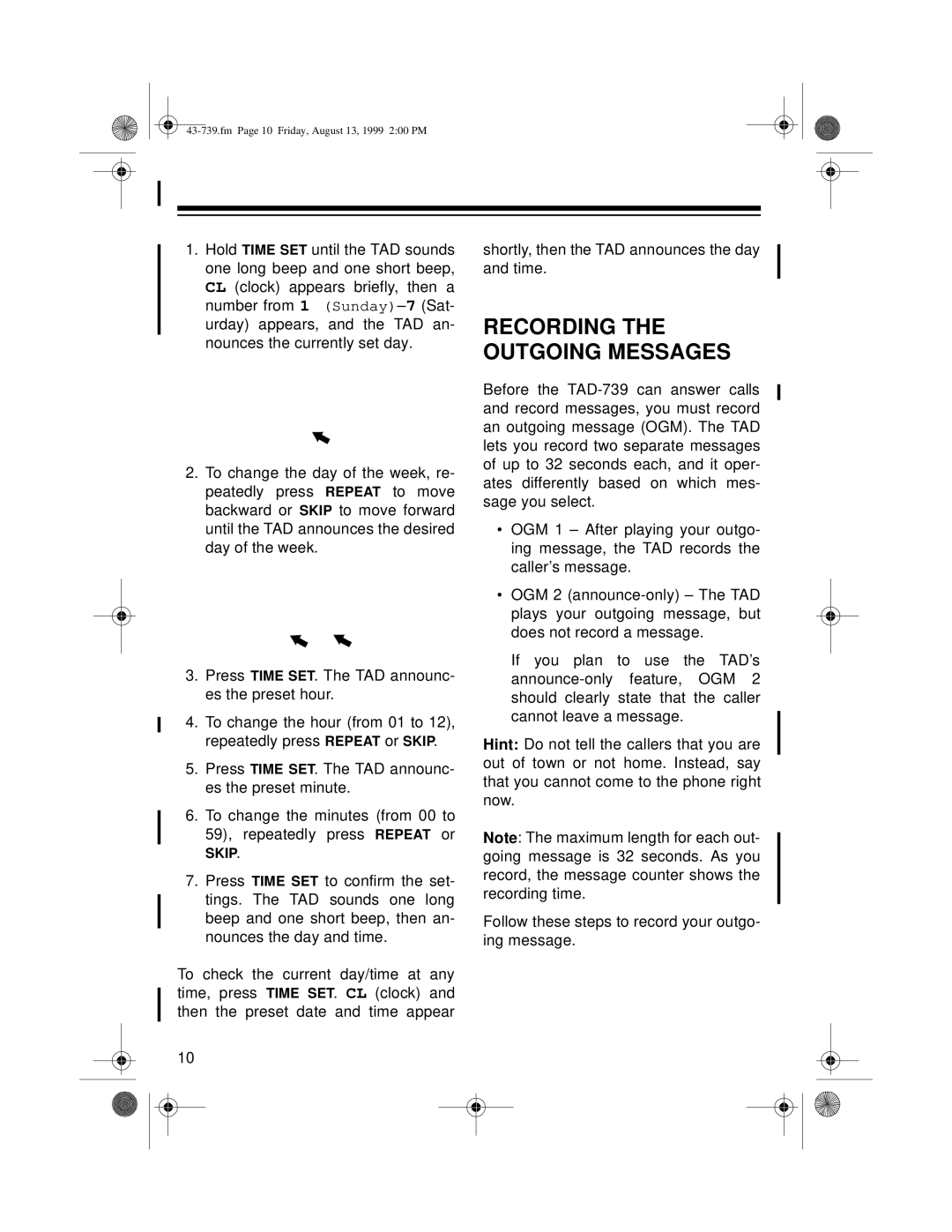1.Hold TIME SET until the TAD sounds one long beep and one short beep, CL (clock) appears briefly, then a number from 1
2.To change the day of the week, re- peatedly press REPEAT to move backward or SKIP to move forward until the TAD announces the desired day of the week.
3.Press TIME SET. The TAD announc- es the preset hour.
4.To change the hour (from 01 to 12), repeatedly press REPEAT or SKIP.
5.Press TIME SET. The TAD announc- es the preset minute.
6.To change the minutes (from 00 to 59), repeatedly press REPEAT or
SKIP.
7.Press TIME SET to confirm the set- tings. The TAD sounds one long beep and one short beep, then an- nounces the day and time.
To check the current day/time at any time, press TIME SET. CL (clock) and then the preset date and time appear
10
shortly, then the TAD announces the day and time.
RECORDING THE OUTGOING MESSAGES
Before the
•OGM 1 – After playing your outgo- ing message, the TAD records the caller’s message.
•OGM 2
If you plan to use the TAD’s
Hint: Do not tell the callers that you are out of town or not home. Instead, say that you cannot come to the phone right now.
Note: The maximum length for each out- going message is 32 seconds. As you record, the message counter shows the recording time.
Follow these steps to record your outgo- ing message.