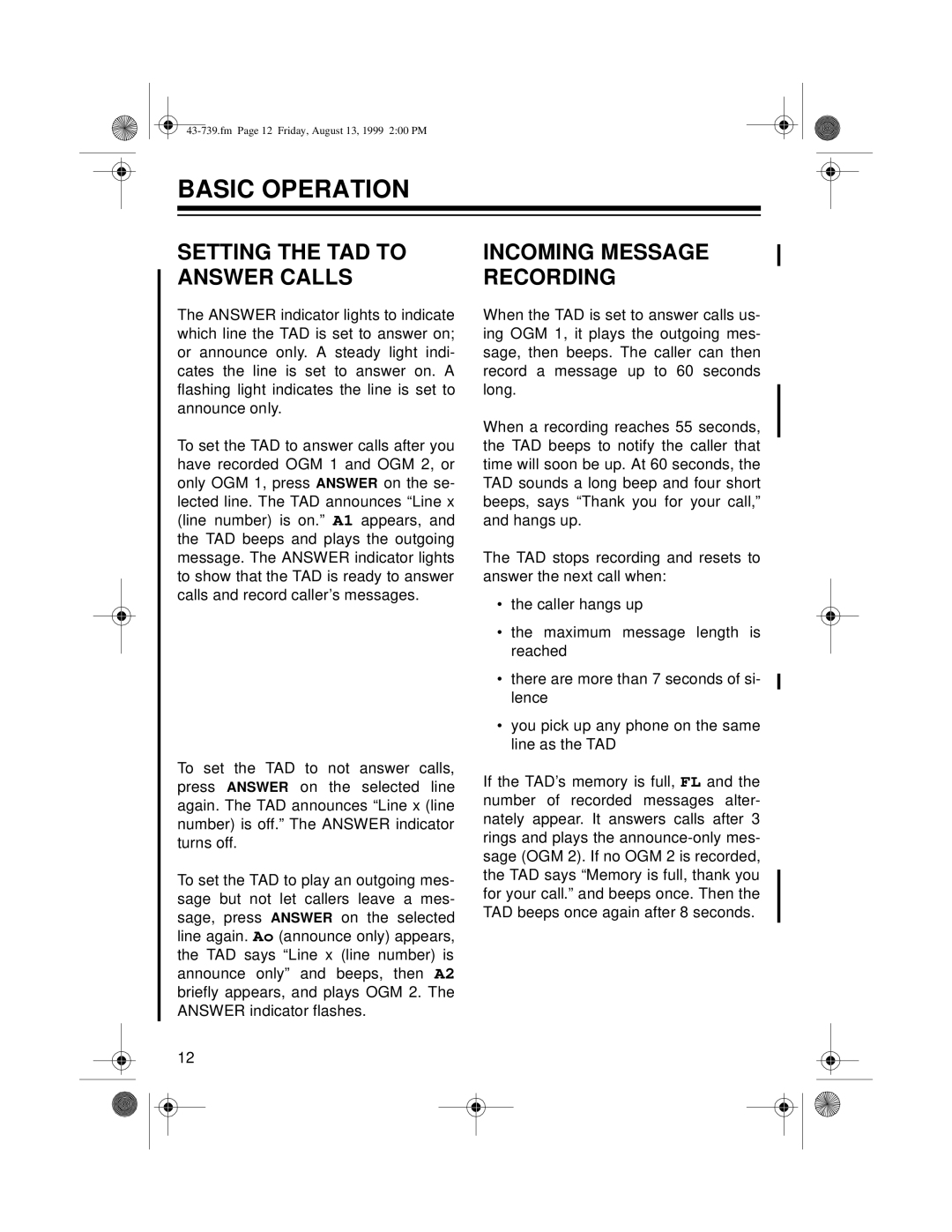BASIC OPERATION
SETTING THE TAD TO ANSWER CALLS
The ANSWER indicator lights to indicate which line the TAD is set to answer on; or announce only. A steady light indi- cates the line is set to answer on. A flashing light indicates the line is set to announce only.
To set the TAD to answer calls after you have recorded OGM 1 and OGM 2, or only OGM 1, press ANSWER on the se- lected line. The TAD announces “Line x (line number) is on.” A1 appears, and the TAD beeps and plays the outgoing message. The ANSWER indicator lights to show that the TAD is ready to answer calls and record caller’s messages.
To set the TAD to not answer calls, press ANSWER on the selected line again. The TAD announces “Line x (line number) is off.” The ANSWER indicator turns off.
To set the TAD to play an outgoing mes- sage but not let callers leave a mes- sage, press ANSWER on the selected line again. Ao (announce only) appears, the TAD says “Line x (line number) is announce only” and beeps, then A2 briefly appears, and plays OGM 2. The ANSWER indicator flashes.
INCOMING MESSAGE RECORDING
When the TAD is set to answer calls us- ing OGM 1, it plays the outgoing mes- sage, then beeps. The caller can then record a message up to 60 seconds long.
When a recording reaches 55 seconds, the TAD beeps to notify the caller that time will soon be up. At 60 seconds, the TAD sounds a long beep and four short beeps, says “Thank you for your call,” and hangs up.
The TAD stops recording and resets to answer the next call when:
•the caller hangs up
•the maximum message length is reached
•there are more than 7 seconds of si- lence
•you pick up any phone on the same line as the TAD
If the TAD’s memory is full, FL and the number of recorded messages alter- nately appear. It answers calls after 3 rings and plays the
12