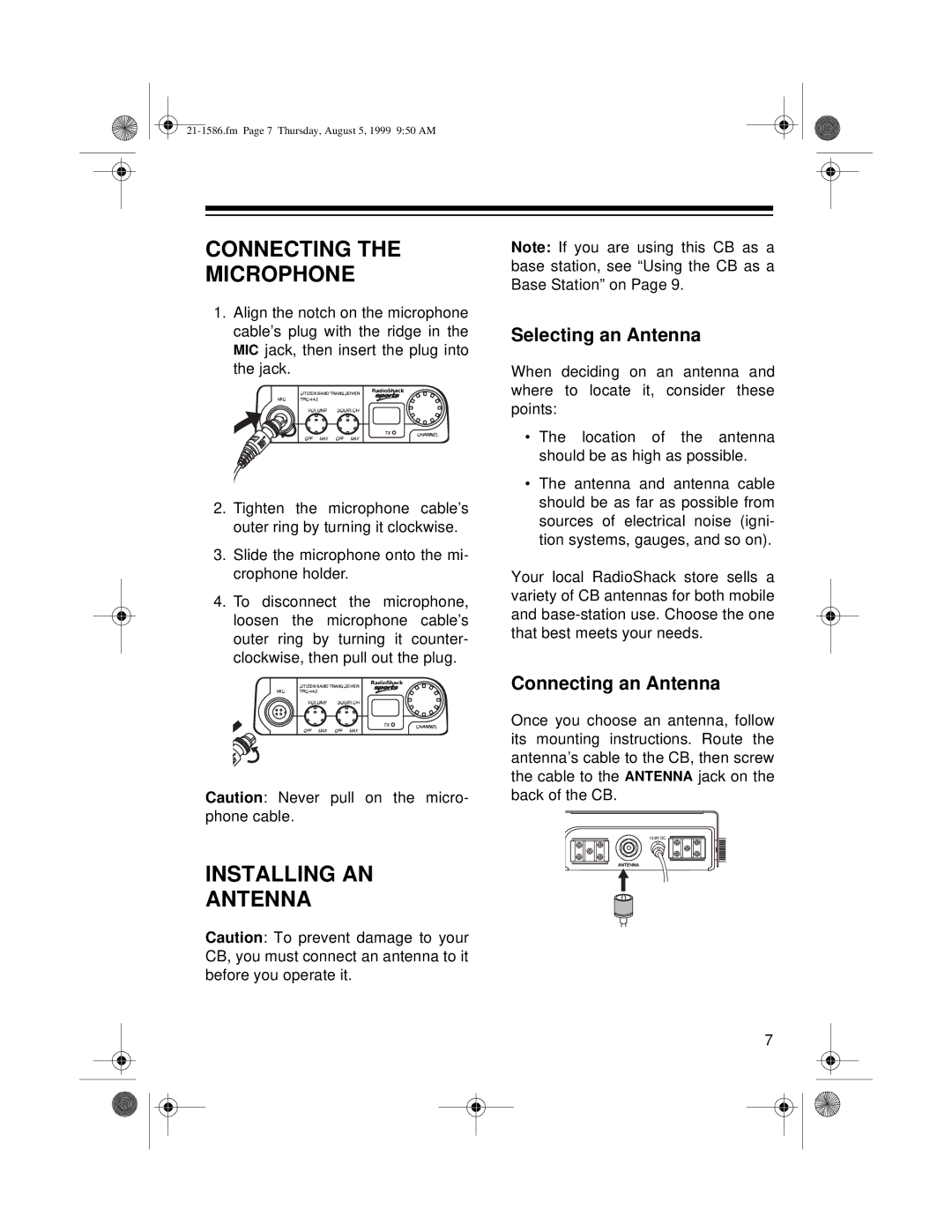TRC-442 specifications
The Radio Shack TRC-442 is a classic CB (Citizens Band) radio widely recognized for its impressive features and user-friendly design. Launched in the 1980s, the TRC-442 became a popular choice among enthusiasts and casual users alike, thanks to its reliability and performance.One of the standout features of the TRC-442 is its compact and portable design, making it a perfect fit for both mobile use in vehicles and as a base station at home. The radio operates on the standard 40 CB channels, offering users a range of communication options. With a power output of approximately 4 watts, it provides a solid transmission range, enabling users to communicate with other CB operators over considerable distances.
The radio includes a built-in microphone for hands-free operation and a large, easy-to-read display that shows channel numbers and signal strength. This thoughtful design ensures that users can quickly identify their settings at a glance, enhancing usability. The TRC-442 also features an external speaker jack, allowing users to connect an external speaker for improved audio clarity, particularly beneficial in noisy environments.
The TRC-442 is equipped with essential technical features, including automatic noise limiter (ANL) and squelch controls. The ANL helps minimize background noise, providing clearer audio during transmission and reception. The adjustable squelch control allows users to eliminate unwanted static or noise, ensuring a more enjoyable listening experience.
Another key characteristic of the TRC-442 is its versatility with various transmission modes. It supports AM (Amplitude Modulation) and SSB (Single Sideband) transmission, allowing users to choose the mode that best suits their needs. While AM is the standard for most CB communications, SSB offers increased range and efficiency, making it ideal for long-distance communication.
The TRC-442 also boasts a rugged construction, designed to endure the rigors of both outdoor and vehicular use. Its robust casing protects the internal components, ensuring durability over the years.
In summary, the Radio Shack TRC-442 stands out as a reliable and versatile CB radio. Its compact design, user-friendly features, and exceptional audio quality make it a favorite among CB radio enthusiasts even today. Whether for casual conversations or emergency communications, the TRC-442 remains a noteworthy model in the world of Citizens Band radio.