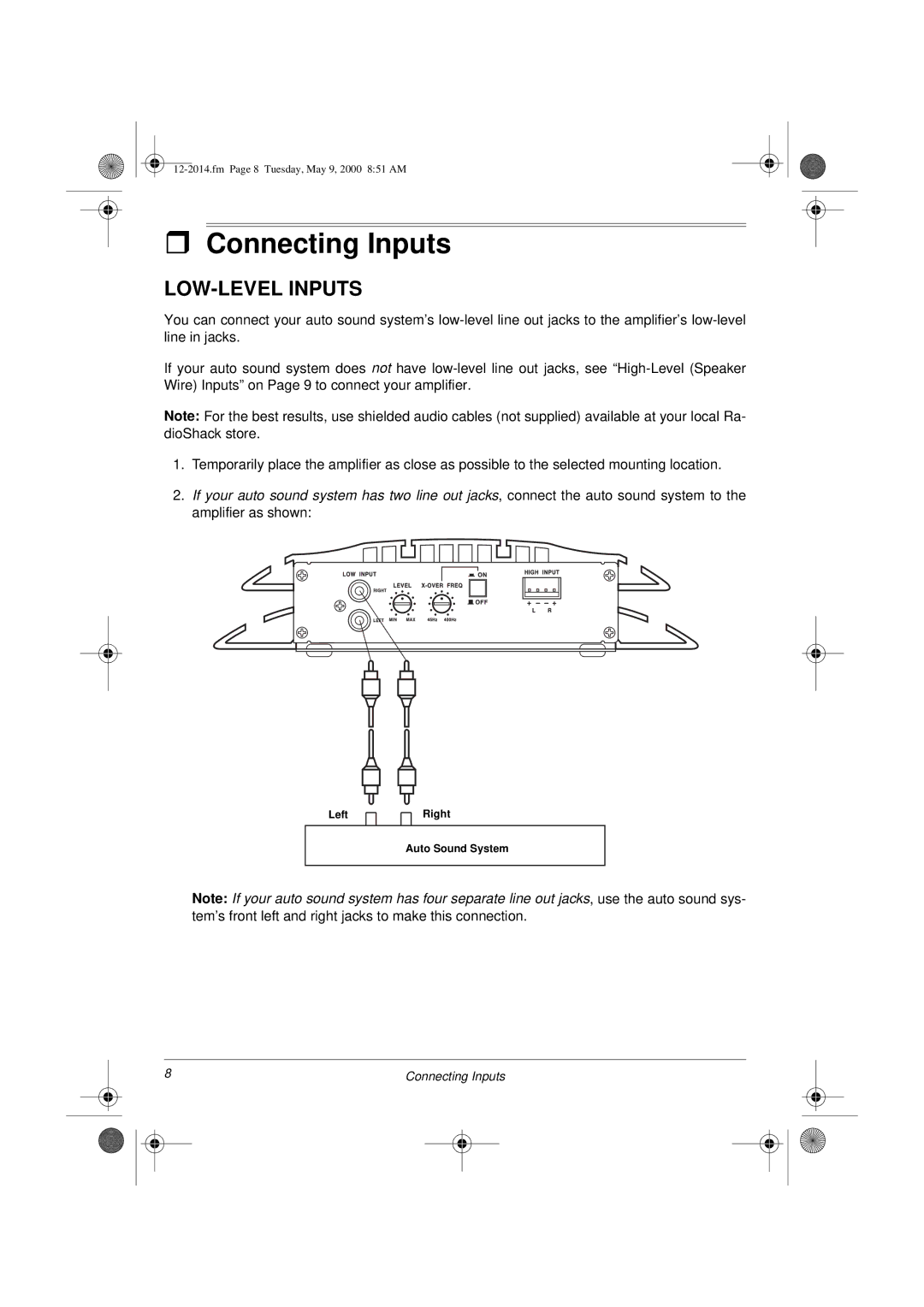ˆConnecting Inputs
LOW-LEVEL INPUTS
You can connect your auto sound system’s
If your auto sound system does not have
Note: For the best results, use shielded audio cables (not supplied) available at your local Ra- dioShack store.
1.Temporarily place the amplifier as close as possible to the selected mounting location.
2.If your auto sound system has two line out jacks, connect the auto sound system to the amplifier as shown:
LeftRight
Auto Sound System
Note: If your auto sound system has four separate line out jacks, use the auto sound sys- tem’s front left and right jacks to make this connection.
8 | Connecting Inputs | ||||
|
|
|
|
|
|
|
|
|
|
|
|
|
|
|
|
|
|