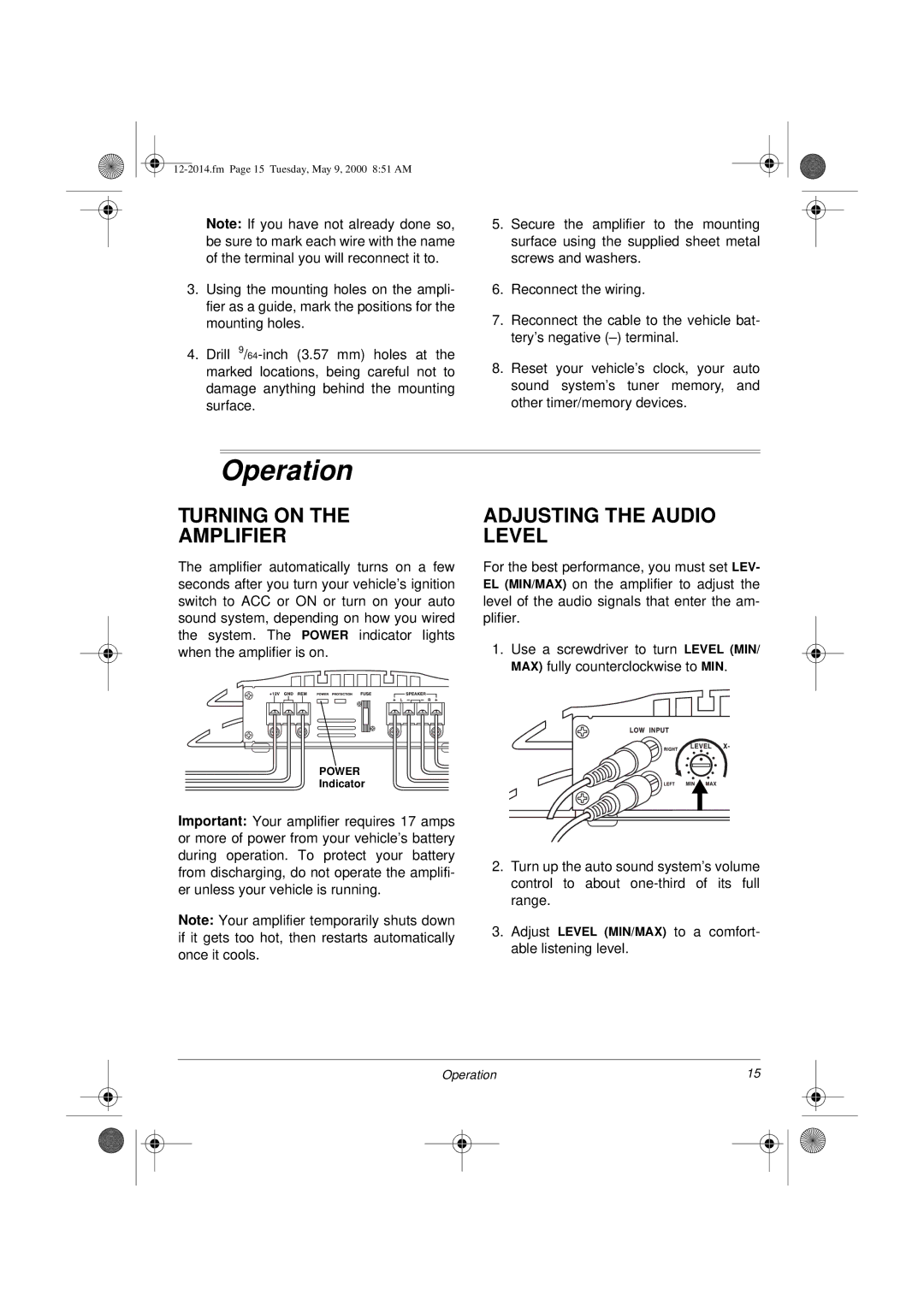Note: If you have not already done so, be sure to mark each wire with the name of the terminal you will reconnect it to.
3.Using the mounting holes on the ampli- fier as a guide, mark the positions for the mounting holes.
4.Drill
5.Secure the amplifier to the mounting surface using the supplied sheet metal screws and washers.
6.Reconnect the wiring.
7.Reconnect the cable to the vehicle bat- tery’s negative
8.Reset your vehicle’s clock, your auto sound system’s tuner memory, and other timer/memory devices.
ˆOperation
TURNING ON THE
AMPLIFIER
The amplifier automatically turns on a few seconds after you turn your vehicle’s ignition switch to ACC or ON or turn on your auto sound system, depending on how you wired the system. The POWER indicator lights when the amplifier is on.
ADJUSTING THE AUDIO LEVEL
For the best performance, you must set
EL (MIN/MAX) on the amplifier to adjust the level of the audio signals that enter the am- plifier.
1.Use a screwdriver to turn LEVEL (MIN/ MAX) fully counterclockwise to MIN.
POWER
Indicator
Important: Your amplifier requires 17 amps or more of power from your vehicle’s battery during operation. To protect your battery from discharging, do not operate the amplifi- er unless your vehicle is running.
Note: Your amplifier temporarily shuts down if it gets too hot, then restarts automatically once it cools.
2.Turn up the auto sound system’s volume control to about
3.Adjust LEVEL (MIN/MAX) to a comfort- able listening level.
Operation | 15 |
| ||
|
|
|
|
|
|
|
|
|
|
|
|
|
|
|