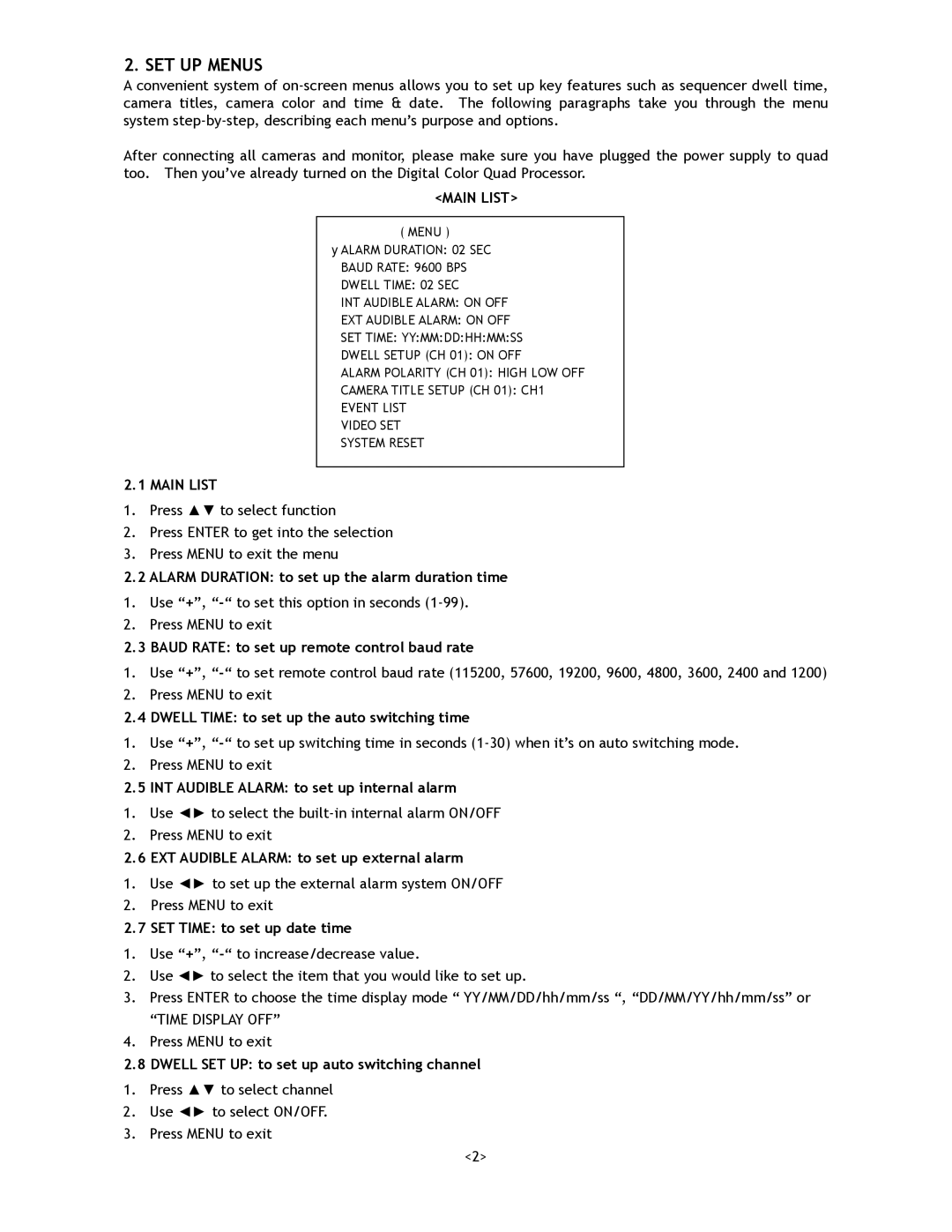2. SET UP MENUS
A convenient system of
After connecting all cameras and monitor, please make sure you have plugged the power supply to quad too. Then you’ve already turned on the Digital Color Quad Processor.
<MAIN LIST>
( MENU )
►ALARM DURATION: 02 SEC
BAUD RATE: 9600 BPS
DWELL TIME: 02 SEC
INT AUDIBLE ALARM: ON OFF
EXT AUDIBLE ALARM: ON OFF
SET TIME: YY:MM:DD:HH:MM:SS
DWELL SETUP (CH 01): ON OFF
ALARM POLARITY (CH 01): HIGH LOW OFF
CAMERA TITLE SETUP (CH 01): CH1
EVENT LIST
VIDEO SET SYSTEM RESET
2.1 MAIN LIST
1.Press ▲▼ to select function
2.Press ENTER to get into the selection
3.Press MENU to exit the menu
2.2 ALARM DURATION: to set up the alarm duration time
1.Use “+”,
2.Press MENU to exit
2.3 BAUD RATE: to set up remote control baud rate
1.Use “+”,
2.Press MENU to exit
2.4 DWELL TIME: to set up the auto switching time
1.Use “+”,
2.Press MENU to exit
2.5 INT AUDIBLE ALARM: to set up internal alarm
1.Use ◄► to select the
2.Press MENU to exit
2.6 EXT AUDIBLE ALARM: to set up external alarm
1.Use ◄► to set up the external alarm system ON/OFF
2.Press MENU to exit
2.7 SET TIME: to set up date time
1.Use “+”,
2.Use ◄► to select the item that you would like to set up.
3.Press ENTER to choose the time display mode “ YY/MM/DD/hh/mm/ss “, “DD/MM/YY/hh/mm/ss” or
“TIME DISPLAY OFF”
4.Press MENU to exit
2.8 DWELL SET UP: to set up auto switching channel
1.Press ▲▼ to select channel
2.Use ◄► to select ON/OFF.
3.Press MENU to exit
<2>