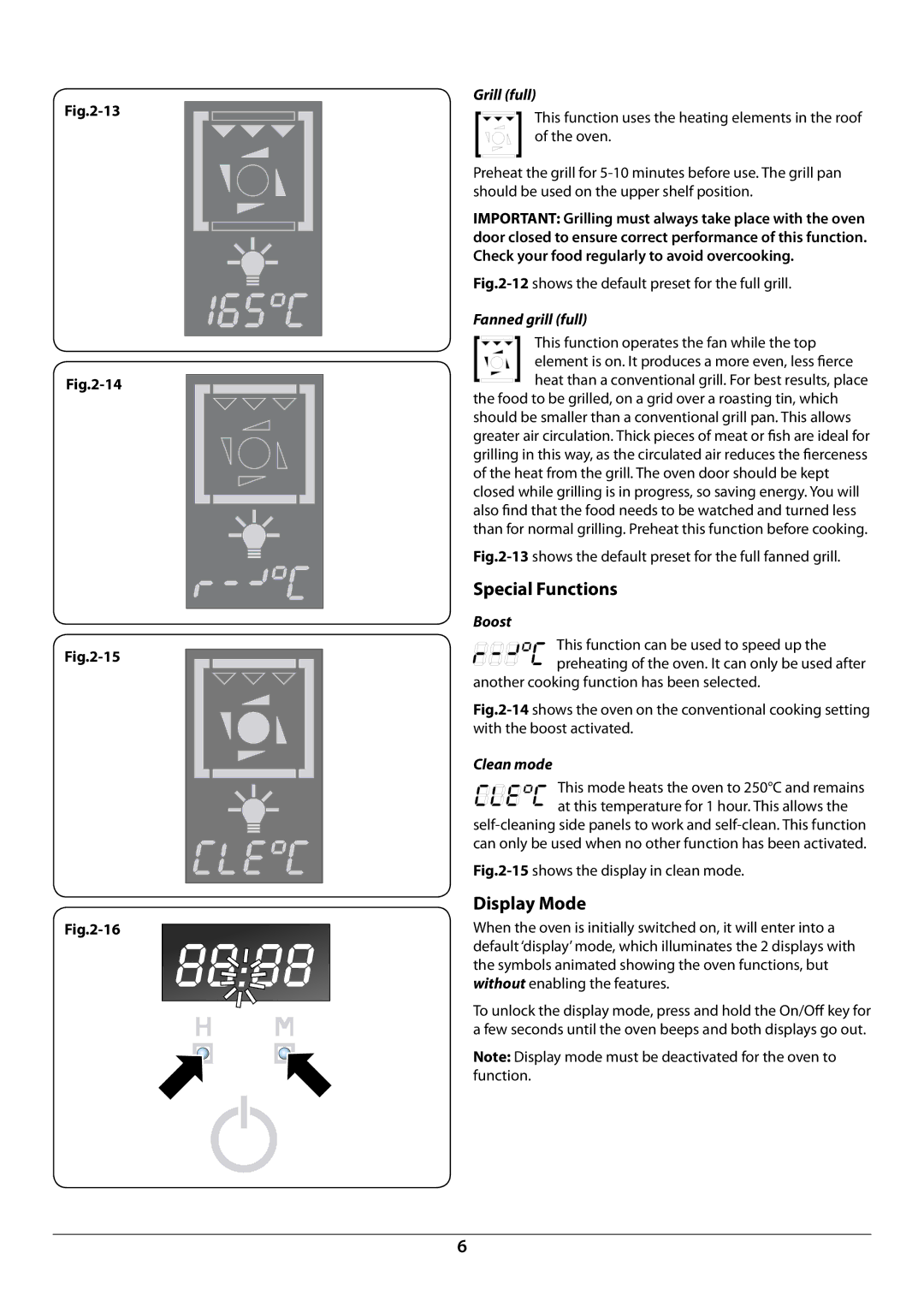R6012 specifications
The Rangemaster R6012 is a versatile and high-performing range cooker that has gained popularity among both amateur cooks and culinary professionals. This model stands out for its blend of classic design elements and modern technology, making it a centerpiece in any kitchen.One of the key features of the Rangemaster R6012 is its generous cooking capacity. With a spacious oven and multiple cooking compartments, it allows users to prepare several dishes simultaneously. The main oven offers an impressive volume that is perfect for roasting large meats or baking multiple trays of cookies. Additionally, the secondary oven provides extra space for cooking side dishes or desserts, making it ideal for entertaining.
The R6012 is equipped with advanced cooking technologies, including a dual-fuel function that combines the efficiency of gas with the precision of electric ovens. This setup allows for faster heating times and consistent temperature control, which is essential for achieving perfect cooking results. The gas burners on the hob provide instant heat and are designed for precise flame control, making it easy to achieve the desired cooking temperature whether simmering a sauce or boiling pasta.
Another noteworthy characteristic of the Rangemaster R6012 is its user-friendly interface. The control knobs are intuitively placed and easy to operate, ensuring that users can effortlessly adjust temperatures and cooking times. The oven features an electronic programmer that helps in setting timers and ensuring perfectly timed dishes.
Additionally, the design of the R6012 combines style with functionality. Available in various finishes, including classic cream and sleek stainless steel, this range cooker can complement any kitchen aesthetic. The elegant design is matched by high-quality construction, ensuring durability for years of reliable use.
Cleaning the R6012 is simplified with its enamel interior and removable oven shelves, which make maintenance a breeze. The hob features sturdy cast iron pan supports, providing stability and support for pots and pans of all sizes.
In summary, the Rangemaster R6012 is a top-tier range cooker that brings together ample cooking space, advanced technology, and an elegant design. Whether you're a seasoned chef or a home cook, this range cooker offers the versatility and performance needed to create culinary masterpieces. Its blend of style and functionality makes it a sought-after addition to any kitchen.