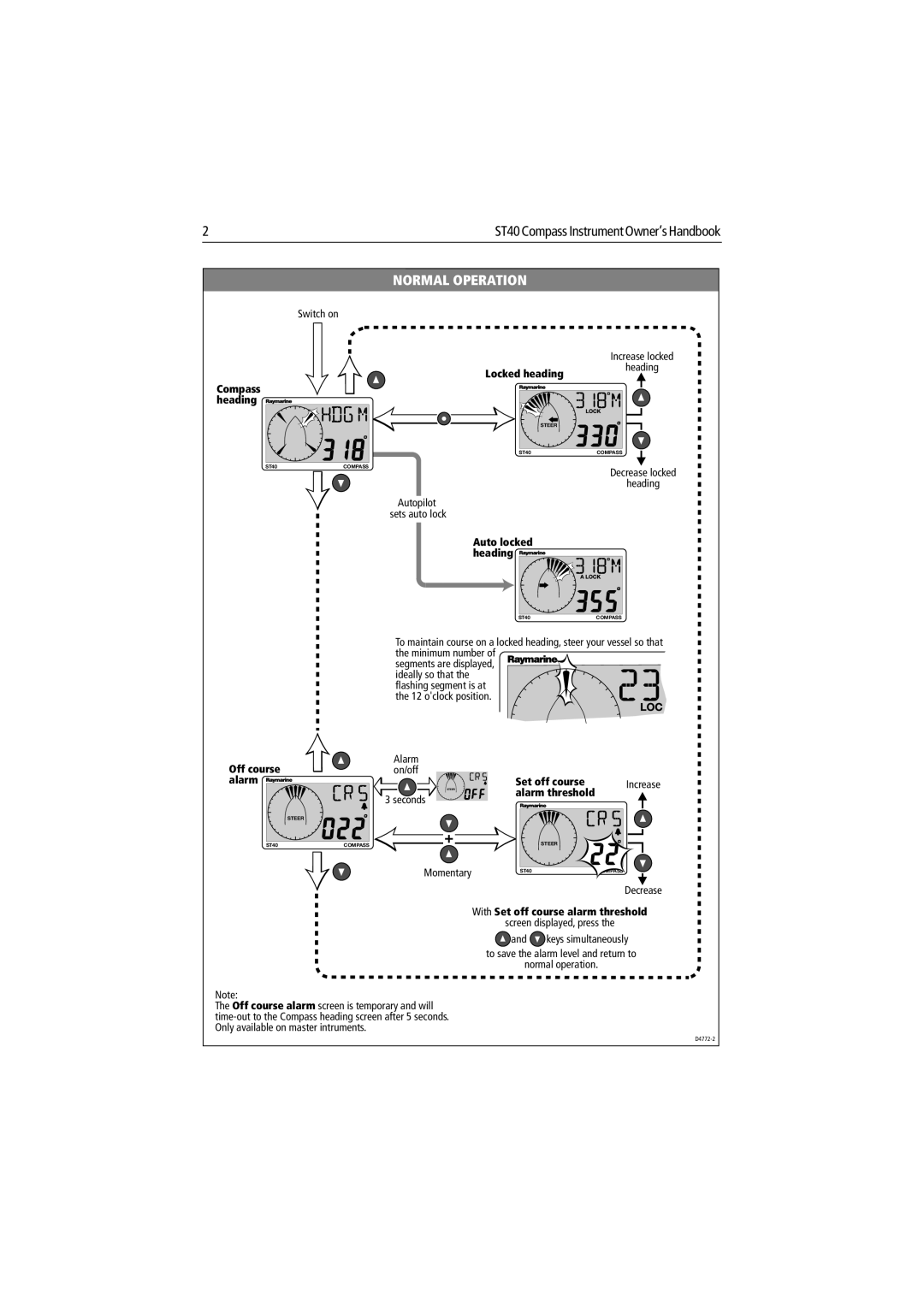2 | ST40 Compass Instrument Owner’s Handbook |
NORMAL OPERATION
Switch on
Compass heading 




ST40 | COMPASS |
Autopilot sets auto lock
| Increase locked |
Locked heading | heading |
| |
STEER |
|
ST40 | COMPASS |
| Decrease locked |
| heading |
Auto locked |
|
heading |
|
ST40 | COMPASS |
To maintain course on a locked heading, steer your vessel so that the minimum number of
segments are displayed, ideally so that the
flashing segment is at the 12 o'clock position.
Off course | Alarm |
on/off | |
alarm |
|
| STEER |
| 3 seconds |
| STEER |
ST40 | + |
COMPASS | |
| Momentary |
Set off course | Increase |
alarm threshold |
|
STEER |
|
ST40 | COMPASS |
| Decrease |
With Set off course alarm threshold
screen displayed, press the ![]() and
and ![]() keys simultaneously
keys simultaneously
to save the alarm level and return to
normal operation.
Note:
The Off course alarm screen is temporary and will