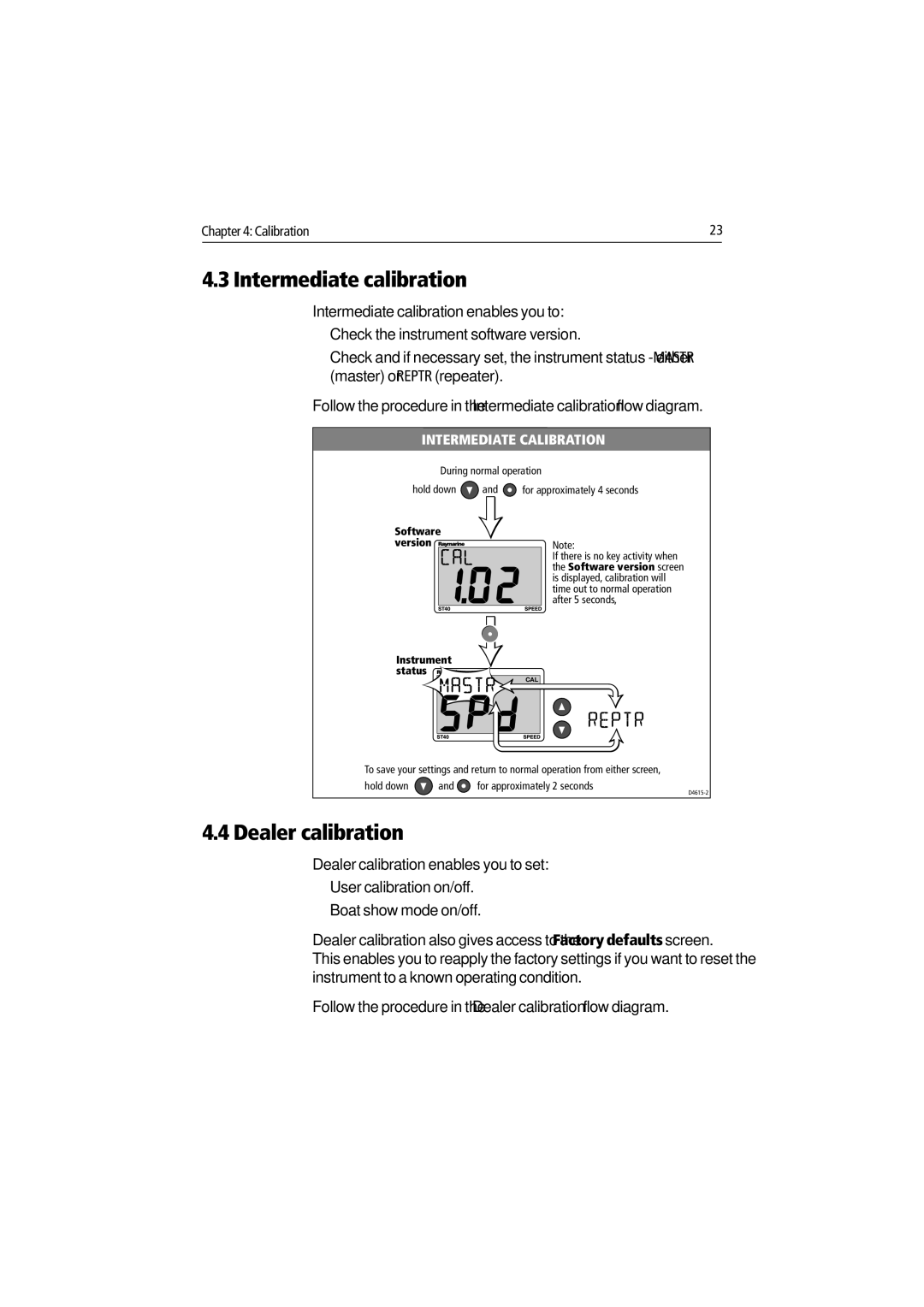Chapter 4: Calibration | 23 |
4.3 Intermediate calibration
Intermediate calibration enables you to:
•Check the instrument software version.
•Check and if necessary set, the instrument status - either MASTR (master) or REPTR (repeater).
Follow the procedure in the Intermediate calibration flow diagram.
INTERMEDIATE CALIBRATION
During normal operation
hold down | and | for approximately 4 seconds |
Software |
|
|
version |
| Note: |
|
| If there is no key activity when |
|
| the Software version screen |
|
| is displayed, calibration will |
|
| time out to normal operation |
|
| after 5 seconds, |
Instrument status 




CAL
To save your settings and return to normal operation from either screen,
hold down | and | for approximately 2 seconds |
|
|
4.4 Dealer calibration
Dealer calibration enables you to set:
•User calibration on/off.
•Boat show mode on/off.
Dealer calibration also gives access to the Factory defaults screen. This enables you to reapply the factory settings if you want to reset the instrument to a known operating condition.
Follow the procedure in the Dealer calibration flow diagram.