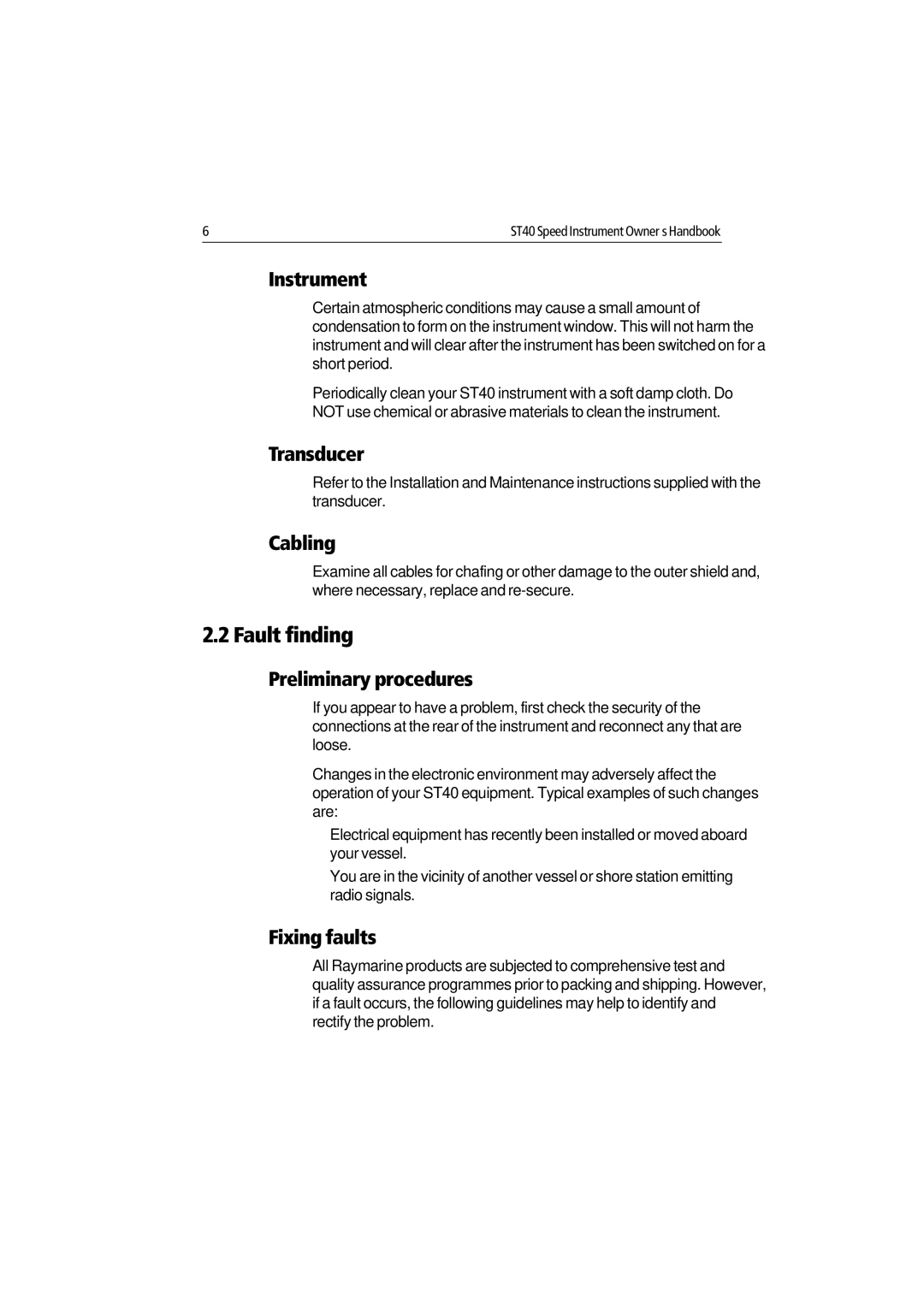6 | ST40 Speed Instrument Owner’s Handbook |
Instrument
Certain atmospheric conditions may cause a small amount of condensation to form on the instrument window. This will not harm the instrument and will clear after the instrument has been switched on for a short period.
Periodically clean your ST40 instrument with a soft damp cloth. Do
NOT use chemical or abrasive materials to clean the instrument.
Transducer
Refer to the Installation and Maintenance instructions supplied with the transducer.
Cabling
Examine all cables for chafing or other damage to the outer shield and, where necessary, replace and
2.2 Fault finding
Preliminary procedures
If you appear to have a problem, first check the security of the connections at the rear of the instrument and reconnect any that are loose.
Changes in the electronic environment may adversely affect the operation of your ST40 equipment. Typical examples of such changes are:
•Electrical equipment has recently been installed or moved aboard your vessel.
•You are in the vicinity of another vessel or shore station emitting radio signals.
Fixing faults
All Raymarine products are subjected to comprehensive test and quality assurance programmes prior to packing and shipping. However, if a fault occurs, the following guidelines may help to identify and rectify the problem.