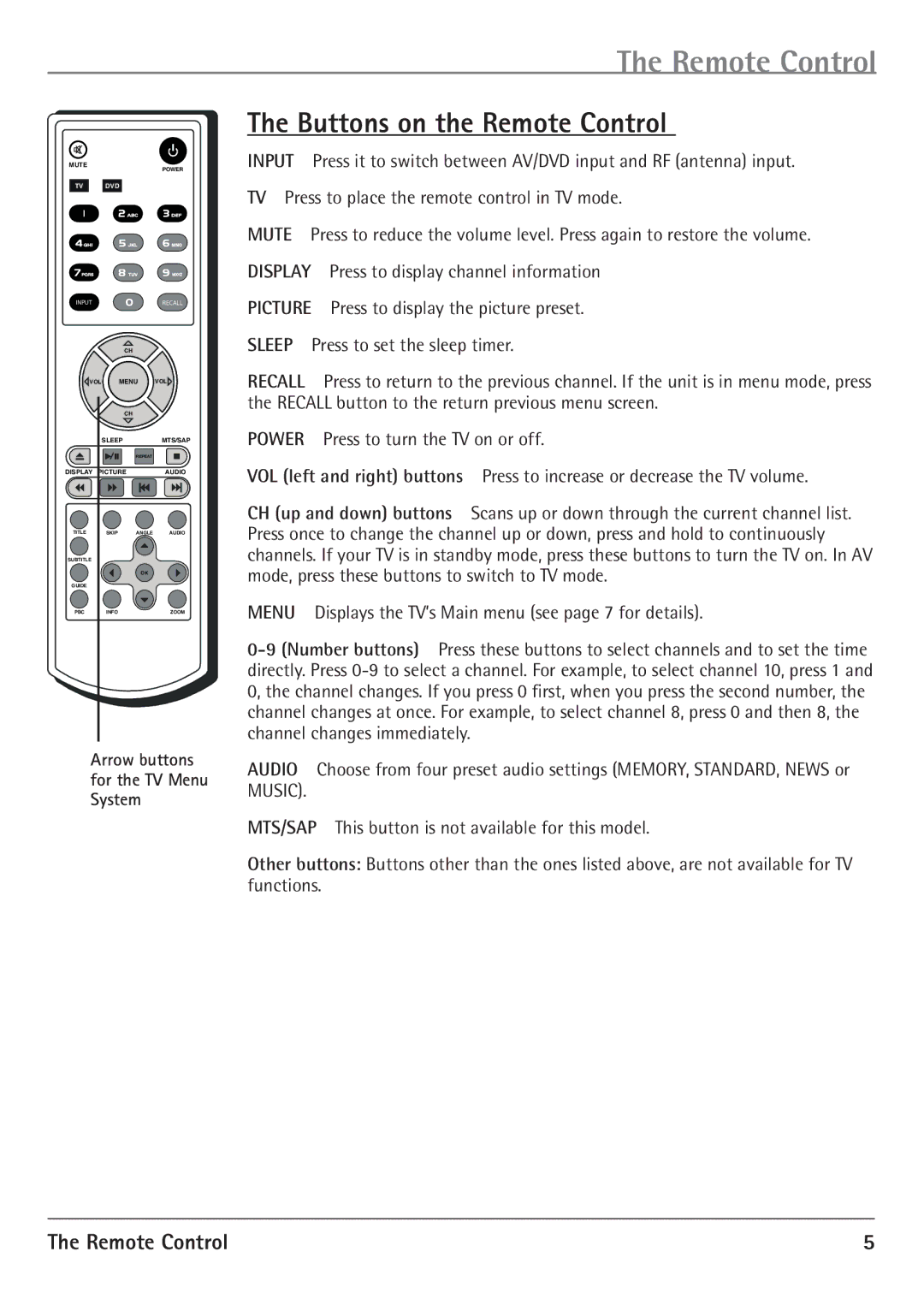The Remote Control
MUTEPOWER
TV DVD
INPUTRECALL
| CH |
|
|
VOL | MENU | VOL | |
| CH |
|
|
| SLEEP |
| MTS/SAP |
|
| REPEAT |
|
DISPLAY PICTURE |
| AUDIO | |
TITLE | SKIP | ANGLE | AUDIO |
SUBTITLE |
|
|
|
|
| OK |
|
GUIDE |
|
|
|
PBC | INFO |
| ZOOM |
Arrow buttons for the TV Menu System
The Buttons on the Remote Control
INPUT Press it to switch between AV/DVD input and RF (antenna) input.
TV Press to place the remote control in TV mode.
MUTE Press to reduce the volume level. Press again to restore the volume.
DISPLAY Press to display channel information
PICTURE Press to display the picture preset.
SLEEP Press to set the sleep timer.
RECALL Press to return to the previous channel. If the unit is in menu mode, press the RECALL button to the return previous menu screen.
POWER Press to turn the TV on or off.
VOL (left and right) buttons Press to increase or decrease the TV volume.
CH (up and down) buttons Scans up or down through the current channel list. Press once to change the channel up or down, press and hold to continuously channels. If your TV is in standby mode, press these buttons to turn the TV on. In AV mode, press these buttons to switch to TV mode.
MENU Displays the TV’s Main menu (see page 7 for details).
AUDIO Choose from four preset audio settings (MEMORY, STANDARD, NEWS or MUSIC).
MTS/SAP This button is not available for this model.
Other buttons: Buttons other than the ones listed above, are not available for TV functions.
The Remote Control | 5 |