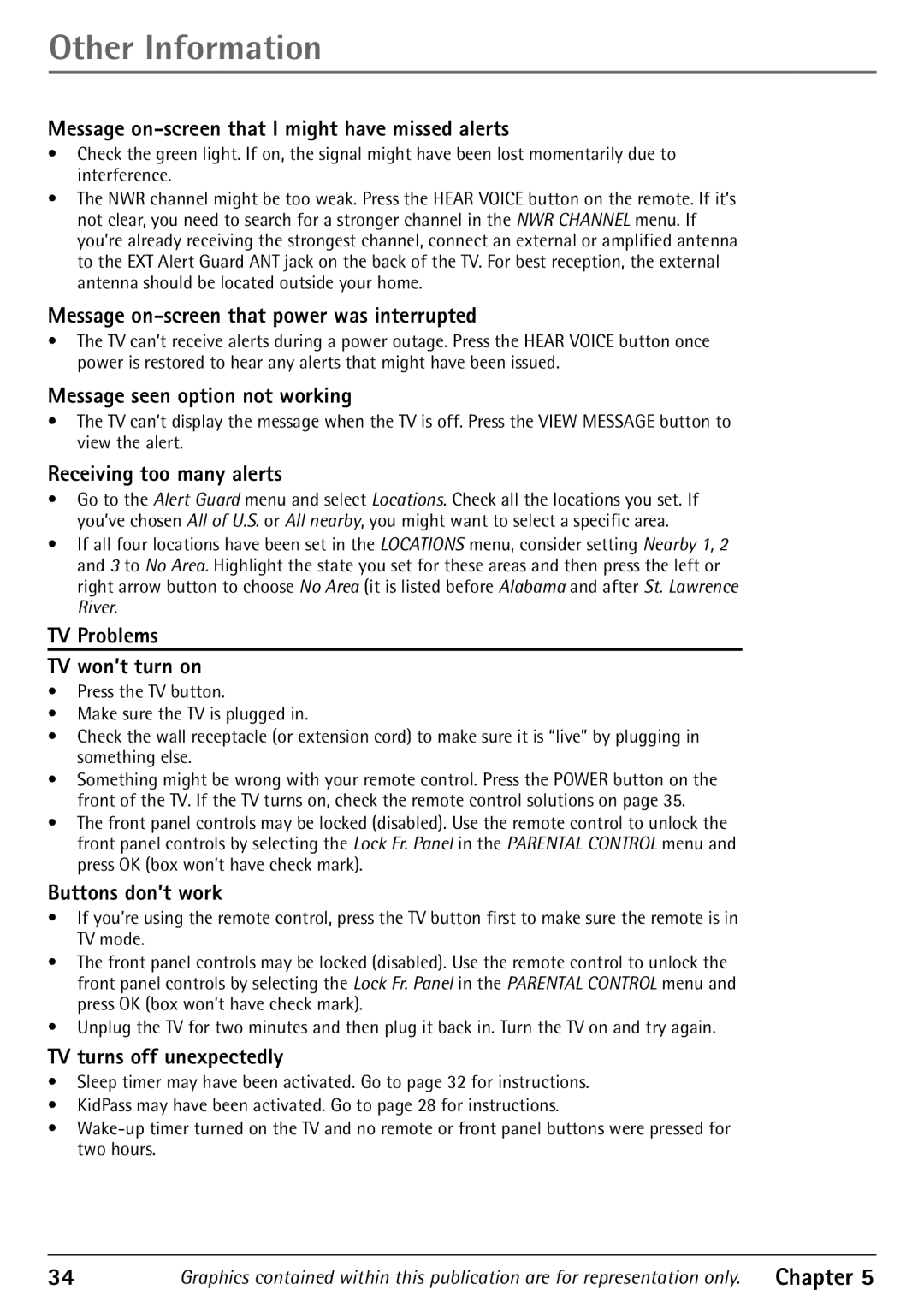Other Information
Message on-screen that I might have missed alerts
¥Check the green light. If on, the signal might have been lost momentarily due to interference.
¥The NWR channel might be too weak. Press the HEAR VOICE button on the remote. If itÕs not clear, you need to search for a stronger channel in the NWR CHANNEL menu. If youÕre already receiving the strongest channel, connect an external or amplified antenna to the EXT Alert Guard ANT jack on the back of the TV. For best reception, the external antenna should be located outside your home.
Message on-screen that power was interrupted
¥The TV canÕt receive alerts during a power outage. Press the HEAR VOICE button once power is restored to hear any alerts that might have been issued.
Message seen option not working
¥The TV canÕt display the message when the TV is off. Press the VIEW MESSAGE button to view the alert.
Receiving too many alerts
¥Go to the Alert Guard menu and select Locations. Check all the locations you set. If youÕve chosen All of U.S. or All nearby, you might want to select a specific area.
¥If all four locations have been set in the LOCATIONS menu, consider setting Nearby 1, 2 and 3 to No Area. Highlight the state you set for these areas and then press the left or right arrow button to choose No Area (it is listed before Alabama and after St. Lawrence River.
TV Problems
TV won’t turn on
¥Press the TV button.
¥Make sure the TV is plugged in.
¥Check the wall receptacle (or extension cord) to make sure it is ÒliveÓ by plugging in something else.
¥Something might be wrong with your remote control. Press the POWER button on the front of the TV. If the TV turns on, check the remote control solutions on page 35.
¥The front panel controls may be locked (disabled). Use the remote control to unlock the front panel controls by selecting the Lock Fr. Panel in the PARENTAL CONTROL menu and press OK (box wonÕt have check mark).
Buttons don’t work
¥If youÕre using the remote control, press the TV button first to make sure the remote is in TV mode.
¥The front panel controls may be locked (disabled). Use the remote control to unlock the front panel controls by selecting the Lock Fr. Panel in the PARENTAL CONTROL menu and press OK (box wonÕt have check mark).
¥Unplug the TV for two minutes and then plug it back in. Turn the TV on and try again.
TV turns off unexpectedly
¥Sleep timer may have been activated. Go to page 32 for instructions.
¥KidPass may have been activated. Go to page 28 for instructions.
¥
34 | Graphics contained within this publication are for representation only. | Chapter 5 |