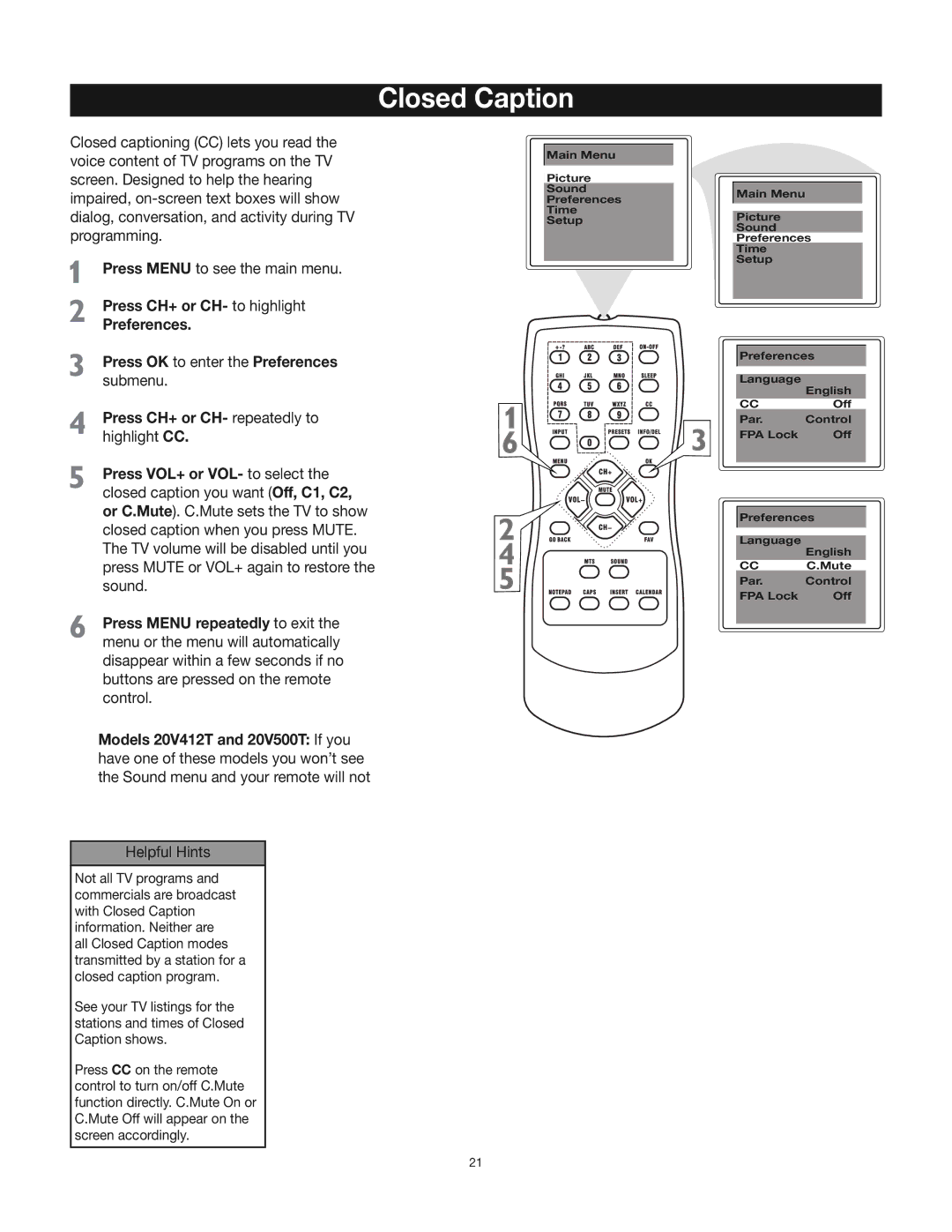Closed Caption
Closed captioning (CC) lets you read the voice content of TV programs on the TV screen. Designed to help the hearing impaired,
Press MENU to see the main menu.
Press CH+ or CH- to highlight
Preferences.
Press OK to enter the Preferences submenu.
Press CH+ or CH- repeatedly to highlight CC.
Press VOL+ or VOL- to select the closed caption you want (Off, C1, C2, or C.Mute). C.Mute sets the TV to show closed caption when you press MUTE. The TV volume will be disabled until you press MUTE or VOL+ again to restore the sound.
Press MENU repeatedly to exit the menu or the menu will automatically disappear within a few seconds if no buttons are pressed on the remote control.
Models 20V412T and 20V500T: If you have one of these models you won’t see the Sound menu and your remote will not
Main Menu
Picture
Sound
Preferences
Time
Setup
Main Menu
Picture
Sound
Preferences
Time
Setup
Preferences
Language
English
CCOff
Par. Control
FPA Lock | Off |
Preferences
Language
English
CCC.Mute
Par. Control
FPA Lock | Off |
Helpful Hints
Not all TV programs and commercials are broadcast with Closed Caption information. Neither are all Closed Caption modes transmitted by a station for a closed caption program.
See your TV listings for the stations and times of Closed Caption shows.
Press CC on the remote control to turn on/off C.Mute function directly. C.Mute On or C.Mute Off will appear on the screen accordingly.
21