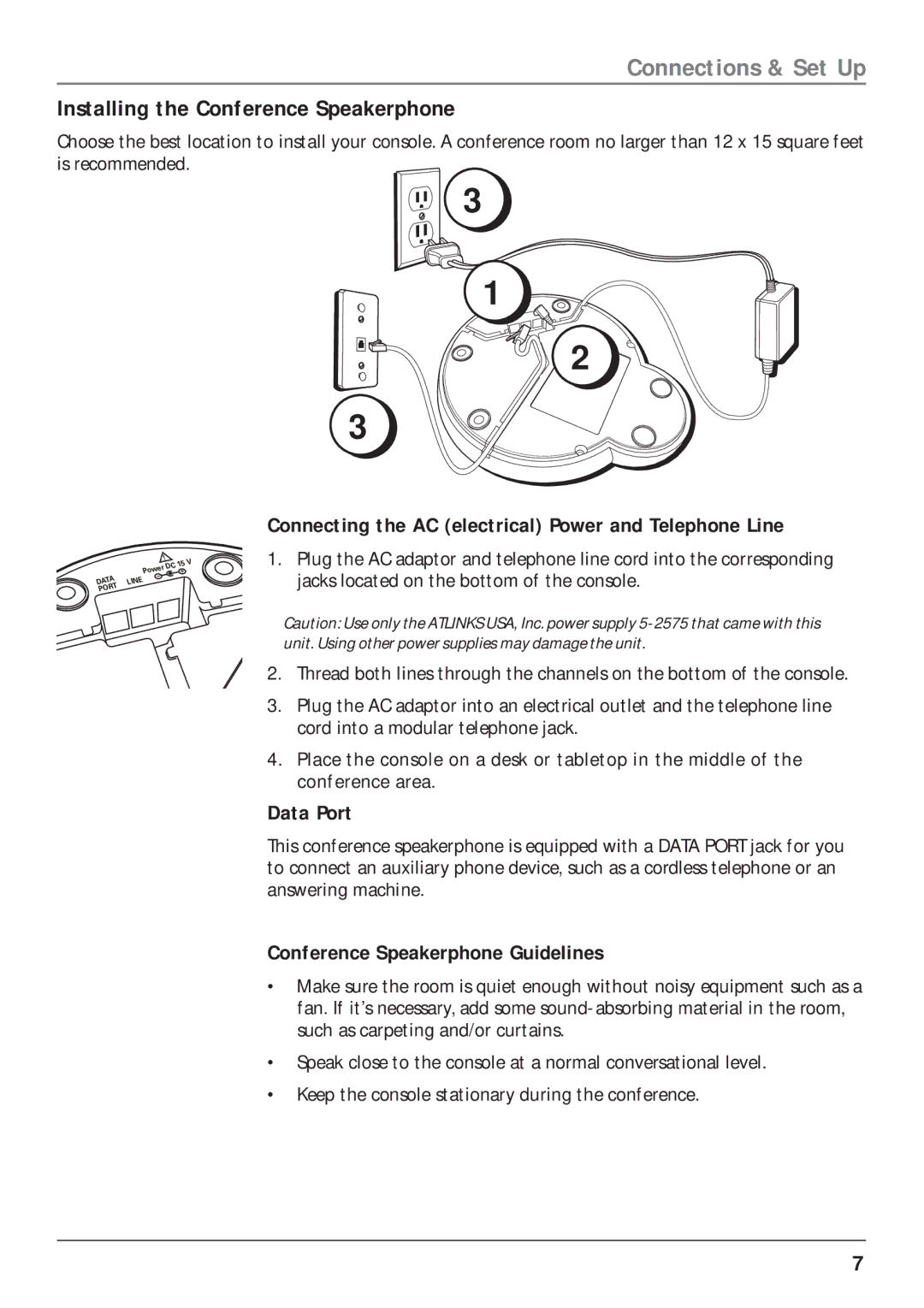Connections & Set Up
Installing the Conference Speakerphone
Choose the best location to install your console. A conference room no larger than 12 x 15 square feet is recommended.
3
1
2
3
DATA PORT
! | 15V | |
erDC | ||
| ||
Pow |
| |
E |
| |
LIN |
|
Connecting the AC (electrical) Power and Telephone Line
1.Plug the AC adaptor and telephone line cord into the corresponding jacks located on the bottom of the console.
Caution: Use only the ATLINKS USA, Inc. power supply
2.Thread both lines through the channels on the bottom of the console.
3.Plug the AC adaptor into an electrical outlet and the telephone line cord into a modular telephone jack.
4.Place the console on a desk or tabletop in the middle of the conference area.
Data Port
This conference speakerphone is equipped with a DATA PORT jack for you to connect an auxiliary phone device, such as a cordless telephone or an answering machine.
Conference Speakerphone Guidelines
•Make sure the room is quiet enough without noisy equipment such as a fan. If it’s necessary, add some
•Speak close to the console at a normal conversational level.
•Keep the console stationary during the conference.
7