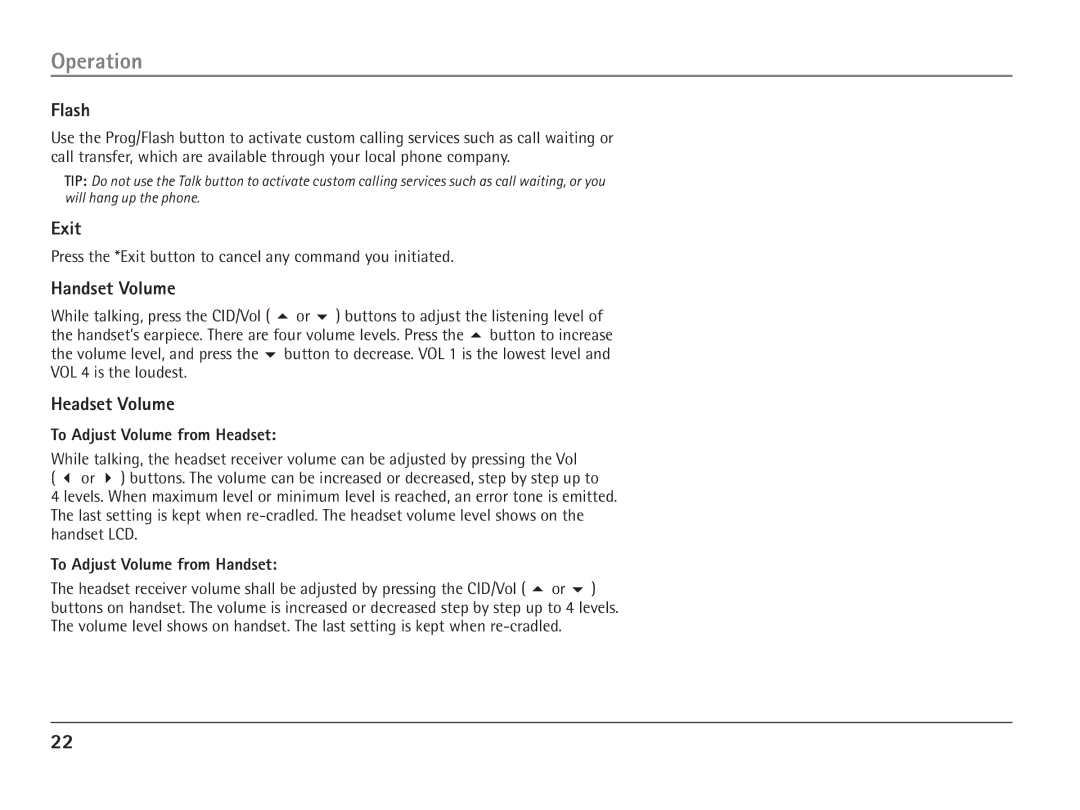Operation
Flash
Use the Prog/Flash button to activate custom calling services such as call waiting or call transfer, which are available through your local phone company.
TIP: Do not use the Talk button to activate custom calling services such as call waiting, or you will hang up the phone.
Exit
Press the *Exit button to cancel any command you initiated.
Handset Volume
While talking, press the CID/Vol ( 5 or 6 ) buttons to adjust the listening level of the handset’s earpiece. There are four volume levels. Press the 5 button to increase the volume level, and press the 6 button to decrease. VOL 1 is the lowest level and VOL 4 is the loudest.
Headset Volume
To Adjust Volume from Headset:
While talking, the headset receiver volume can be adjusted by pressing the Vol
( 3 or 4 ) buttons. The volume can be increased or decreased, step by step up to
4 levels. When maximum level or minimum level is reached, an error tone is emitted. The last setting is kept when
To Adjust Volume from Handset:
The headset receiver volume shall be adjusted by pressing the CID/Vol ( 5 or 6 ) buttons on handset. The volume is increased or decreased step by step up to 4 levels. The volume level shows on handset. The last setting is kept when
22