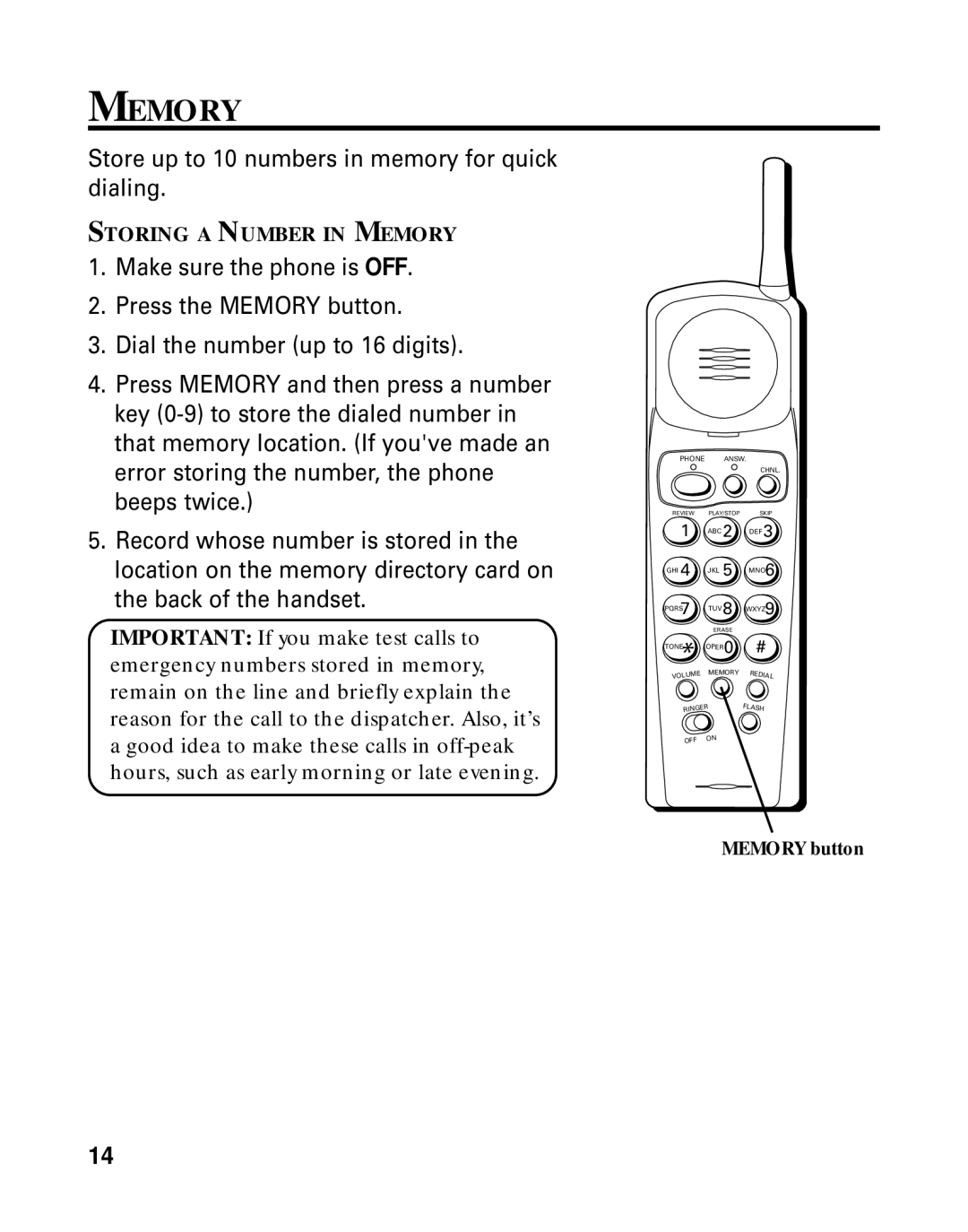MEMORY
Store up to 10 numbers in memory for quick dialing.
STORING A NUMBER IN MEMORY
1.Make sure the phone is OFF.
2.Press the MEMORY button.
3.Dial the number (up to 16 digits).
4.Press MEMORY and then press a number key
5.Record whose number is stored in the location on the memory directory card on the back of the handset.
IMPORTANT: If you make test calls to emergency numbers stored in memory, remain on the line and briefly explain the reason for the call to the dispatcher. Also, it’s a good idea to make these calls in
| PHONE |
| ANSW. |
| |
|
|
|
| CHNL. | |
REVIEW | PLAY/STOP | SKIP | |||
| 1 | ABC | 2 | DEF | 3 |
GHI | 4 | JKL | 5 |
| 6 |
|
| MNO | |||
| 7 | TUV | 8 |
| 9 |
PQRS |
| WXYZ | |||
|
| ERASE |
|
| |
* | OPER | 0 | # | ||
TONE |
|
|
| ||
| E | MEMORY | REDIAL | ||
VOLUM |
|
| |||
| RINGER |
| FLASH | ||
| OFF | ON |
|
|
|
MEMORY button
14