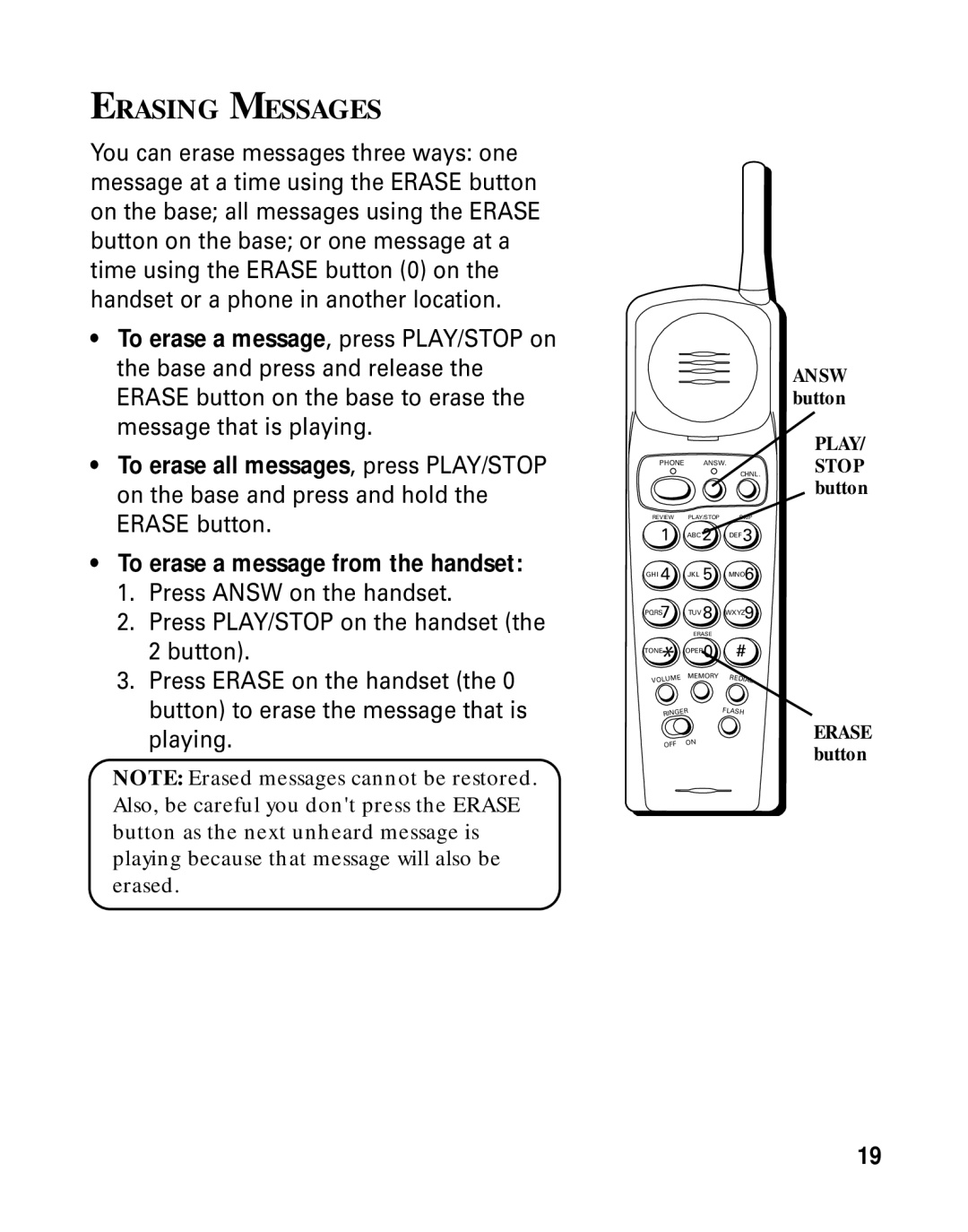ERASING MESSAGES
You can erase messages three ways: one message at a time using the ERASE button on the base; all messages using the ERASE button on the base; or one message at a time using the ERASE button (0) on the handset or a phone in another location.
•To erase a message, press PLAY/STOP on the base and press and release the ERASE button on the base to erase the message that is playing.
•To erase all messages, press PLAY/STOP on the base and press and hold the ERASE button.
•To erase a message from the handset:
1.Press ANSW on the handset.
2.Press PLAY/STOP on the handset (the 2 button).
3.Press ERASE on the handset (the 0 button) to erase the message that is playing.
NOTE: Erased messages cannot be restored. Also, be careful you don't press the ERASE button as the next unheard message is playing because that message will also be erased.
| PHONE |
| ANSW. |
| |
|
|
|
| CHNL. | |
REVIEW | PLAY/STOP | SKIP | |||
| 1 | ABC | 2 | DEF | 3 |
GHI | 4 | JKL | 5 |
| 6 |
|
| MNO | |||
| 7 | TUV | 8 |
| 9 |
PQRS |
| WXYZ | |||
|
| ERASE |
|
| |
* | OPER | 0 | # | ||
TONE |
|
|
| ||
| E | MEMORY | REDIAL | ||
VOLUM |
|
| |||
| RINGER |
| FLASH | ||
| OFF | ON |
|
|
|
|
|
|
|
| |
ANSW button
PLAY/
STOP button
ERASE button
19