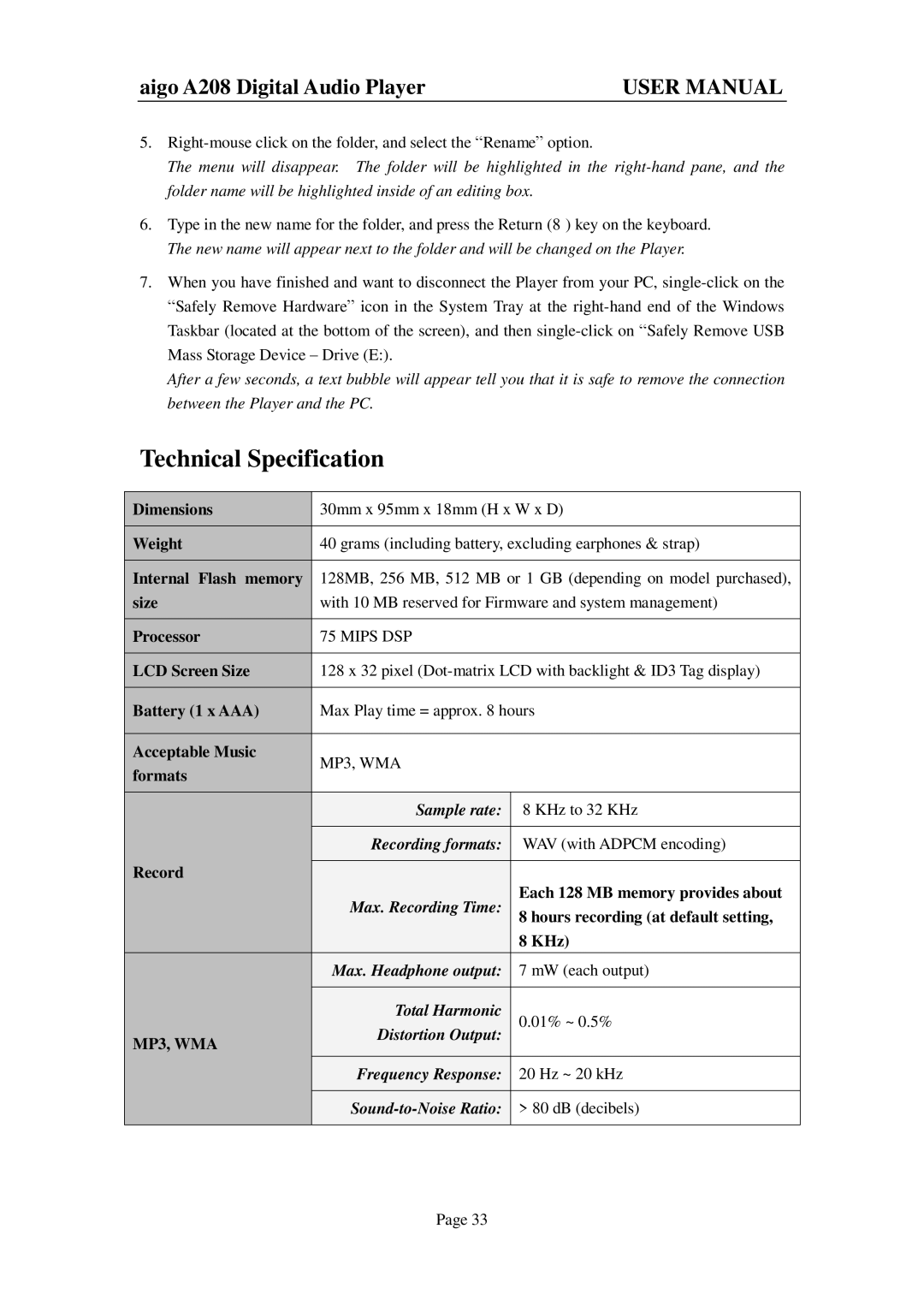aigo A208 Digital Audio Player | USER MANUAL |
5.
The menu will disappear. The folder will be highlighted in the
6.Type in the new name for the folder, and press the Return (8 ) key on the keyboard. The new name will appear next to the folder and will be changed on the Player.
7.When you have finished and want to disconnect the Player from your PC,
After a few seconds, a text bubble will appear tell you that it is safe to remove the connection between the Player and the PC.
Technical Specification
| Dimensions |
| 30mm x 95mm x 18mm (H x W x D) | |||
|
|
|
|
|
|
|
| Weight |
| 40 grams (including battery, excluding earphones & strap) | |||
|
|
|
|
|
|
|
| Internal Flash memory |
| 128MB, 256 MB, 512 MB or 1 GB (depending on model purchased), | |||
| size |
| with 10 MB reserved for Firmware and system management) | |||
|
|
|
|
|
|
|
| Processor |
| 75 MIPS DSP |
| ||
|
|
|
|
|
|
|
| LCD Screen Size |
| 128 x 32 pixel | |||
|
|
|
|
|
|
|
| Battery (1 x AAA) |
|
| Max Play time = approx. 8 hours | ||
|
|
|
|
|
|
|
| Acceptable Music |
| MP3, WMA |
| ||
| formats |
|
| |||
|
|
|
|
| ||
|
|
|
|
|
|
|
|
|
|
| Sample rate: | 8 KHz to 32 KHz | |
|
|
|
|
|
|
|
|
|
|
| Recording formats: | WAV (with ADPCM encoding) | |
| Record |
|
|
|
|
|
|
|
| Max. Recording Time: |
| Each 128 MB memory provides about | |
|
|
|
|
| ||
|
|
|
|
| 8 hours recording (at default setting, | |
|
|
|
|
|
| 8 KHz) |
|
|
|
| Max. Headphone output: | 7 mW (each output) | |
|
|
|
|
|
| |
|
|
|
| Total Harmonic |
| 0.01% ~ 0.5% |
| MP3, WMA |
|
| Distortion Output: |
| |
|
|
|
|
| ||
|
|
|
|
|
| |
|
|
|
|
|
|
|
|
|
|
| Frequency Response: | 20 Hz ~ 20 kHz | |
|
|
|
|
|
| |
|
|
|
| > 80 dB (decibels) | ||
|
|
|
|
|
|
|
Page 33